3 connect, Connect power, Connect speakers – Philips DCM105 User Manual
Page 8
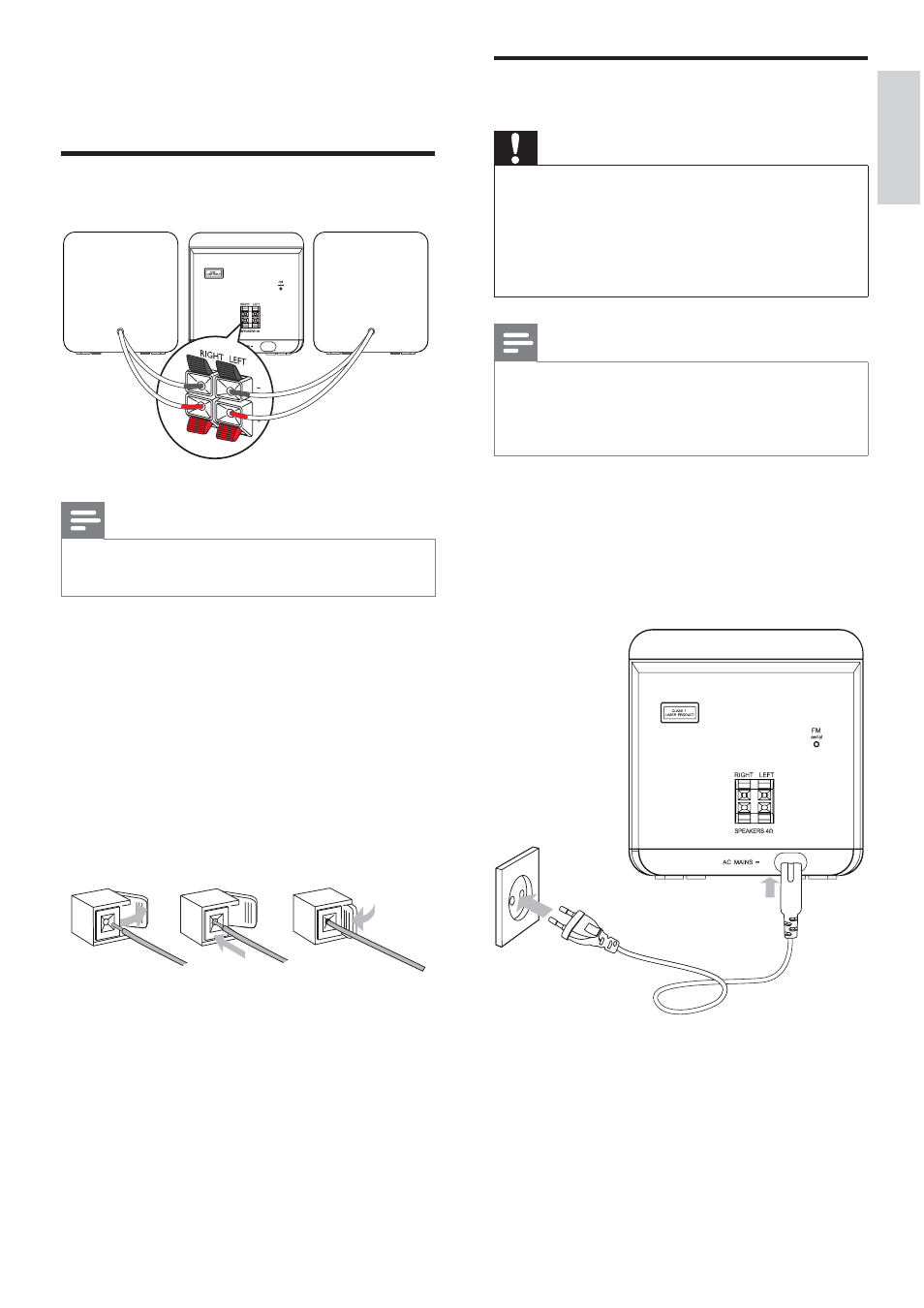
9
Connect power
Caution
Risk of product damage! Ensure that the
power supply voltage corresponds to the
voltage printed on the back or the underside
of the unit.
Before connecting the AC power cord, ensure
you have completed all other connections.
Note
The type plate is located on the rear of the
main unit.
The voltage selector is at the bottom of the
main unit
1
Switch the voltage selector to the local
power line voltage.
2
Connect the AC power cord to the AC
MAINS~ jack on the main unit and to the
wall socket.
3 Connect
Connect speakers
Note
Ensure that the colors of the speaker wires and
terminals are matched.
1
+ROGGRZQWKHVRFNHWÁDS
2
Insert the stripped part of the wire
completely.
Insert the right speaker wires to
“RIGHT”, left speaker wires to
“LEFT”.
Insert the red wires to “
+”, black
wires to “-”.
3
5HOHDVHWKHVRFNHWÁDS
a
b
c
English
EN
- SPE9010CC (23 pages)
- DCM250 (2 pages)
- DC156 (24 pages)
- DCM580 (2 pages)
- DCM580 (20 pages)
- Fidelio Docking speaker DS7550 (17 pages)
- AQ 6591 (2 pages)
- wk10295 (29 pages)
- SCREEN PROTECTOR/CLEANING KIT SAC3540 (2 pages)
- DS8500/12 (20 pages)
- 7FF2FPAS (2 pages)
- ACT101M/19 (2 pages)
- DC190B (15 pages)
- AJ3280 (2 pages)
- AE2180 (2 pages)
- DS8550/10 (23 pages)
- DC320/37 (25 pages)
- DC290B (19 pages)
- AJ3225 (2 pages)
- AJ300D (16 pages)
- 64MB (2 pages)
- 7FF1M4 (49 pages)
- AJ301DB/12 (8 pages)
- ACT6688 (2 pages)
- DC315/05 (21 pages)
- DS9000/37 (23 pages)
- AJ3141 (2 pages)
- 128max (31 pages)
- ACT300 (28 pages)
- SA6067 (63 pages)
- AJ 210 (10 pages)
- ACT500/15 (2 pages)
- DC290/05 (16 pages)
- Audio Player SA2104 (2 pages)
- AT 9500 (20 pages)
- DC315/93 (20 pages)
- DC220/12 (2 pages)
- DC185 (17 pages)
- DC185 (19 pages)
- ACT210 (29 pages)
- STEREO Y ADAPTER SJM2106 (2 pages)
- AJL303 (6 pages)
- audio player SA4000 series (16 pages)
- ACT500/11 (2 pages)
- SJM2102 (2 pages)
