Features, Instrumentation – Polaris IQ Turbo Dragon User Manual
Page 46
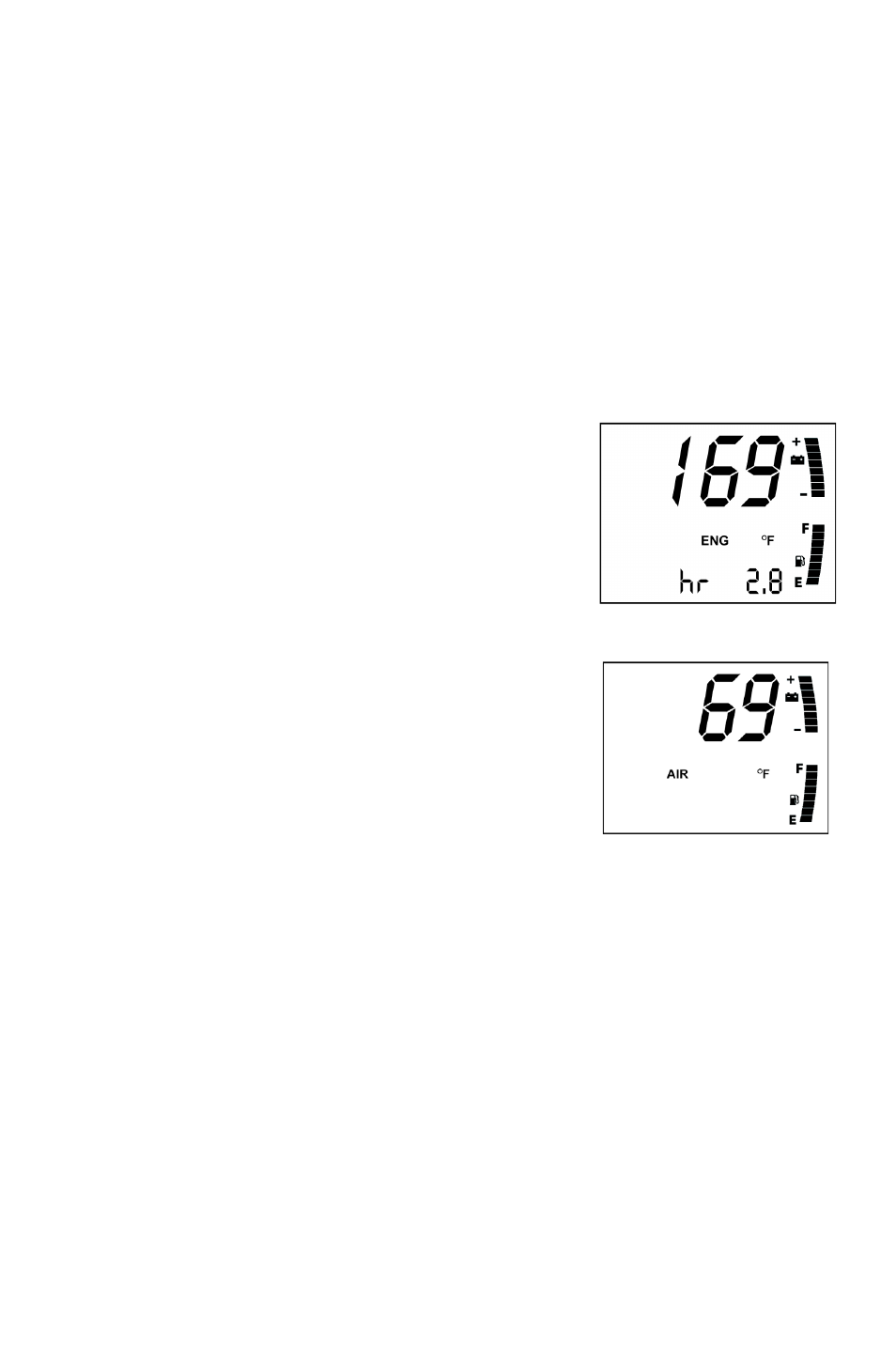
43
FEATURES
Instrumentation
MFD Digital Display Programs
Engine Program
Press and release the MODE button until the engine program screen is
active. The default display for this screen includes engine hours, electri-
cal system voltage level, fuel level (if equipped) and either engine cool-
ant temperature, air temperature (accessory) or altimeter (accessory).
Press and release the SET button to cycle through the following screens:
hour meter, engine temperature, air temperature (available as an acces-
sory), altimeter (available as an accessory) and turbo boost.
Hour Meter
The hour meter records the total hours of
engine operation since manufacture. This
meter cannot be reset.
Engine Temperature
A thermometer measures water temperature,
giving an indication of engine temperature.
Air Temperature (if equipped)
The MFD displays actual air temperature in
either standard or metric units.
1. Enter the Engine Program.
2. Press and hold the MODE switch for ten
seconds to switch between standard and
metric units of measurement.
- Turbo LX 2009 IQ Turbo Dragon 2009 IQ Turbo Switchback 2012 Turbo IQ 2012 Turbo IQ LXT IQ Turbo LX IQ Turbo Switchback FST IQ Touring FST IQ Cruiser FST IQ LX 2011 Turbo IQ 2011 Turbo IQ LX 2011 Turbo IQ LXT 2015 600 IQ LXT 2014 Turbo IQ LXT 2011 600 IQ LXT 600 IQ Touring 2010 FST IQ Touring FS IQ TOURING 7427 C 2011 600 RMK 144 2011 600 RMK 144 ES 2011 600 RMK 155 2011 600 RMK 155 ES 600 RMK Shift 700 RMK 155 800 RMK 155 800 RMK Shift 700 Dragon RMK 700 RMK 800 Assault RMK 600 RMK 144/155 800 Dragon RMK 155/163 600 RMK 155 Pantone 425C 800 Dragon RMK 163 800 RMK 144/155 600 HO RMK 155 600 HO RNK 144 2013 Turbo IQ LXT 2012 600 IQ LXT INTL 2013 600 IQ LXT 2010 WideTrak IQ 2009 WideTrak IQ 2012 FS IQ WideTrak 2011 Widetrak IQ 2013 FS IQ WideTrak 2013 600 IQ WideTrak 600 IQ Widetrak 600 Widetrak IQ 2012 600 WideTrak IQ 2014 600 IQ LXT
