Storing the strongest broadcast stations, Sequentially 56, Storing and recalling broadcast stations 56 – Pioneer AVX-P8DVD User Manual
Page 56: Storing and recalling broadcast stations, Tv tuner
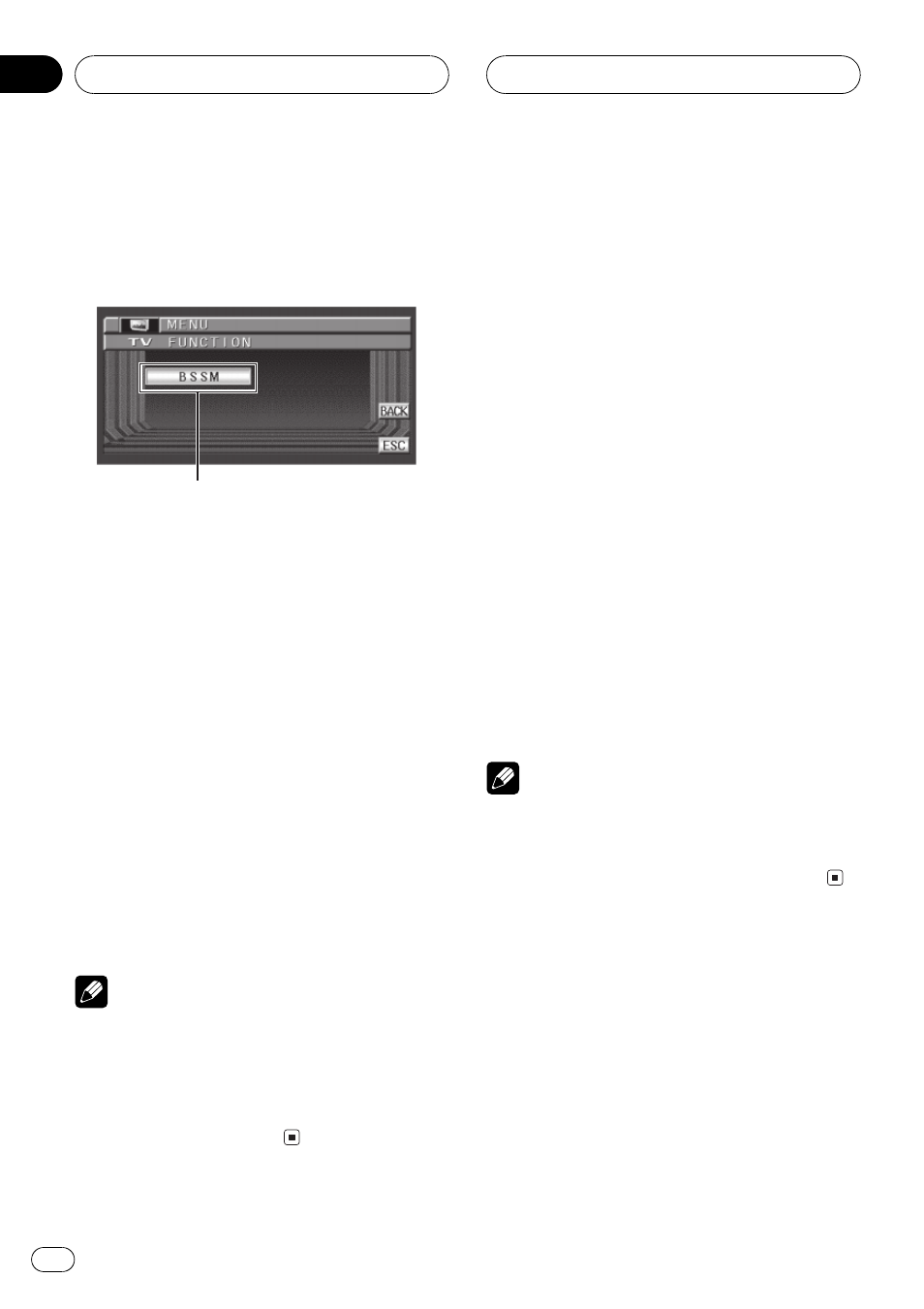
Storing the strongest
broadcast stations
sequentially
1
1 Function display
Shows the function names.
1 Touch A.MENU and FUNCTION and then
touch BSSM.
# When A.MENU is not displayed, you can dis-
play it by touching the screen.
# You can also display MENU by clicking the
joystick.
2 Touch a to turn BSSM on.
BSSM begins to flash. While BSSM is flashing
the 12 strongest broadcast stations will be
stored in order from the lowest channel up.
When finished, BSSM disappears.
# To cancel the storage process, touch b.
# To return to the previous display, touch BACK.
# To return to the TV picture, touch ESC.
Notes
! Storing broadcast stations with BSSM may re-
place broadcast stations you have saved
using P01P12.
! If you do not operate the function within about
30 seconds, the display is automatically re-
turned to the TV picture.
Storing and recalling
broadcast stations
If you touch any of the preset tuning keys
P01P12 you can easily store up to 12 broad-
cast stations for later recall with the touch of a
key.
% When you find a station that you want
to store in memory, keep touching one of
preset tuning keys P01P12 until the pre-
set number stops flashing.
The number you have touched will flash in the
preset number indicator and then remain lit.
The selected station has been stored in mem-
ory.
The next time you touch the same preset tun-
ing key the station is recalled from memory.
# To switch between P01P06 and P07P12,
touch PREV or NEXT.
# When the touch panel keys are not displayed,
you can display them by touching the screen.
# When P01P06 and P07P12 are not dis-
played, you can display them by touching DISP.
Notes
! Up to 24 stations, 12 for each of two TV bands,
can be stored in memory.
! You can also use a and b to recall stations
assigned to preset tuning keys P01P12.
TV tuner
En
56
Section
10
