Primera Technology 510212 User Manual
Page 29
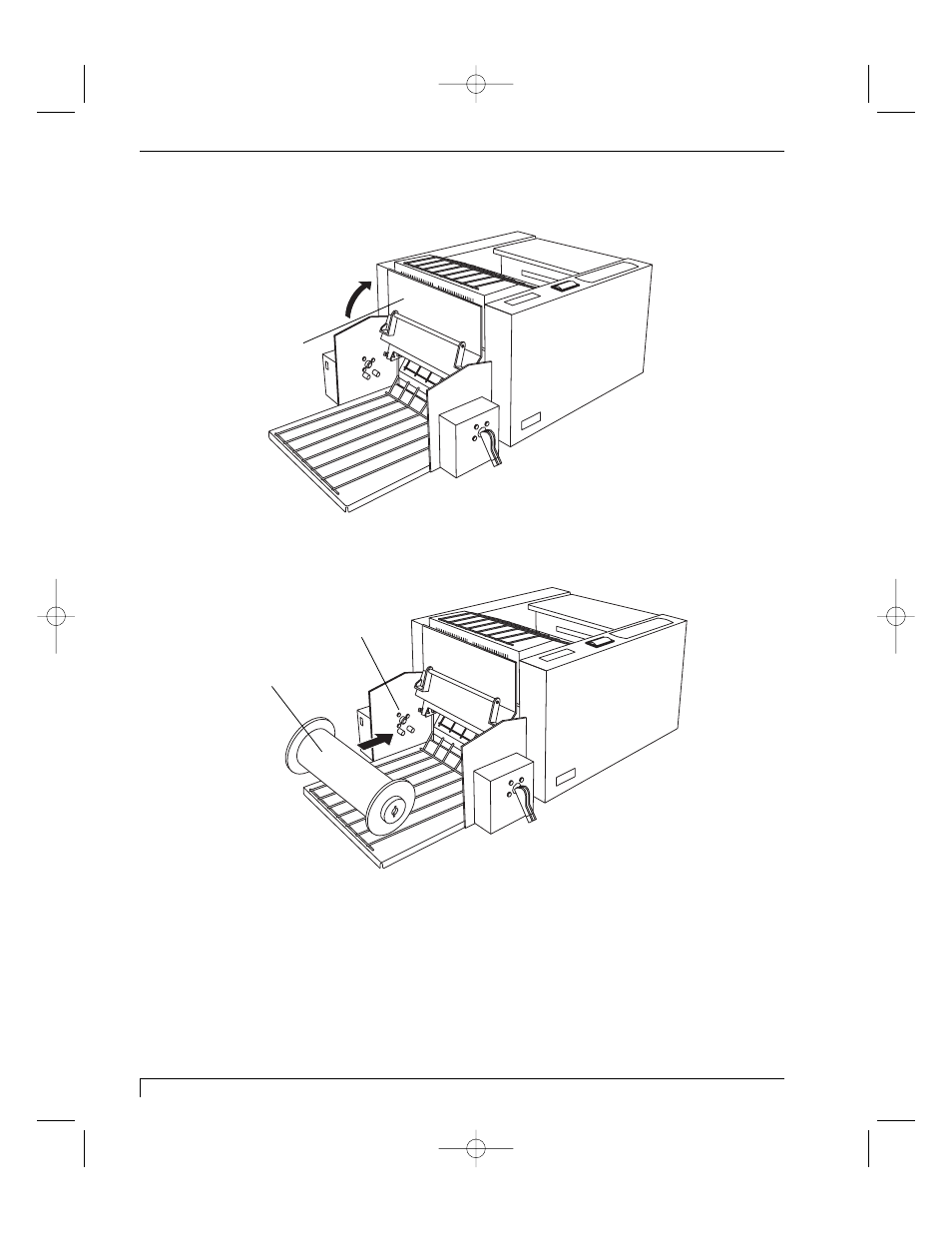
24 Section 4: Ribbon and Print Media
Digital Label Press 3 User’s Manual
2. Open the Media Input Assembly Cover.
3. Place the media spool on the supports located on either side of the Media Input
Assembly.
4. Close the Media Input Assembly cover.
Media Input
Assembly Cover
Media Spool
Media Spool Supports
Impressa3.qxd 10/22/01 9:29 PM Page 24
