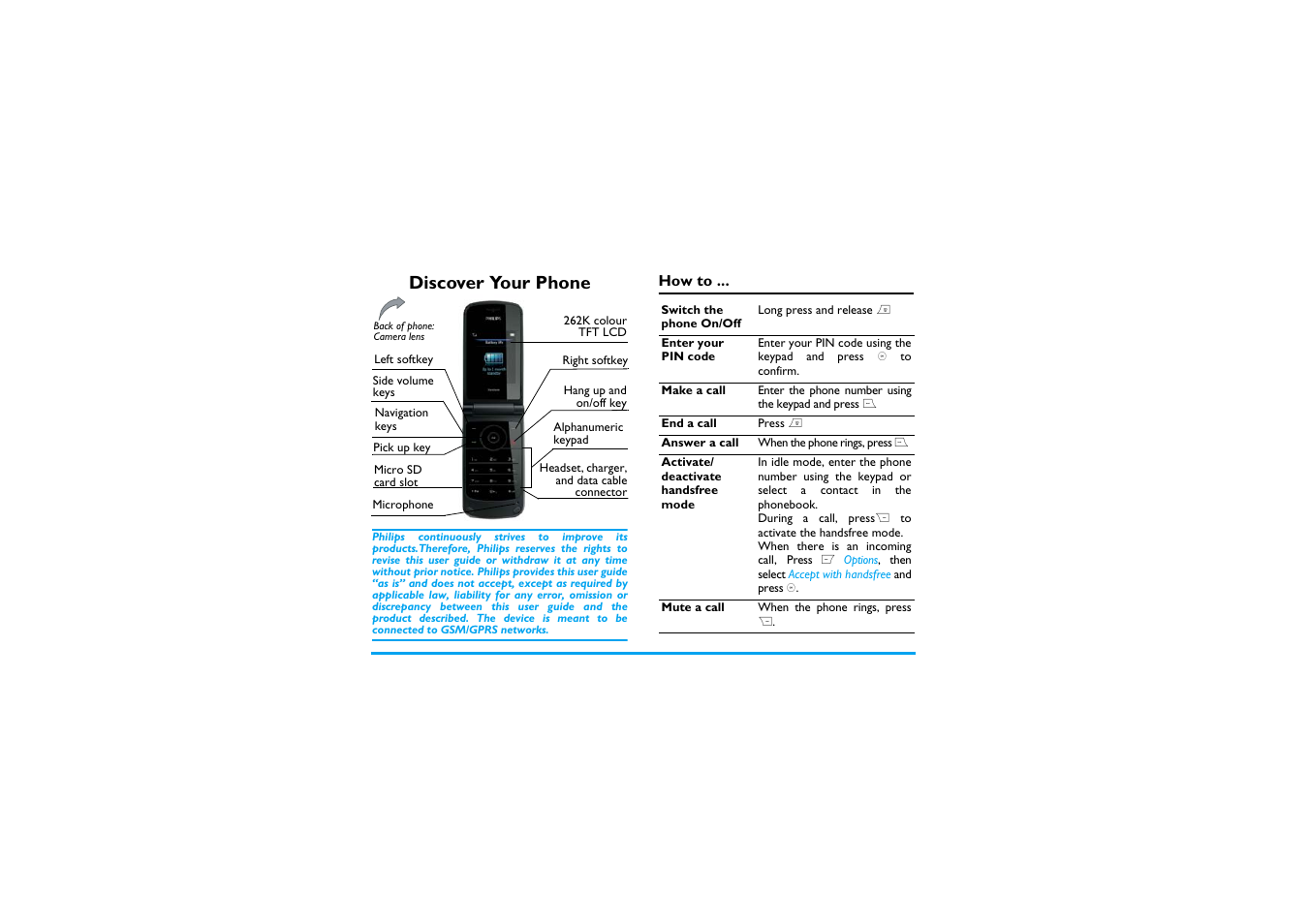Philips X600 User Manual
Discover your phone
Table of contents
Document Outline
- 1. Getting Started
- 2. Calling
- 3. Text and number entry
- 4. Entertainment
- 5. Browser
- 6. Media player
- 7. Camera
- 9. My files
- 10. Business
- 11. Contacts
- 12. Profiles
- 13. Connectivity
- 14. Calls
- 15. Settings
- Icons & Symbols
- Precautions
- Troubleshooting
- The phone does not switch on
- Your phone doesn’t return to the idle screen
- The network symbol is not displayed
- The display doesn’t respond (or the display responds slowly) to key presses
- Your battery seems to over heat
- Your phone doesn’t display the phone numbers of incoming calls
- You can’t send text messages
- You have the feeling that you miss some calls
- The display shows INSERT SIM
- When attempting to use a feature in the menu, the mobile displays NOT ALLOWED
- Your phone is not charging
- Philips Authentic Accessories
- Trademark Declaration
- Specific Absorption Rate Information
- Limited warranty
- Declaration of conformity