Philips X600 User Manual
Page 3
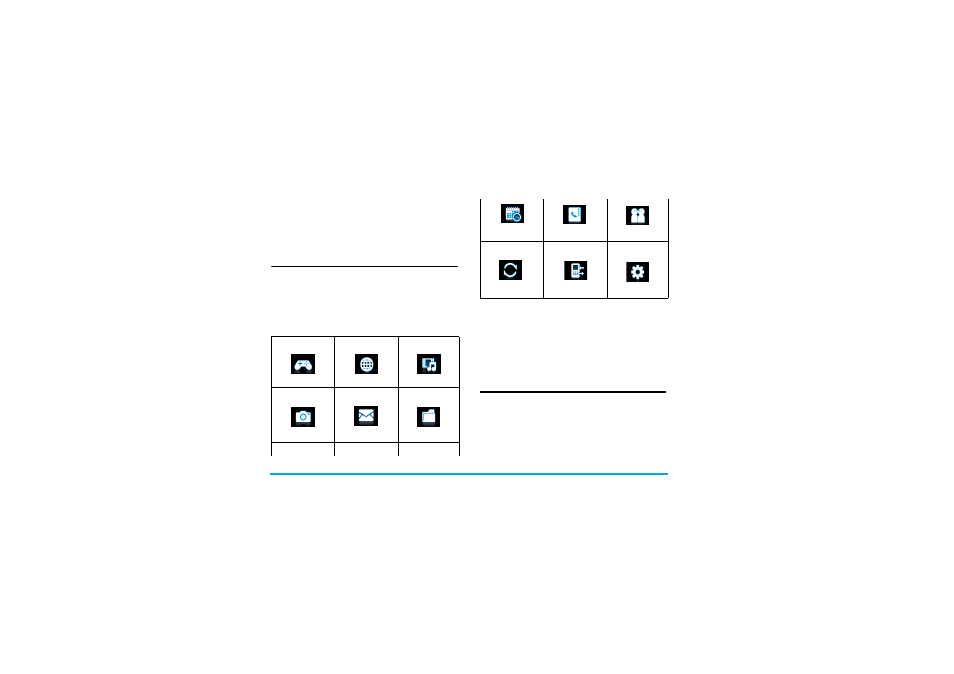
2
stop dialling, long press the headset key.
During a call, short press the headset key to record
or stop recording; long press to hang up the phone.
When there is an incoming call, press the headset
key to answer the call; long press to reject the call.
Main Menu
You can access the different features of your X600
phone from the main menu. The following table
summarizes the structure of the main menu, what the
icons represent and the page number on which you
can obtain more information regarding the menu
functions.
Press , in idle mode to access the main menu, and
press +, -, < or > to navigate through the icons and lists.
When navigating through a list, the scrolling bar on
the right of the screen will indicate your current
position in the list. Press ,
Select
to access the
corresponding options of the selected item in the list.
Press R
Back
to return to the previous menu.
Menu without SIM
If you do not have a SIM card, those menu items
whose functions that cannot work without a SIM
will be greyed out and not accessible.
