General functions, Audio – Panasonic NV-MV15 EN User Manual
Page 16
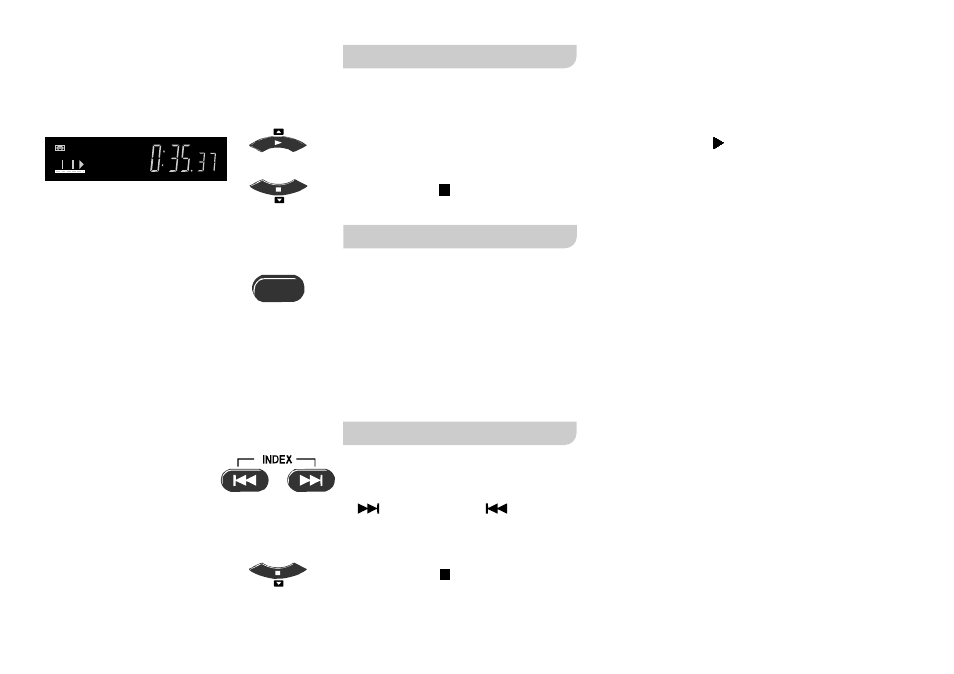
General functions
AUDIO
Repeat playback
The video recorder repeats playback from beginning to the end of the recording.
!
In Stop or Playback mode, press the Playback button for longer than 5 seconds.
The video recorder displays an 'R'.
!
Press Stop to stop playing back.
At each press of the AUDIO button, the selected sound output is indicated with
L (Left) and R(Right).
Stereo
: Display:
LR
Left channel
:
Display: L -
Right channel
:
Display: - R
Mono
: Display:
-
-
AUDIO settings
SV120 HV60 HV65 HV55 HV50 MV20 MV15
SV120 HV60 HV65 HV55 HV50
MV20 MV15
SV120 HV60 HV65 HV55 HV50 MV20 MV15
VCR
SP
R
Finding the start of a recording
Quickly finds the start of a recording during playback or in Stop mode.
!
Fast forward /
Rewind
Every time you press the button (max. 20 times) the video recorder will find
the start of the next recording. Playback will start automatically.
!
Press Stop to exit the Search function.
16
