PVI Industries 180 User Manual
Page 21
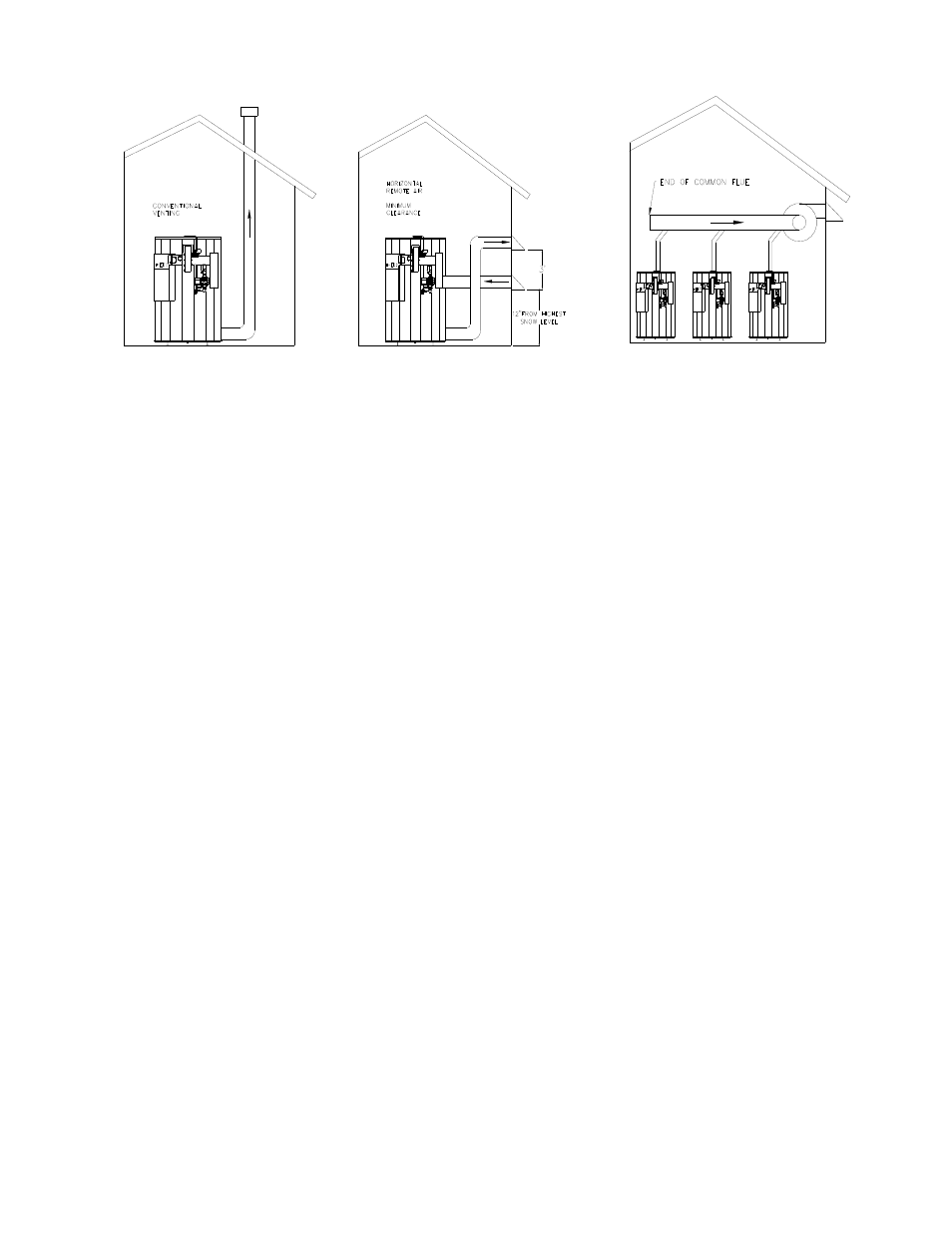
21
PV500-46U 06/12
Conventional Venting
Through the Wall Venting
Combining Vents with a Draft Inducer
10
OPERATING AND SAFETY CONTROLS
WARNING: Turn off all electrical service to the appliance when accessing the limit or other controls located
inside the control cabinet. This cabinet contains High Voltage wiring and terminals. If the electrical service
is not turned off and these terminals are touched, a dangerous shock causing personal injury or loss of life
could occur. Close and fasten the control cabinet cover before restoring electrical service to the appliance.
10.1 Temperature and Pressure Relief Valve(s)
A Temperature and Pressure Relief Valve(s) sized in accordance with the ASME Boiler and Pressure Vessel Code
is installed in the tank.
WARNING: Secure the relief valve pipe to a suitable floor drain such that very hot water does not openly
splash during a significant relief valve discharge. If the relief valve pipe is not routed and secured to a
suitable drain, hot water discharge can result in property damage, scalding and personal injury or loss of
life.
The drain pipe may not be smaller than the relief valve opening and must be secured to prevent it from lifting
out of the drain under discharge pressure.
Caution: Do not install a reducing coupling, valve or other restriction in the T&P relief valve(s)
discharge line.
The discharge line shall allow complete drainage of the valve and line. Relief valves should be
manually operated at least once a year.
Thermal Expansion - A relief valve that periodically discharges may result from thermal expansion, if the water
heater is installed in a system closed by components, such as a backflow preventer or check valve in the cold
water supply. These systems must be provided with means to control expansion. Contact a water heater or
plumbing professional to resolve this situation.
Caution: Do not plug the relief valve, as this will eliminate the critical water temperature and pressure
protection it provides.
10.2 Operating
Temperature
Control
An adjustable digital operating control is located in the front control panel. The control is factory pre-set at
approximately 120
º
F. To adjust the setpoint to deliver the desired water temperature, press and release the Set 1
key on the face of the control. When setpoint adjustment is enabled, use the arrow keys to adjust the set point to
the desired system temperature. See TempTrac Electronic Controller Panel in this manual for more information.
