Panasonic Panafax UF-7950 User Manual
Page 11
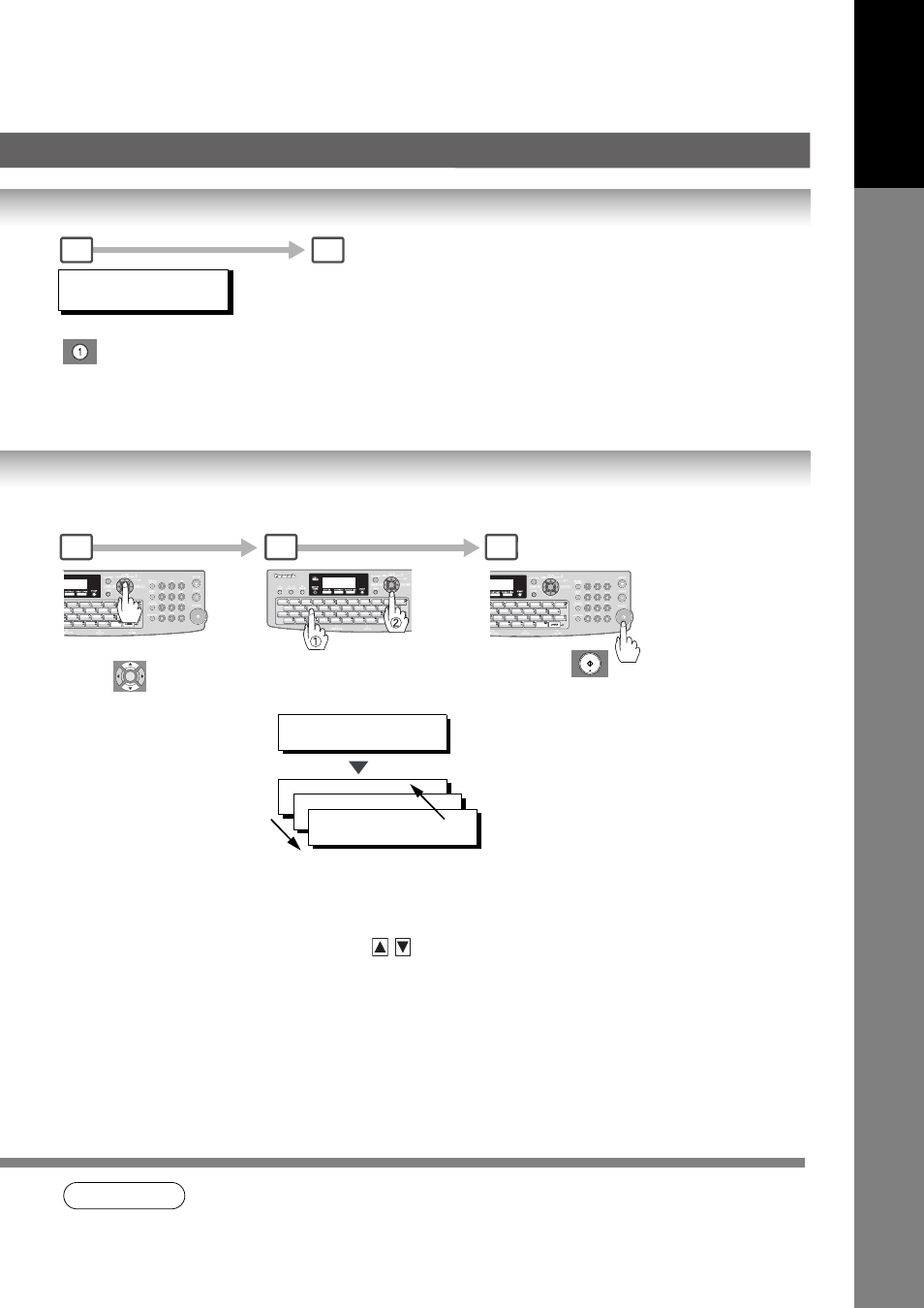
11
Get
ting T
o
Kno
w
Y
our
Mac
h
ine
Dialing (PC’s IP Address)
NOTE
2. If the PC’s IP address is not shown on the LCD of your machine, register the PC’s IP address
using your machine’s Control Panel (see page 102).
PRINT COMM. JOURNAL?
1:YES 2:NO
Print Communication Journal
(COMM.JOURNAL)
Stop the transmission.
4
5
[06]SALES 3
10.74.252.66
[05]SALES 2
10.74.252.66
[01]SALES
10.74.252.66
DIRECTORY
SEARCH
START
ENTER LETTER(S)
SA_
NOTE:
For Quick Name
Addressing, One-Touch/
ABBR. Addressing, refer to
page 100.
3
4
5
UF-7950
Ex: Directory Search Addressing
Enter the first letter(s) of a
name you wish to search.
Ex: "SA"
NOTE:
You can search for another
name starting with same
character by scrolling with
the cursor keys (
/
).
See also other documents in the category Panasonic Faxes:
- KX-FT21RS (166 pages)
- UF-490 (120 pages)
- UF-490 (121 pages)
- 2000 (84 pages)
- UF-560 (184 pages)
- KX-FPC96 (112 pages)
- KX-FPC95 (112 pages)
- KX-F780RS (80 pages)
- KX-FP86 (88 pages)
- DP-1510P (60 pages)
- KX-PW506DL (20 pages)
- KX-FHD351 (104 pages)
- KX-FM260 (144 pages)
- KX-PW503DW (20 pages)
- 8035 (196 pages)
- PNQX2904ZA (92 pages)
- PANAFAX UF-333 (148 pages)
- FV-11VHL2 (12 pages)
- Panafax UF-766 (142 pages)
- KX-FC195AL (86 pages)
- KX-FP101AL (140 pages)
- KX-PW301DL (32 pages)
- KX-FP81AL (92 pages)
- KX-F2581NZ (82 pages)
- KX-FP141AL (74 pages)
- KX-FLM651 (90 pages)
- KX-PW608DW (24 pages)
- KX-FT932HK (44 pages)
- KX-FC228HK (80 pages)
- KX-PW507DL (20 pages)
- KX-PW30CL (12 pages)
- KX-FL511 (82 pages)
- KX-PW57CL (28 pages)
- KX-FL513HK (2 pages)
- KX-FHD301 (76 pages)
- KX-FP121NZ (124 pages)
- 2-LINE PLAIN PAPER FAX KX-FPW111 (132 pages)
- KX-FPC141 (156 pages)
- WHISPER GREEN FV-13VKS2 (8 pages)
- DX-600 (255 pages)
- Panafax UF-121 (72 pages)
- Panafax UF-750 (166 pages)
- KX-FT21HK (70 pages)
- KX-PW36CW (24 pages)
- KX-FC225AL (80 pages)
