Exit command – Patton electronic COPPERLINK 2160 User Manual
Page 102
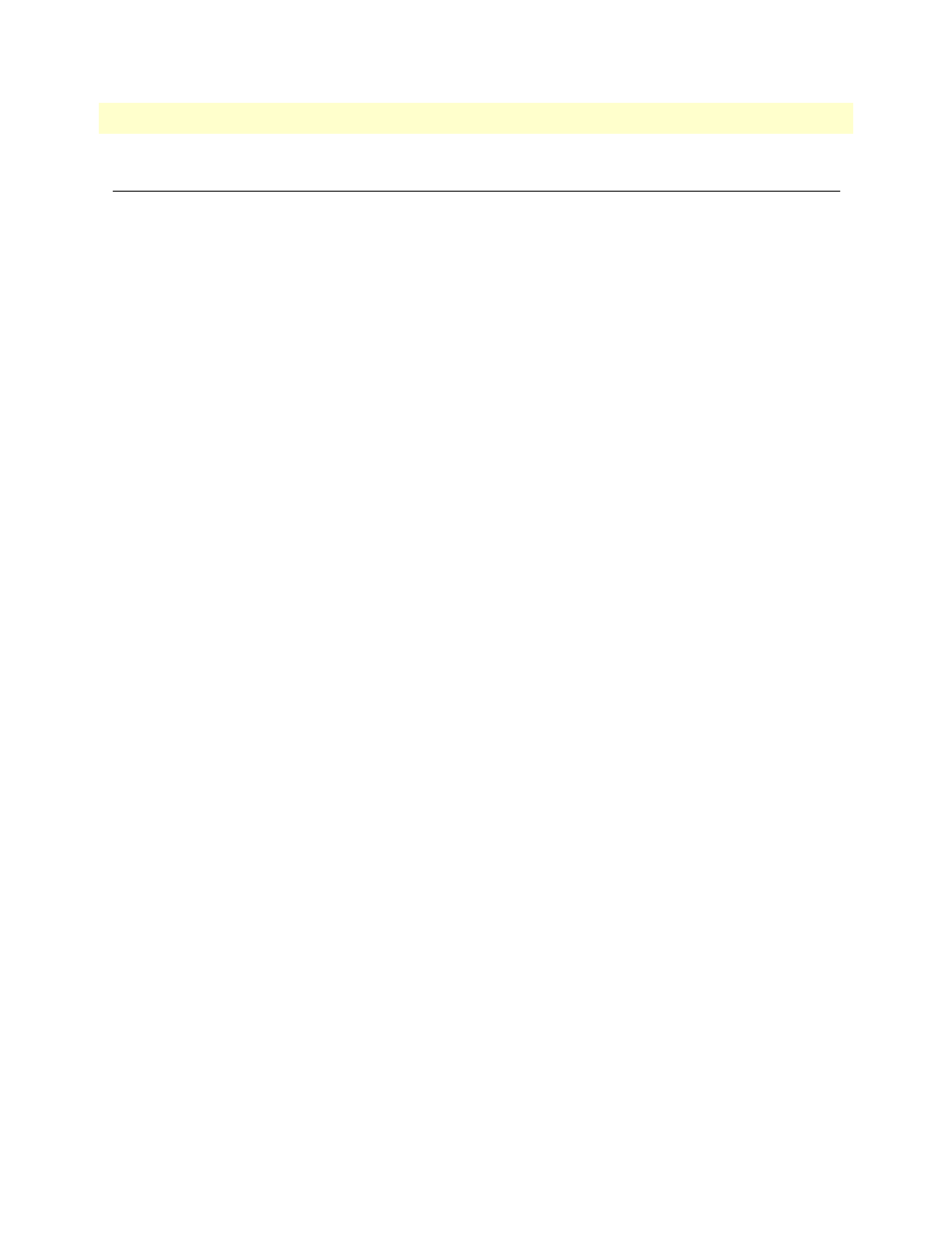
Exit Command
102
Model 2160 Series User Manual
5 • Console and Telnet configuration
Exit Command
To log out of the system without saving your changes, move the cursor “ >>” to exit in the main menu and
press Enter.
-------------------------------------------------------------------------
Command: exit
Message: Please input the following information.
Do you want to disconnect? (y/n): y
-------------------------------------------------------------------------
Press “y” to exit the system. A confirmation screen displays:
------------------------------------------------------------------
Connection closed...
Press SPACE key to enter console mode configuration!
------------------------------------------------------------------
enable
Modify command privilege
setup
Configure system
status
Show running system status
show
View system configuration
write
Update flash configuration
reboot
Reset and boot system
ping
Packet internet groper command
admin
Setup management features
utility
TFTP upgrade utility
>>
exit
Quit system
