Philips CDR-795 User Manual
Page 6
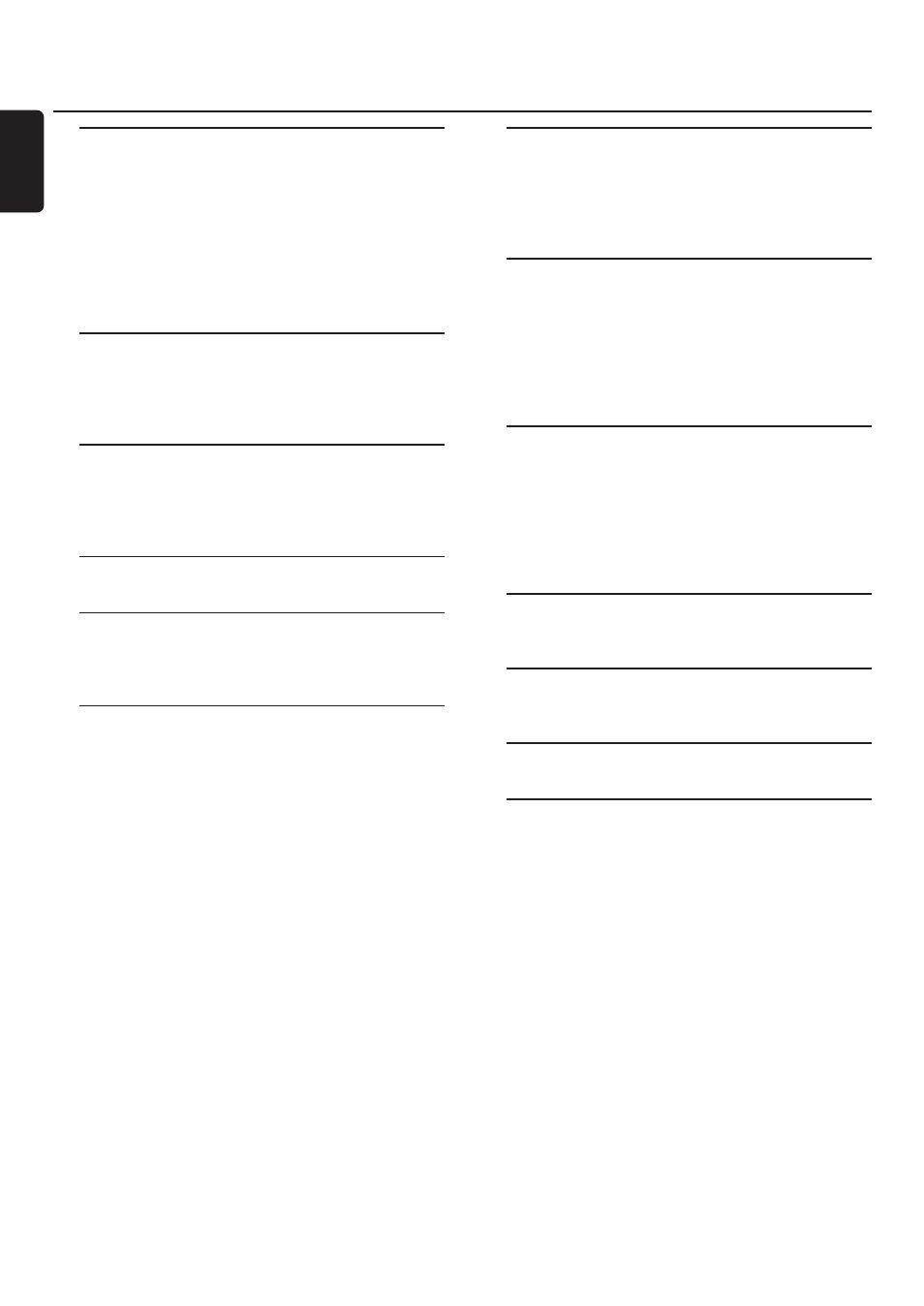
General information
Technical data _______________________________ 7
Environmental information _____________________ 7
Supplied accessories __________________________ 7
Maintenance ________________________________ 7
Disc handling _______________________________ 7
Discs for recording ___________________________ 8
Discs for playback ____________________________ 8
Some words about MP3 ______________________ 8
Connections
Connections ________________________________ 9
Setup information ___________________________ 9
Connections general _________________________ 9
Installations
Analog connections _________________________ 10
Digital connections _______________________ 10–11
Power ____________________________________ 11
Controls ___________________________________ 12
Remote control
Remote control usage _______________________ 13
Remote control keys ________________________ 13
Basic functions
Switching on, switching to standby ______________ 14
Demonstration mode _______________________ 14
Loading discs ______________________________ 14
Playback __________________________________ 14
Selecting and searching (on all
discs except MP3-CDs) ______________________ 15
Selecting and searching (on MP3-CDs only) ______ 15
SHUFFLE and REPEAT _______________________ 16
CD text display ____________________________ 16
ID3-tag ___________________________________ 16
Programming track numbers __________________ 16
Clearing the program ________________________ 16
About recording
Basic information ___________________________ 17
What is finalizing? ___________________________ 17
Direct Line Recording (DLR) __________________ 17
Adjusting the recording level __________________ 17
Internal recording
What is internal recording? ____________________ 18
Selecting the recording speed _________________ 18
Copying an entire CD _______________________ 18
Recording all tracks from a CD ________________ 18
Recording a single track ______________________ 19
Making and recording a program _______________ 19
External recording
What is external recording? ___________________ 20
Analog or digital recording? ___________________ 20
Automatic track increment ____________________ 20
Recording with automatic start ________________ 20
Manual recording ___________________________ 21
Timer recording ____________________________ 21
Erasing
Erasing from a CDRW disc ___________________ 22
CD text editing (on CD recorder only)
CD text editing ____________________________ 23
Troubleshooting ____________________________ 24
Limited warranty ___________________________ 25
Contents
6
English
