Philips SRT9320/27 User Manual
Page 21
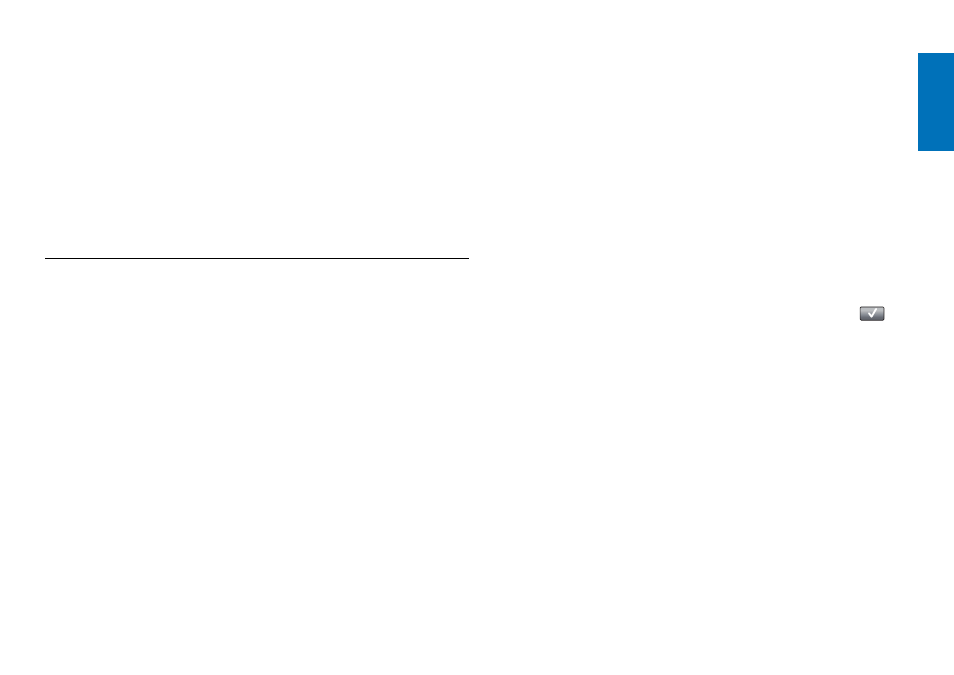
21
EN
I cannot find the brand of my device.
You selected the wrong device name.
•
Refer to the device name overview in chapter 2.2 ‘Setting up the
remote control’ to select the correct device name.
The brand of your device is not available in the remote control database.
•
Copy the button functions from the original remote control.
For this, refer to chapter 4.7.4.2 ‘Learning button functions’.
Or:
•
Download the new remote control firmware. For this, refer to chapter
4.10 ‘Installing the Philips PrestigoSync software’.
Operation
The remote control does not wake up anymore.
Battery level too low.
•
Recharge the battery. For this refer to chapter 2.1 ‘Charging the battery’.
Battery lifetime came to an end (battery cannot be recharged anymore).
•
Replace the battery. For this refer to chapter 7.2.2 ‘Replacing the
The device I want to operate does not respond at all / does not respond
to all of the button commands.
•
Check if the buttons you press are available on the original remote
control of the device. If buttons are missing, they can be added.
For this, refer to chapter 4.7 ‘Reconfiguring buttons’ or chapter
Wrong device selected in the Home screen.
•
Make sure the device you wish to operate is selected in the Home
screen. For this refer to chapter 3.1 ‘Selecting devices’.
Battery level too low.
•
Recharge the battery. For this refer to chapter 2.1 ‘Charging the battery’.
When operating the device, point the remote control at the device and
make sure that there are no obstructions between the remote control
and the device.
Battery lifetime came to an end (battery cannot be recharged anymore).
•
Replace the battery. For this refer to chapter 7.2.2 ‘Replacing the
Not all button functions are available in the remote control database.
•
Try copying button functions from the original remote control.
For this, refer to chapter 4.7.4.2 ‘Learning button functions’.
Wrong IR code selected during setup.
•
Set up the remote control again for the device.
Always test if the device responds, before leaving setup mode (
).
The volume and mute buttons are not working properly.
When setting up the remote control for a device (adding a device), the
remote control automatically copies the volume and mute buttons as
follows:
•
If a device has its own volume buttons in the remote control library,
these volume buttons will be used.
•
If a device has no volume buttons in the remote control library, the
volume buttons of another device will be used automatically.
•
Try copying the volume and mute buttons from another device. For this,
refer to chapter 4.2.4 ‘Copy volume buttons from another device’.
The Teletext buttons do not work (Europe and Australia only).
• Find out whether your TV is equipped with Teletext.
•
Try fixing the Teletext buttons. for this refer to chapter 4.7.4 ‘Repair a
Fr
equentl
y ask
ed questions
