Hd radio, Ä reception, Starting procedure – Pioneer SUPER TUNER 3 D AVIC-Z120BT User Manual
Page 86: Reading the screen, 16 hd radio ä reception
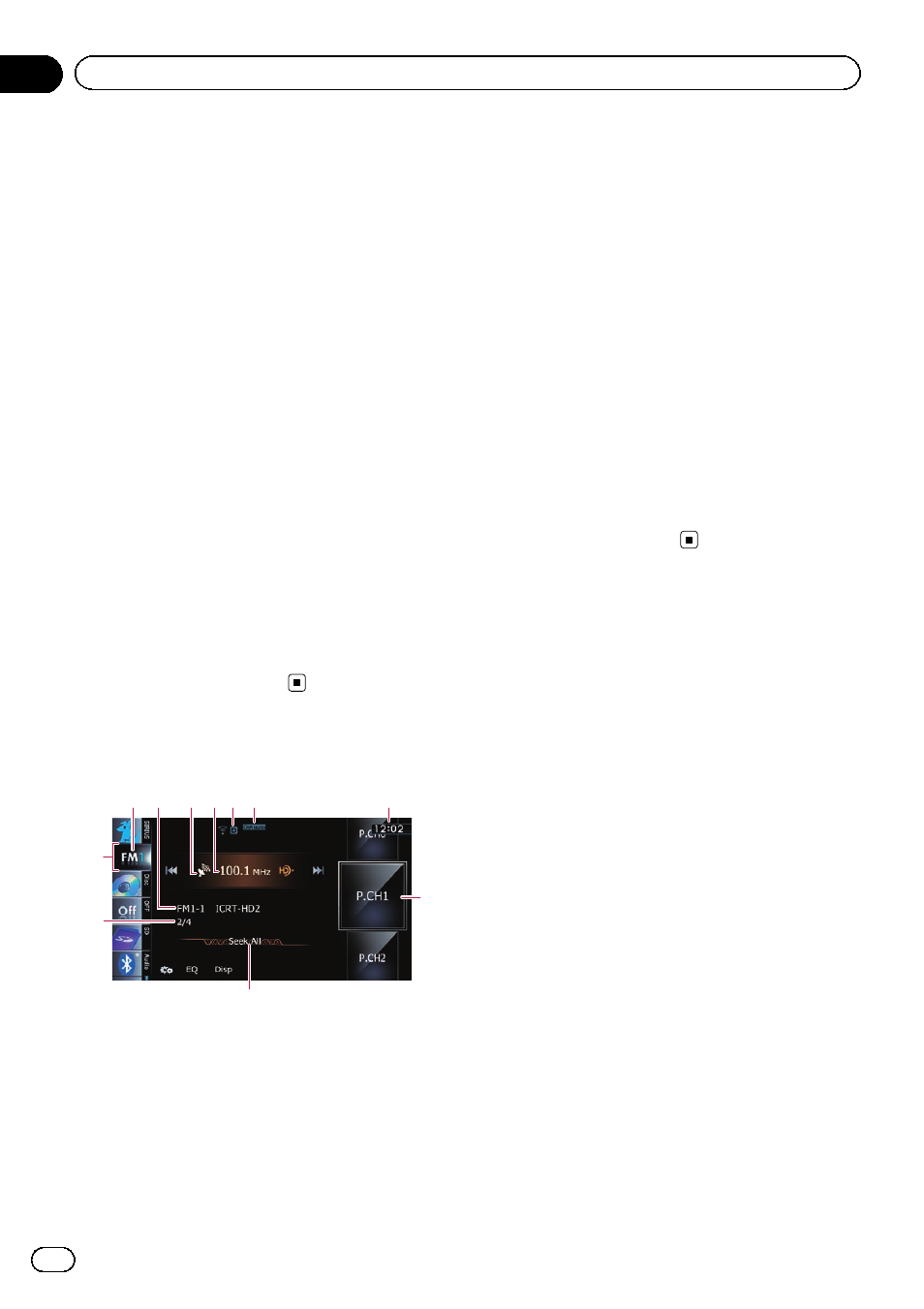
You can listen to the radio by using the naviga-
tion system. This section describes operations
for HD Radio reception.
p You have to connect an HD Radio tuner (e.
g. GEX-P20HD) (sold separately) to enable
reception of HD Radio broadcasts on this
navigation system.
For details concerning operation, refer to
the HD Radio tuner
’s operation manual.
Starting procedure
1
Display the AV operation screen.
= For details of the operations, refer to Dis-
playing the AV operation screen on page 77.
2
Tap [Digital Radio] on the left edge of
the screen to display the
“Digital Radio”
screen.
3
Use the touch panel keys on the screen
to control the radio.
= For details, refer to Using the touch panel
Reading the screen
1
b
2 3
7
6
5
4
8
9
a
1 Source icon
Shows which source has been selected.
2 Band indicator
Shows which band the radio is tuned to: FM1,
FM2, FM3 or AM.
3 Detailed information
= For details, refer to Switching the display
4 Signal level indicator
5 Frequency indicator
6 Signal type indicator
Shows the type of signal currently being re-
ceived. If a digital broadcasting is received,
“D” appears. Otherwise, “A” appears.
7 Blending mode indicator
= For details, refer to Switching the recep-
8 Current time
9 Preset number indicator
Shows what preset item has been selected.
a Seek type indicator
= For details, refer to Switching the seek
b Multicasting indicator
Shows the number of multicast channels in
the current frequency.
En
86
Chapter
16
HD Radio
ä reception
