Browsing weather information, Checking the local weather, Information – Pioneer SUPER TUNER 3 D AVIC-Z120BT User Manual
Page 54: Checking worldwide weather, Conditions, How to read msn direct information, On the map, 10 browsing information on msn direct, Checking the local weather information, Checking worldwide weather conditions
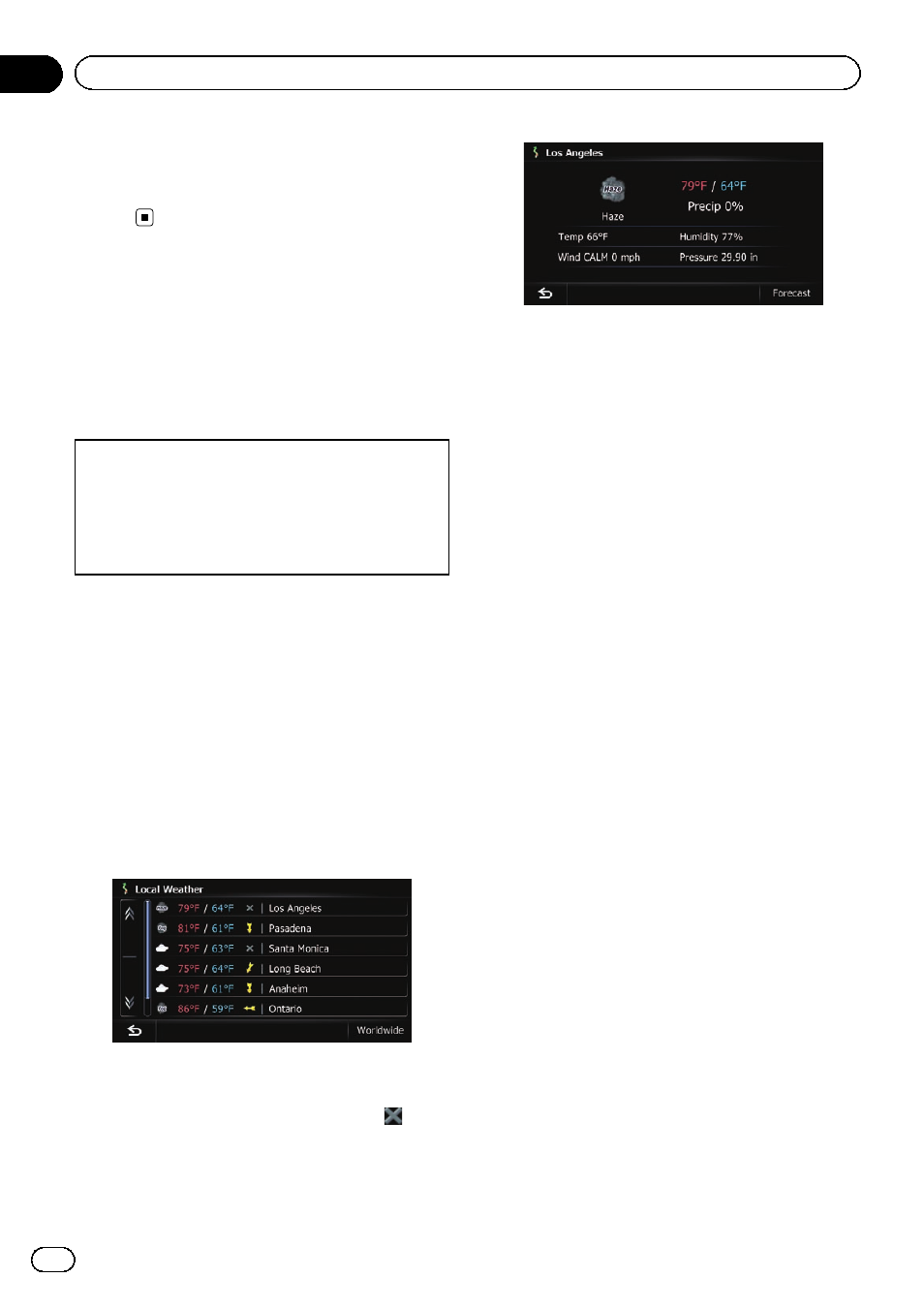
Enables you to call the position if a telephone
number is available. (Pairing with cellular phone
featuring Bluetooth wireless technology is re-
quired.)
Browsing weather
information
Local weather information can be displayed
on a list. Switching the screen allows you to
see worldwide weather conditions.
Although the MSN Direct service regularly up-
dates weather information, the information
provided may not necessarily correspond to ac-
tual weather conditions. Please refer to Notice
about MSN Direct on page 50.
Checking the local weather
information
1
Display the
“Destination Menu” screen.
= For details of the operations, refer to Screen
switching overview on page 22.
2
Touch [MSN Direct].
The
“MSN Direct” screen appears.
3
Touch [Weather].
The local weather information is displayed.
The city name, weather, temperature and wind
direction are displayed in list format.
p If there is no information available,
or
“–––––” is displayed.
4
Touch the desired area.
Detailed information is displayed.
# Touch [Forecast].
Displays the weather forecasts for these three
days.
Checking worldwide weather
conditions
1
Display the
“Destination Menu” screen.
= For details of the operations, refer to Screen
switching overview on page 22.
2
Touch [MSN Direct].
The
“MSN Direct” screen appears.
3
Touch [Weather].
The local weather information is displayed.
4
Touch [Worldwide].
Worldwide weather conditions are displayed.
The area names and weather conditions are
displayed on the list. The list is sorted alphabe-
tically by the area name.
5
Touch the desired area.
Detailed information is displayed.
How to read MSN Direct
information on the map
MSN Direct icons can be displayed on the
map.
= For details, refer to Displaying the MSN Di-
p MSN Direct icons are not displayed when
the map scale is 0.75 mile (1 kilometer) or
more.
En
54
Chapter
10
Browsing information on MSN Direct
