Replacing a powered on (hot) mpm card, Replacing a powered on (hot) mpm card -18 – Polycom RMX 2000 User Manual
Page 24
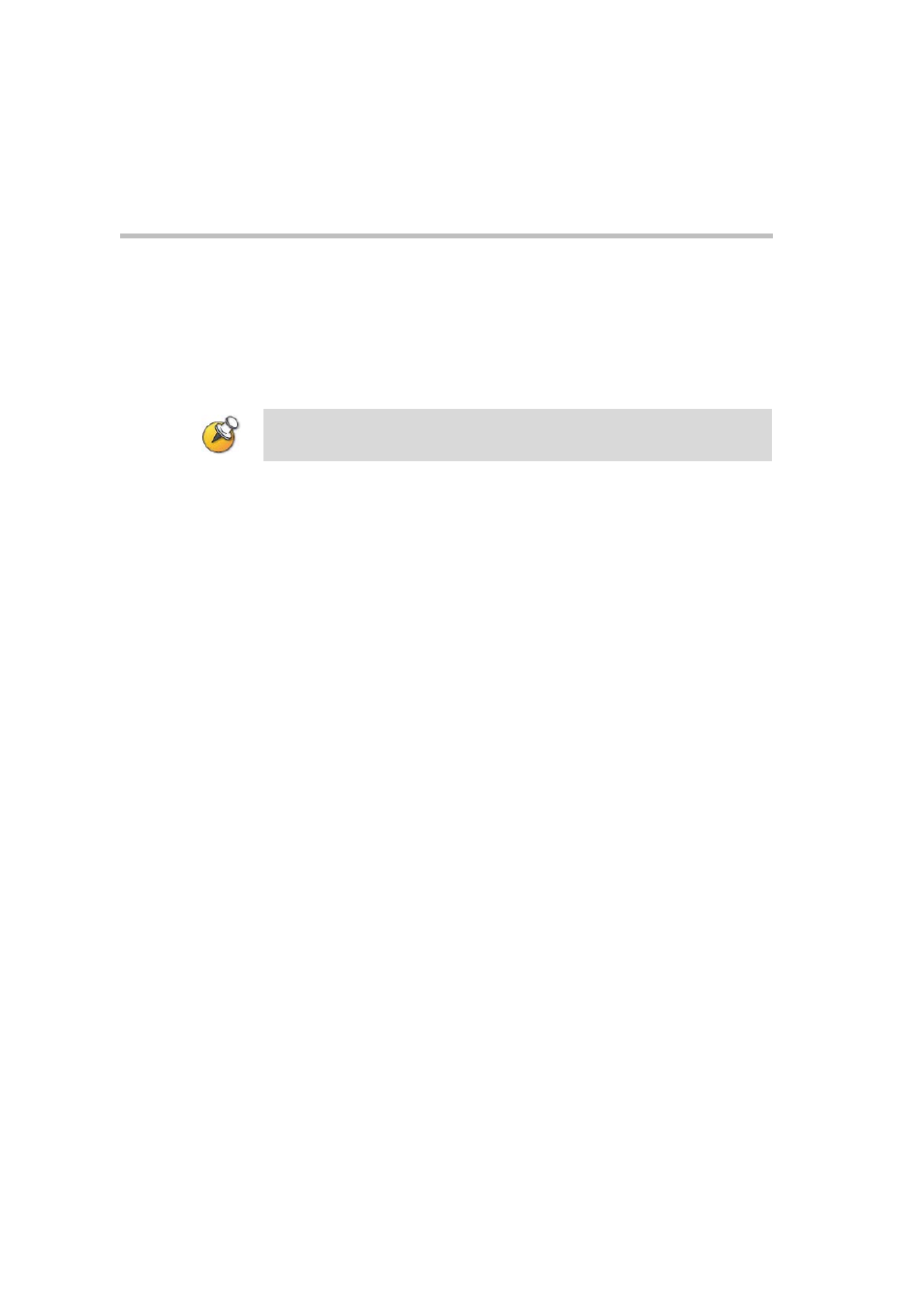
Chapter 1- Hardware Description
1-18
Replacing a powered On (hot) MPM card
1
Loosen the captive screws that fasten the card to the MCU.
2
Pull the ejector levers on the sides of the card forward and slightly
outward until the blue HS LED on the card and the Control Unit start
to flash.
3
The power off sequence for the MPM and RTM ISDN boards are
initiated as follows:
—
All participants connections on the card are disconnected
—
A fault is generated on the system
—
For each disconnected participant, a participant disconnection event is
written to the CDR with the disconnection cause Disconnected by
Operator
—
New participant connections are blocked when the card is
removed
—
If an RTM ISDN card is connected to the MPM card it is also
powered off and all PSTN participants are disconnected
—
When an RTM ISDN card is removed, its resources are deducted
from the Resource Report
—
A Log File entry is written indicating MPM card removal
—
Port usage is re-calculated and the Port Gauges and Video/Voice
Port Configuration dialog box are updated
4
When the blue HS LEDs on the MPM, RTM and Control Unit stop
flashing and remain lit, move the ejector levers to their fully open
position and remove the MPM card.
Warning!
Once the removal sequence is initiated the process cannot be terminated and
the HS led flashes if activated.
