Automatically changing screen size – Panasonic PT-60LC14 User Manual
Page 58
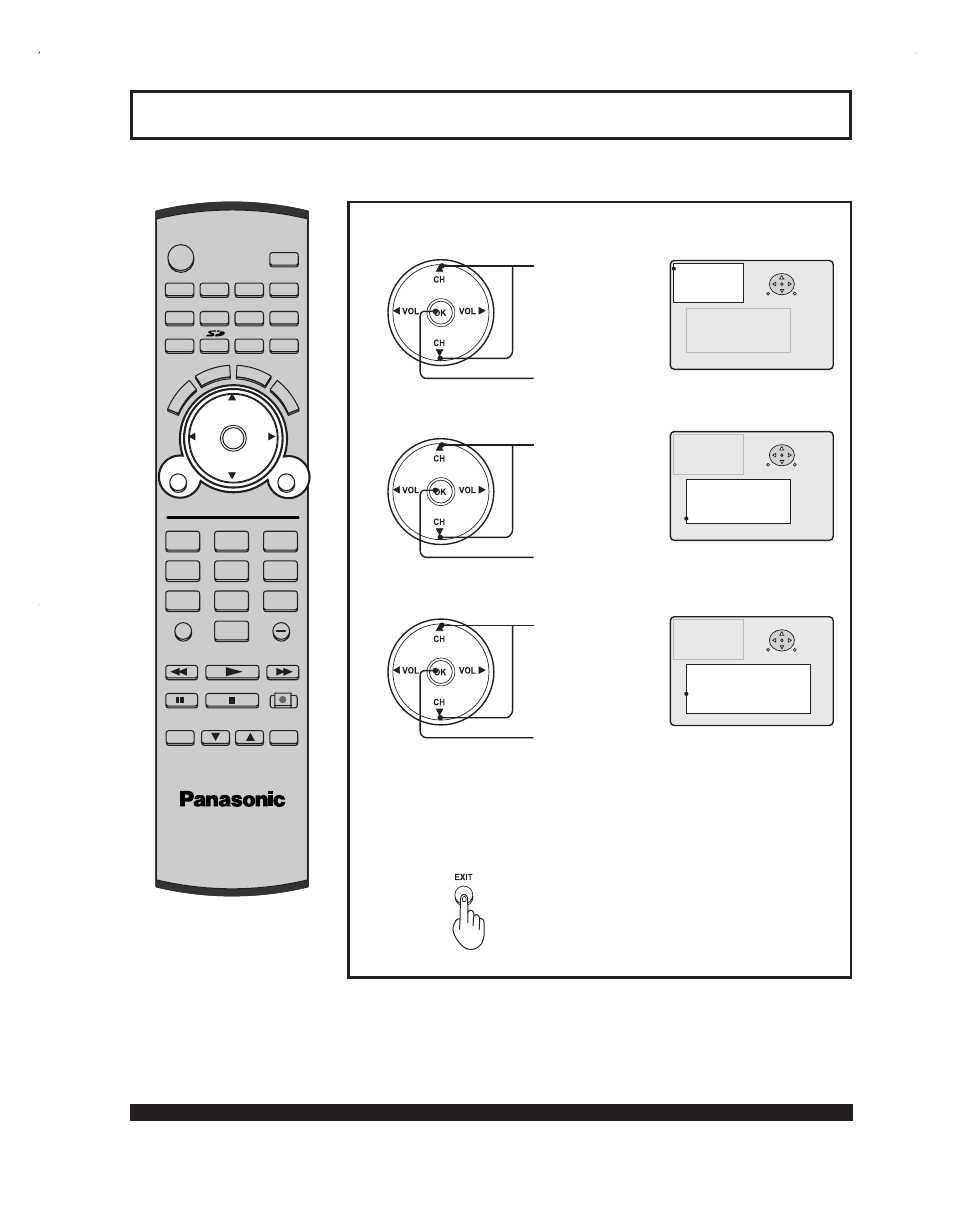
58
For assistance, please call : 1-888-VIEW PTV(843-9788) or, contact us via the web at: http://www.panasonic.com/contactinfo
If the received signal contains screen size specifications in RF, VIDEO INPUT (1–3) or COMPO NENT VIDEO
INPUT (1–4), the screen size is automatically changed.
Notes:
• When ID1 is detected and screen size is changed, Aspect mode will be displayed.
• When displaying split screen, ID1 is not detected.
ON:
When screen size specification signals are
detected, screen size is automatically changed.
OFF: The screen size is not automatically changed.
(Turn OFF if this function does not operate
properly.)
1
3
Press the MENU button to display the MENU screen.
Press to select
PICTURE.
Press to display
the PICTURE
screen.
Press to set “ON”
or “OFF”.
Press to select
ID1.
Press to exit menu.
4
POWER
SAP
LIGHT
MENU
1
2
3
4
5
6
7
8
0
9
EXIT
CH
CH
VOL
VOL
R-TUNE
SWAP
REW
FREEZE
TV/VCR
SPLIT CH
DVD/VCR CH
SEARCH
OPEN/CLOSE
SPLIT
PLAY
PAUSE
STOP
REC
SPLIT CTRL
FF
PROG
TV/VIDEO
A - ANTENNA - B
TV
VCR
DVD
DTV
RCVR
DBS/CBL
AUX
OK
M
U
T
E
AS
PECT
BBE
RE
C
A
LL
3 , & 7 8 5 (
$ 8 ' , 2
& + $ 1 1 ( /
6 ( 7 8 3
/ 2 & .
2 7 + ( 5
/ $ 1 * 8 $ * (
*8,'(
6(/(&7
6(7
0(18(1'
3 , & 0 2 ' ( 9 , 9 , '
& 2 / 2 5
7 , 1 7
% 5 , * + 7 1 ( 6 6
3 , & 7 8 5 (
6 + $ 5 3 1 ( 6 6
1 2 5 0 $ /
2 7 + ( 5 $ ' - 8 6 7
3 , & 7 8 5 (
$ 8 ' , 2
& + $ 1 1 ( /
6 ( 7 8 3
/ 2 & .
2 7 + ( 5
/ $ 1 * 8 $ * (
3 , & 0 2 ' ( 9 , 9 , '
& 2 / 2 5
7 , 1 7
% 5 , * + 7 1 ( 6 6
3 , & 7 8 5 (
6 + $ 5 3 1 ( 6 6
1 2 5 0 $ /
2 7 + ( 5 $ ' - 8 6 7
*8,'(
6(/(&7
6(7
0(18(;,7
2
Press to select
OTHER ADJUST.
Press to display
the OTHER
ADJUST screen.
Automatically changing screen size
3 , & 7 8 5 (
$ 8 ' , 2
& + $ 1 1 ( /
6 ( 7 8 3
/ 2 & .
2 7 + ( 5
/ $ 1 * 8 $ * (
& 2 / 2 5 7 ( 0 3 1 2 5 0 $ /
9 , ' ( 2 1 5 2 ) )
' < & 2 1
& 2 / 2 5 0 $ 7 5 , ; 6 '
' , 3 2 1
, ' 2 1
* $ 0 0 $ 0 , '
% / $ & . ( ; 7
& 2 / 2 5 & 2 5 5 2 ) )
*8,'(
6(/(&7
6(7
0(18(;,7
