Getting started, Unpacking superswap – Promise Technology C6101SSWP000000-2 User Manual
Page 6
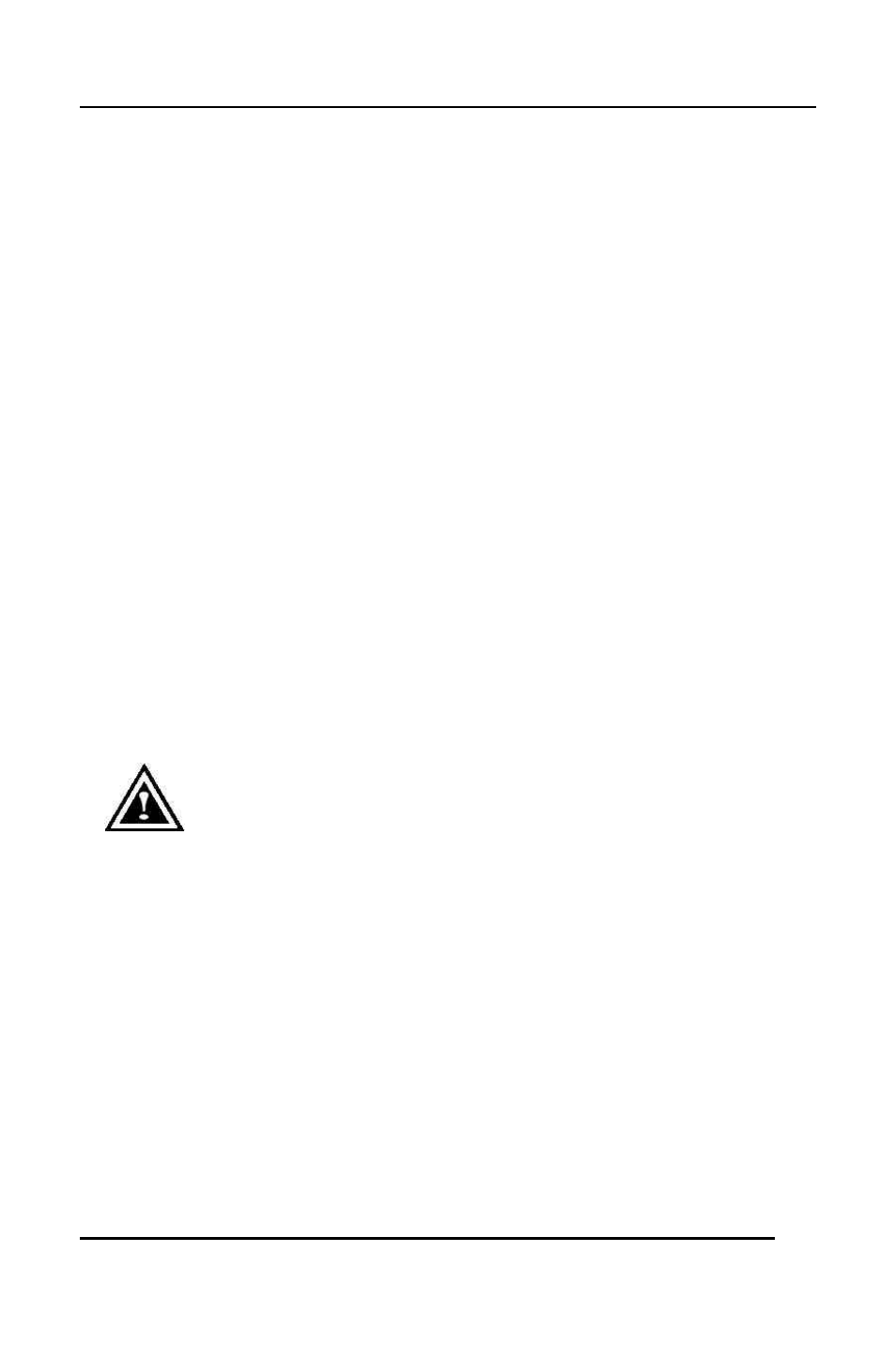
SuperSwap Manual
4
Getting Started
This section is designed to help prepare SuperSwap for installation into
your personal computer. Please read through this chapter carefully before
attempting to install SuperSwap. As a standard precaution when working
with hard drives, users should backup any hard drives containing data that
may be connected to SuperSwap before making any changes.
Unpacking SuperSwap
The SuperSwap package should contain the following items:
•
SuperSwap Housing Assembly
•
SuperSwap Drive Carrier and removable cover
•
SuperSwap User’s Manual
•
12 screws
•
Two keys
•
Registration card
•
Drive ID stickers
If any of the contents are missing or damaged, please contact your dealer
or distributor immediately.
NOTE: SuperSwap, like every other valuable part of your PC,
is subject to static electricity. Be sure that you are properly
grounded (Promise recommends that you wear an anti-static
strap, or place a free hand on a grounded object), and that
your PC is unplugged before installing SuperSwap.
