Fixing strip, Installing the clips – Phantom Tech Viewpoint VI0508 User Manual
Page 12
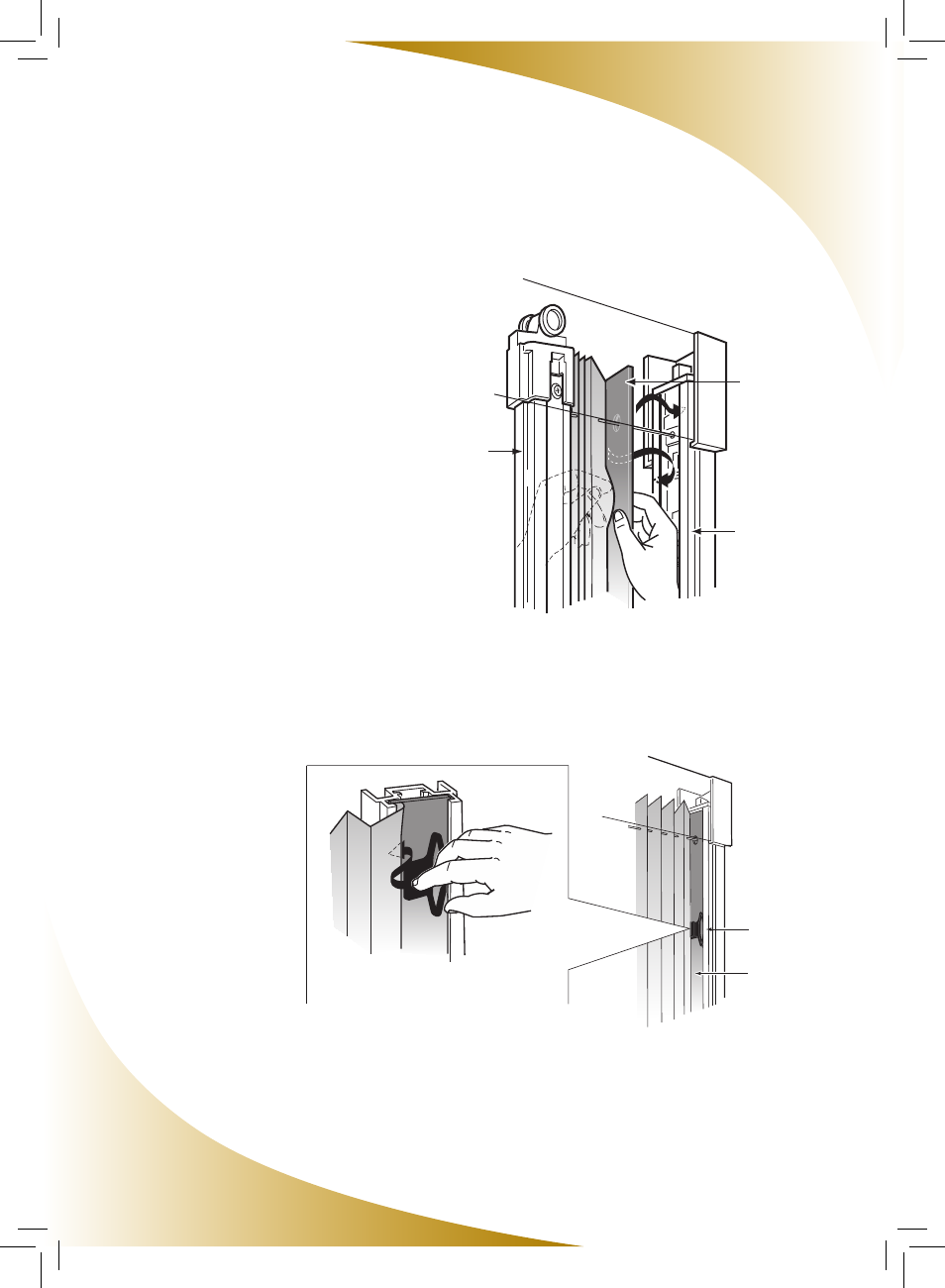
Attaching the
Fixing Strip
and
Installing the Clips
Attach the Fixing Strip
Insert one edge of the Fixing Strip into the
Mounting Bracket on an angle, beginning at
the top, and working toward the bottom. Again
from the top, press the other edge of the Fixing
Strip into the Mounting Bracket, working it into
position all the way to the bottom so that it is
now fully inserted into the Mounting Bracket.
Installing the Clips
Install the Clips into the Mounting Bracket
evenly between the Tension Wires keeping the
ribbed face of the Clip facing outward.
(Refer to the diagram.
)
The Viewpoint Screen Installation
is Now Complete!
Mounting Bracket
Fixing Strip
Sliding Bar
Fixing Strip
Clip
12
