Plextor CONVERTX PX-M402U User Manual
Page 5
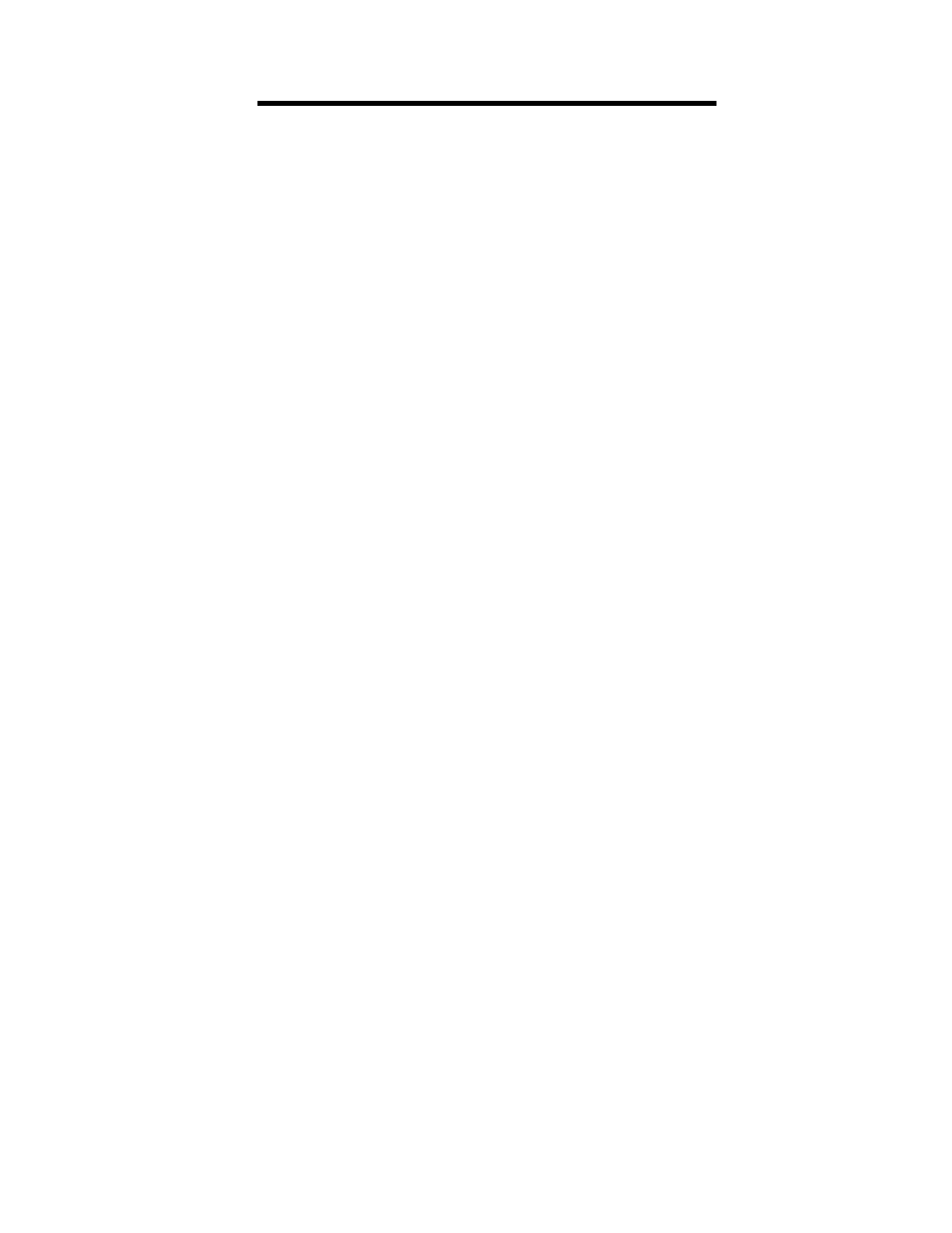
Plextor ConvertX PX-M402U Installation and Users Manual
v
Table of Contents
1. Getting Started ..............................................................................1
About this Manual...........................................................................1
Meet Your ConvertX.......................................................................1
What You Can Do with the ConvertX.........................................2
Features of the Plextor ConvertX ................................................3
What You Need to Use the ConvertX .............................................4
What's in the Box ............................................................................5
ConvertX Features and Controls .....................................................6
Front Panel ..................................................................................6
Rear Panel ...................................................................................7
A Word about MPEG-4 and DivX ..................................................8
Precautions ......................................................................................8
2. Installing Your ConvertX .............................................................9
Install the ConvertX Video Converter.............................................9
Installing the ConvertX Device Driver........................................9
Install the ConvertX Drivers .....................................................14
Turning the ConvertX On and Off ............................................15
Don’t Forget to Register! ..........................................................15
If the Installation Failed ............................................................15
Make Sure the ConvertX Is Recognized ...................................15
Troubleshoot Other Devices......................................................17
Changing to Another Computer ................................................17
Connect the Video Input to the ConvertX.....................................17
3. Using the ConvertX with WinDVD Creator .............................19
Install the WinDVD Creator 2 Software .......................................19
Startup ...........................................................................................20
Understanding the Task Window ..................................................20
Overview of Creating a Personalized CD or DVD Disc ...............22
Capturing.......................................................................................24
Capturing Video ........................................................................25
Recording Time and Disc Capacity...........................................28
Editing ...........................................................................................29
Adjusting a Video Clip..............................................................31
Adding and Adjusting a Transition ...........................................32
Adding Titles, Audio Effects, and Media Content ....................33
