Pentax DS2 User Manual
Page 64
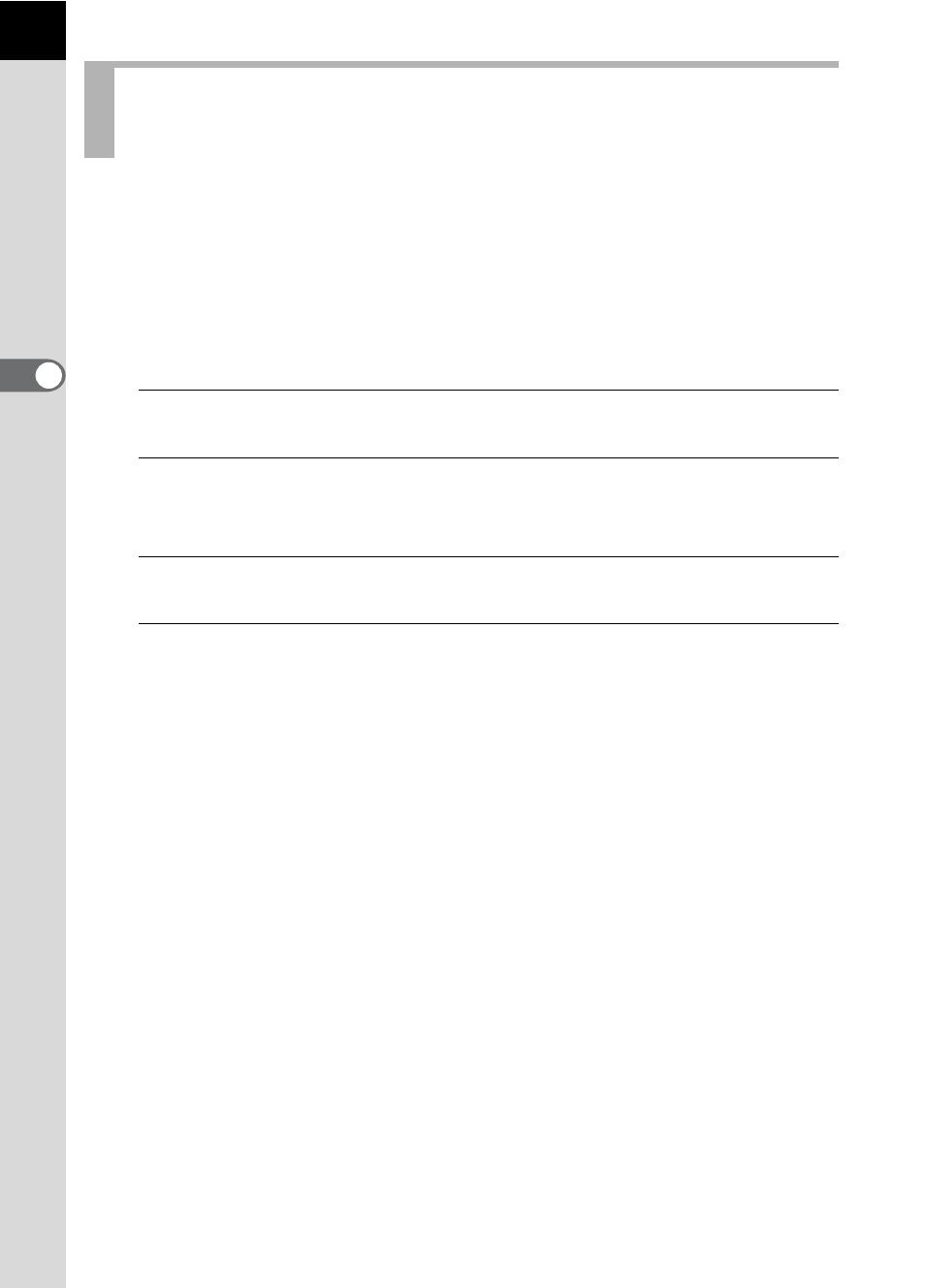
62
3
B
asic Op
er
atio
ns
Use the Mirror Lock Up function if camera shake is evident even when
Cable Switch (optional) or Remote Control Unit (optional) is used.
When shutter release button is pressed, mirror pops up and shutter is
released 2 seconds later if 2 sec. Self-Timer is used. Avoid camera shake
when mirror pops up by using this method.
Follow the procedure below to take a picture with the mirror lock up.
1
Mount the camera to a tripod.
2
Use the { button and the four-way controller (2) to select
Z (2 sec. Self-Timer). (p.55)
3
Focus on the subject.
4
Press the shutter release button fully.
The mirror pops up and the picture is taken 2 seconds later. AE lock is
enabled with the exposure value set immediately before the mirror goes
up.
Using Mirror Lock Up Function to Prevent
Camera Shake
- K-X (324 pages)
- me super (33 pages)
- Optio 33L (104 pages)
- Optio S (36 pages)
- Espio 140V (6 pages)
- K10D (12 pages)
- Optio M30 (188 pages)
- K20D (286 pages)
- K20D (6 pages)
- Optio Z10 (212 pages)
- Optio S5n (171 pages)
- Optio W20 (208 pages)
- Optio S5i (72 pages)
- Optio E30 (161 pages)
- Optio A20 (199 pages)
- K110D (216 pages)
- Optio S4 (38 pages)
- Optio SV (68 pages)
- 67II (84 pages)
- MZ-60 (118 pages)
- Optio MX4 (68 pages)
- Optio V10 (192 pages)
- Optio E50 (159 pages)
- MZ-6 (77 pages)
- Optio S10 (208 pages)
- ist (156 pages)
- Optio T30 (192 pages)
- Optio S4i (48 pages)
- Optio S50 (138 pages)
- Optio X (184 pages)
- Optio 555 (144 pages)
- K100D (220 pages)
- Optio T20 (168 pages)
- K200D (266 pages)
- Optiio550 (40 pages)
- 430RS (70 pages)
- K200 (4 pages)
- K2000 (2 pages)
- Optio Digital Camera 43WR (128 pages)
- Optio 33LF (106 pages)
- Digital Camera Optio WP (188 pages)
- EL-100 (28 pages)
- OptioWP (188 pages)
- Optio S6 (187 pages)
