Before you start – Pioneer DEH-P7900UB User Manual
Page 7
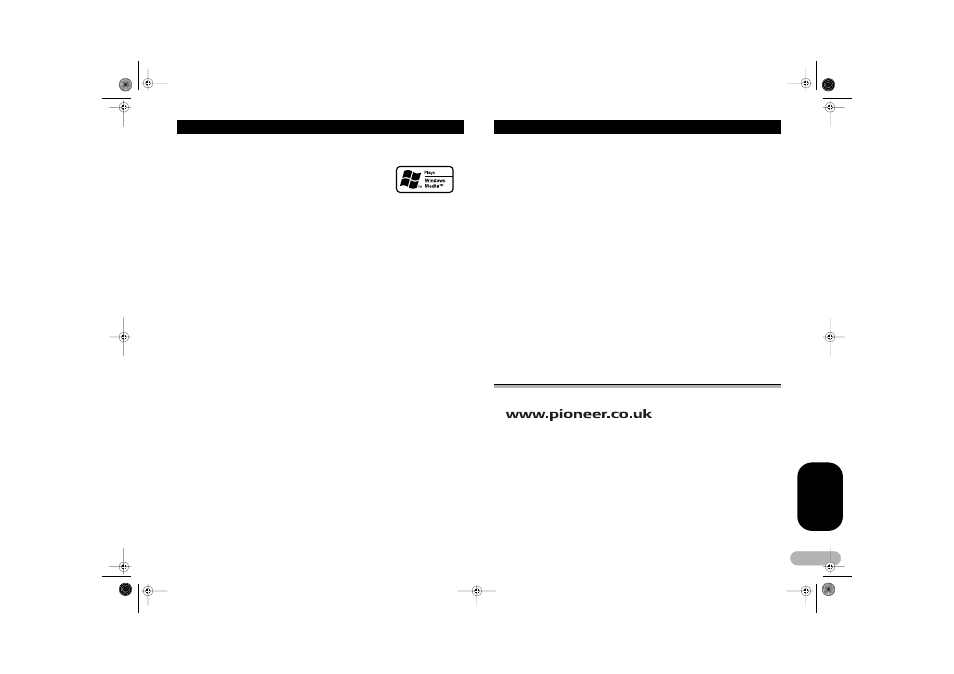
7
EN
G
L
IS
H
Before You Start
About WMA
The Windows Media™ logo printed on the box indicates that
this unit can play back WMA data.
WMA is short for Windows Media Audio and refers to an
audio compression technology that is developed by
Microsoft Corporation. WMA data can be encoded by using
Windows Media Player version 7 or later.
Windows Media and the Windows logo are trademarks or registered trademarks of
Microsoft Corporation in the United States and/or other countries.
• This unit may not operate correctly depending on the application used to encode
WMA files.
About MP3
Supply of this product only conveys a license for private, non-commercial use and
does not convey a license nor imply any right to use this product in any commercial
(i.e. revenue-generating) real time broadcasting (terrestrial, satellite, cable and/or any
other media), broadcasting/streaming via internet, intranets and/or other networks or
in other electronic content distribution systems, such as pay-audio or audio-on-
demand applications. An independent license for such use is required. For details,
please visit http://www.mp3licensing.com.
About AAC
AAC is short for Advanced Audio Coding and refers to an audio compression
technology standard used with MPEG 2 and MPEG 4.
Several applications can be used to encode AAC files, but file formats and extensions
differ depending on the application which is used to encode.
This unit plays back AAC files encoded by iTunes
®
version 6.0.5 and earlier.
iTunes is a trademark of Apple Computer, Inc., registered in the U.S. and other
countries.
Portable audio player compatibility
This unit controls portable audio player with USB interface.
• This unit can play back a WMA/MP3/AAC file on the USB audio player/USB
memory.
• You can listen to songs by connecting USB portable audio player/USB memory that
is USB Mass Storage Class compliant. For details about the supported USB
memory, refer to “USB audio player/USB memory compatibility” on page 48.
iPod
®
compatibility
This unit can control and listen to songs on an iPod.
You can connect and listen to songs on an iPod with Dock Connector or USB interface.
• When using an iPod with Dock Connector, iPod Dock Connector to USB Cable is
required.
• Pioneer CD-IU50 interface cable is also available. For details, consult your dealer.
• This unit controls the iPod listed below.
– iPod nano or 5 th generation iPod or later
– Firmware Ver. 1.2 or later
• This unit can control previous generations of iPod with a Pioneer iPod adapter (e.g.
CD-IB100
II
). In this case, most functions are essentially the same as iPod
connected to USB interface of this unit. However, functions related to Audiobooks
and Podcast can not be used.
For details concerning operation with iPod adapter, refer to “Playing songs on iPod”
on page 31.
• iPod is a trademark of Apple Computer, Inc., registered in the U.S. and other
countries.
! CAUTION
• Pioneer accepts no responsibility for data lost on the USB portable audio player/
USB memory even if that data is lost while using this unit.
• Pioneer accepts no responsibility for data lost on the iPod even if that data is lost
while using this unit.
Visit our website
Visit us at the following site:
• Register your product. We will keep the details of your purchase on file to help you
refer to this information in the event of an insurance claim such as loss or theft.
• We offer the latest information about Pioneer Corporation on our website.
MAN-DEH-P7900UB-GB.fm Page 7 Wednesday, February 21, 2007 11:20 AM
