Available accessories – Pioneer DEH-P7900UB User Manual
Page 33
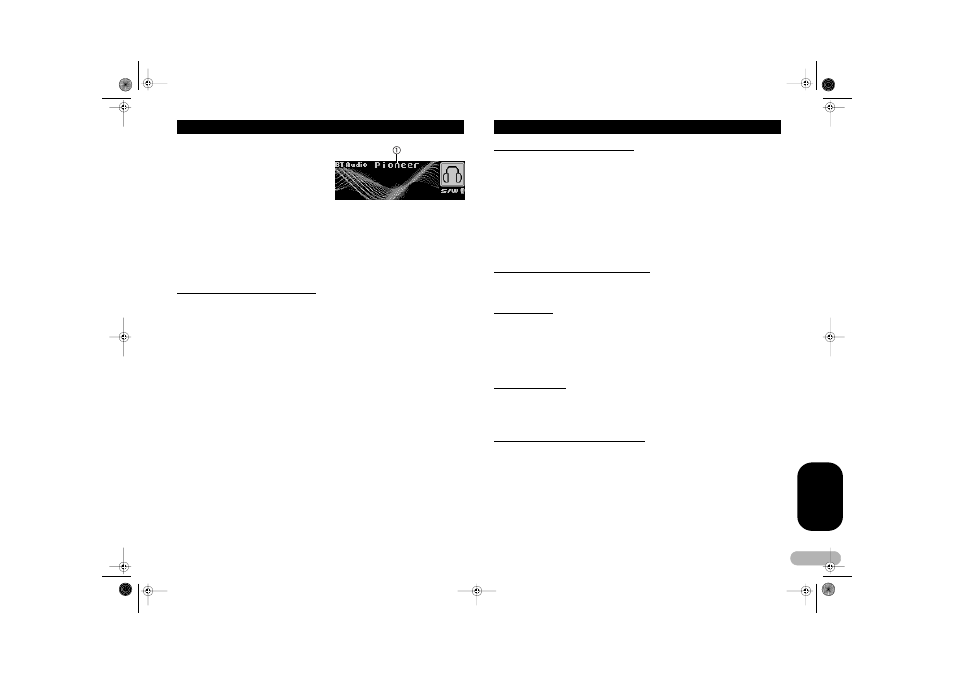
33
EN
G
L
IS
H
Available accessories
1. Press SOURCE to select Bluetooth
audio player.
• If you cannot display BT Audio, first
activate the BT audio source in the initial setting. For detailes, refer to “Activating the
BT Audio source” on page 29.
• For this unit to control your Bluetooth audio player it needs to establish a Bluetooth
wireless connection. (Refer to “Connecting a Bluetooth audio player” on page 33.)
2. To perform fast forward or reverse, push and hold MULTI-CONTROL left or right.
3. To skip back or forward to another track, push MULTI-CONTROL left or right.
Introduction of advanced operations
1. Press MULTI-CONTROL to display the main menu.
FUNCTION, AUDIO and ENTERTAINMENT appear on the display.
2. Use MULTI-CONTROL to select FUNCTION.
Turn to change the menu option; press to select.
The function name appears in the display.
3. Turn MULTI-CONTROL to select the function.
Turn MULTI-CONTROL to switch between the functions in the following order:
Connection open (connection open) – Disconnect audio (disconnect audio) – Play
(Play) – Stop (Stop) – Pause (pause) – Device info (device information)
• If a Bluetooth audio player is connected via lower level, only Disconnect audio and
Device info appear in the function menu.
• If a Bluetooth audio player has not been connected to this unit yet, Connection
open and Device info appear in the function menu and other functions are not
available.
• You can also select the function by pressing FUNCTION on the remote control.
• To return to the playback display, press BAND.
• If you do not operate functions except for Connection open and Disconnect audio
within about 30 seconds, the display is automatically returned to the ordinary
display.
ቢ
Device name
Shows the device name of the
connected Bluetooth audio player
(or Bluetooth adapter).
Connecting a Bluetooth audio player
1. Use MULTI-CONTROL to select Connection open in the function menu.
2. Press MULTI-CONTROL to open the connection.
Always waiting is displayed. This unit is now on standby for connection from
Bluetooth audio player.
If your Bluetooth audio player is set ready for Bluetooth wireless connection, the
connection to this unit will be automatically established.
Note
• Before you can use audio players you may need to enter the PIN code into this unit. If your
player requires a PIN code to establish a connection, look for the code on the player or in its
accompanying documentation. Enter the PIN code referring to “Entering PIN code for
Bluetooth wireless connection”
on page
29.
Playing songs on Bluetooth audio player
1. Use MULTI-CONTROL to select Play in the function menu.
2. Press MULTI-CONTROL to start playback.
Pausing a song
Pause lets you temporarily stop playback of a song.
1. Use MULTI-CONTROL to select Pause in the function menu.
1. Press MULTI-CONTROL to turn pause on.
Playback of the current song pauses.
• To turn pause off, press MULTI-CONTROL again.
Stopping playback
1. Use MULTI-CONTROL to select Stop in the function menu.
2. Press MULTI-CONTROL to stop the playback.
Playback of the current song stops.
Disconnecting a Bluetooth audio player
1. Use MULTI-CONTROL to select Disconnect audio in the function menu.
2. Press MULTI-CONTROL to disconnect the Bluetooth audio player.
Disconnected is displayed. The Bluetooth audio player is now diconnected from this
unit.
MAN-DEH-P7900UB-GB.fm Page 33 Wednesday, February 21, 2007 11:20 AM
