Enlargement of the image and video movement, E-30, General operation – PLUS Vision KG-PS125X User Manual
Page 31
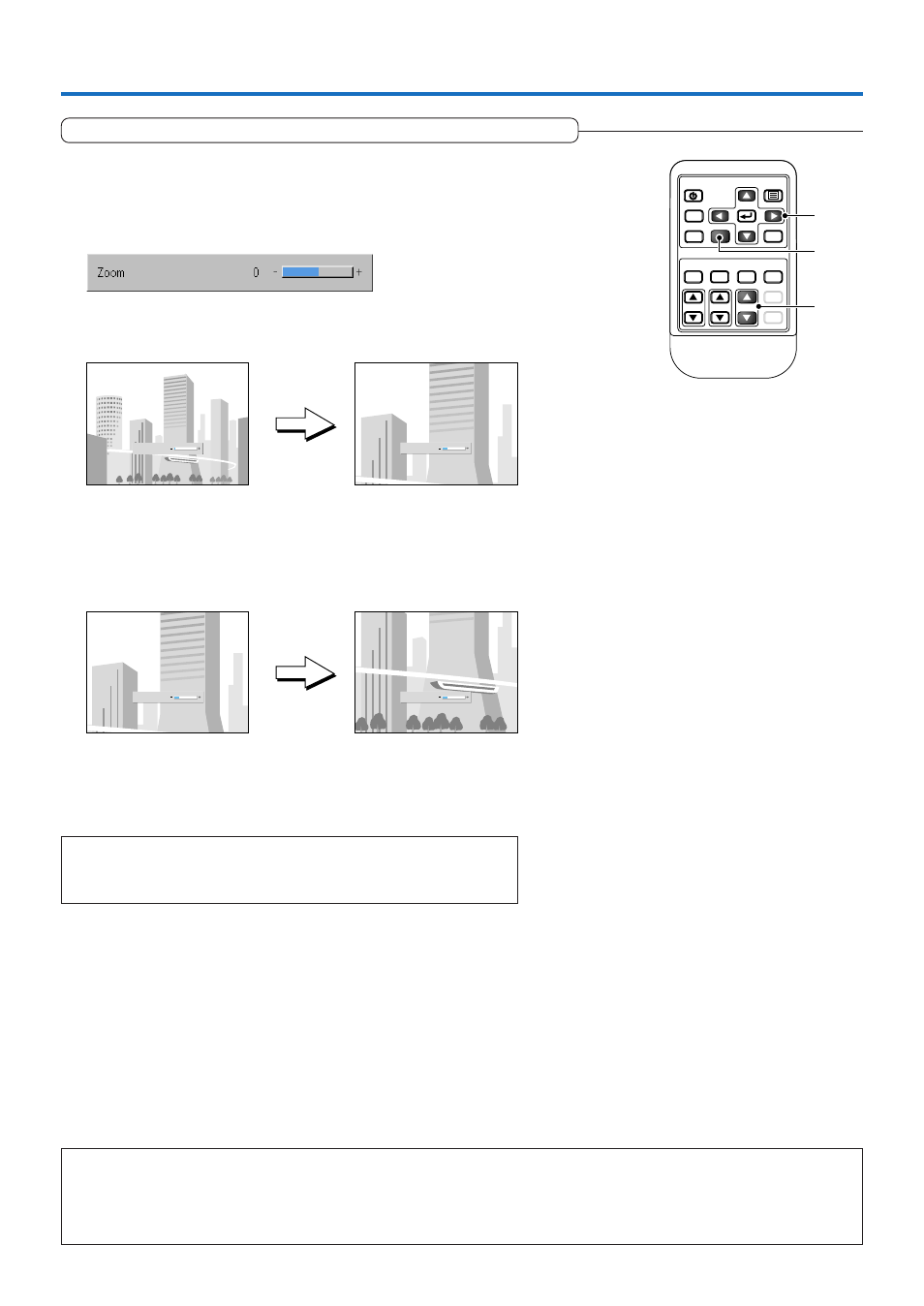
E-30
General Operation
Enlargement of the Image and Video Movement
Note:
* Zoom and image movement functions are cancelled when the input is switched.
* The greater the zoom enlargement, the less distinct the image will appear. The reason for this is that the dots are being digitally corrected
so that they are not conspicuous.
* Movement of the screen will not be possible when the menu screen is being displayed.
This function digitally enlarges the personal computer image and video
image.
(1) Press the ZOOM button to enlarge the image.
The zoom display appears when the ZOOM button is pressed.
Each press of the
̆ button enlarges the image and each press of the
̄ button makes the image smaller (returning it to 1:1).
(No enlargement)
(Approximately 2 times enlargement)
The image can also be moved in the following circumstances.
•
When “Aspect Ratio” is set to “Real” by the signal of the personal computer, and the input resolution is
higher than the display resolution of the projector.
•
When “Aspect Ratio” is set to “Zoom” by the video signal.
Zoom
0
Zoom
21
(3) Press the CANCEL button to immediately close the display.
The display will close when there has not been an operation in about
10 seconds.
(2) Pressing the SELECT (
̆̄̇̈) buttons on the remote control at
the time of the zoom operation will cause the display position to
move.
(There will not be any movement when zoom is at 0.)
(Approximately 2 times enlargement)
(Movement)
Zoom
21
Zoom
21
Note:
After magnifying the image, be sure to use the ZOOM button to bring the gauge
value back to “0”.
(3)
(1)
(2)
VIDEO
FREEZE
MUTE
ECO
VOL
KSTN
ZOOM
CANCEL
QUICK
MENU
ENTER
COMPUTER
QUICK
COLOR ADJ
ASPECT
AUTO
POWER/
STANDBY
