PLUS Vision V-1100Z User Manual
V-1100, Data projector, User’s manual
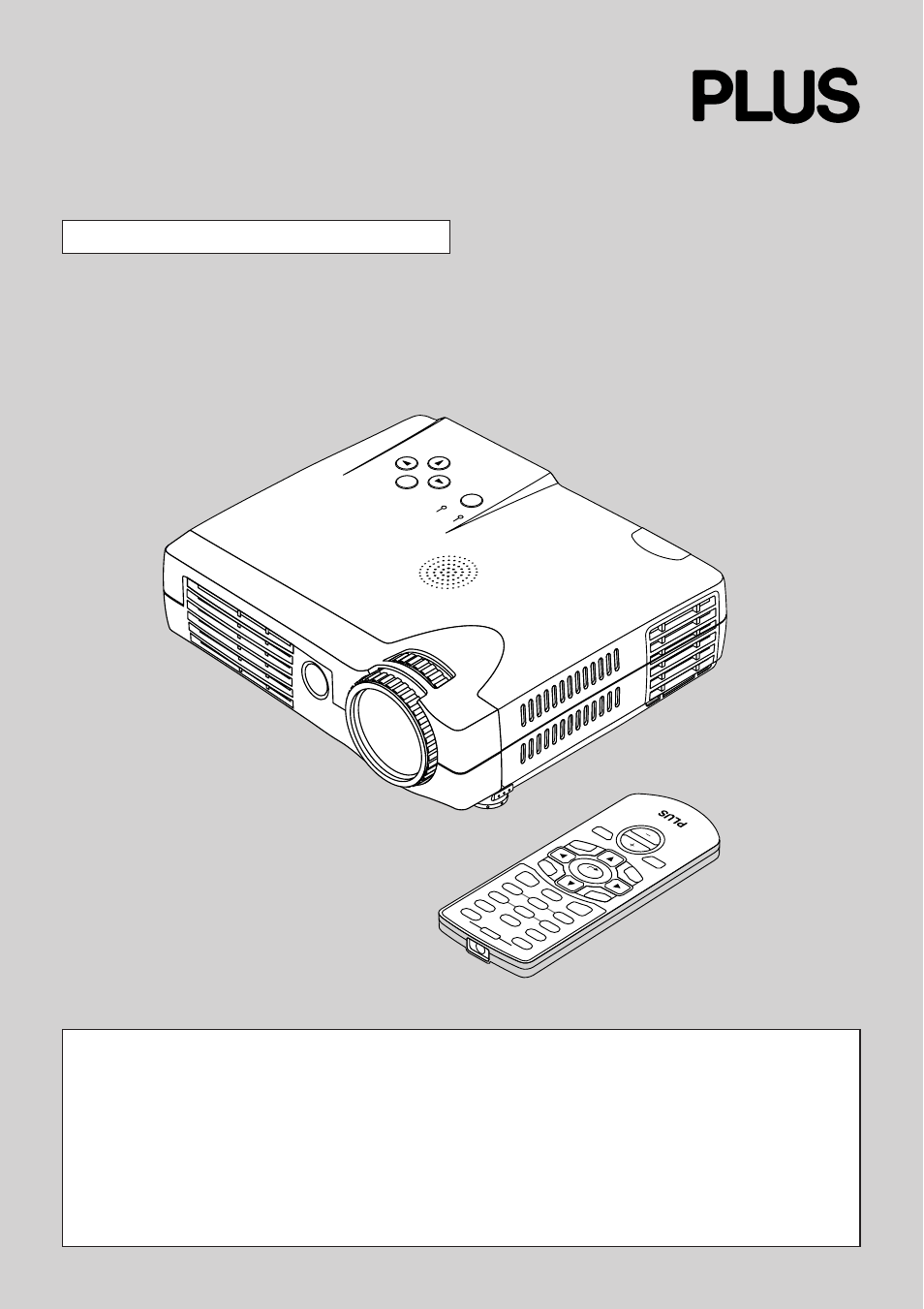
POWER
AU
TO
ME
NU
STATUS
PO
WE
R
SOURCE
QU
ICK
ME
NU
ON
OF
F
FR
EE
ZE
MU
TE
PIP
DIG
ITA
L
RG
B
YP
bP
r
VID
EO
S-V
IDE
O
YC
bC
r
QU
ICK
EN
TE
R
ZO
OM
VO
L
VK
ST
N
HKSTN
CANCEL
MENU
AS
PE
CT
AU
TO
PO
WE
R
DATA PROJECTOR
V-1100
Z
User’s Manual
IMPORTANT
Digital Light Processing, DLP™, Digital Micromirror Device and DMD are all trademarks of Texas
Instruments.
Windows 98, Windows 95, and Windows 3.1 are registered trademarks in the United States and other
countries of Microsoft Corporation.
IBM is a registered trademark of International Business Machines Corporation.
Macintosh and MAC are trademarks of Apple Computer Inc.
Other names of companies and products mentioned are trademarks and registered trade-marks of
the respective companies. ™, ® and © marks are not used in this document.
Table of contents
Document Outline
- INDEX
- English
- IMPORTANT SAFETY INFORMATION
- Major Features
- Table of Contents
- Checking the Supplied Accessories
- Names of the Main Unit Parts
- Names of the Remote Control Parts
- Preparing the Remote Control
- The Procedure Up to Projecting to the Screen
- Placement Guide
- Connecting Personal Computers and Video Equipment
- Power Cable Connections and Switching the Power On/Off
- Adjustment of the Projection Screen
- General Operation
- Input Selection
- Automatic Adjustment of Analog RGB
- Selection of Aspect Ratio
- Projecting a Sub-Picture
- Freezing a Moving Picture
- Cancelling Video and Audio Temporarily
- Using the Quick Menu
- Correcting Keystone Distortion of the Projection Screen
- Enlargement of the Image and Video Movement
- Adjustment of the Volume
- Menu Operation Method
- Picture
- Color
- View
- Setup
- Info.
- When the STATUS Indicator is Lit/Flashes
- Troubleshooting
- Cleaning
- Replacing the Lamp Cartridge
- Specifications
- Table of Supported Frequency
- Cabinet Dimensions
