Tuner operation – Philips AZ 6188 User Manual
Page 8
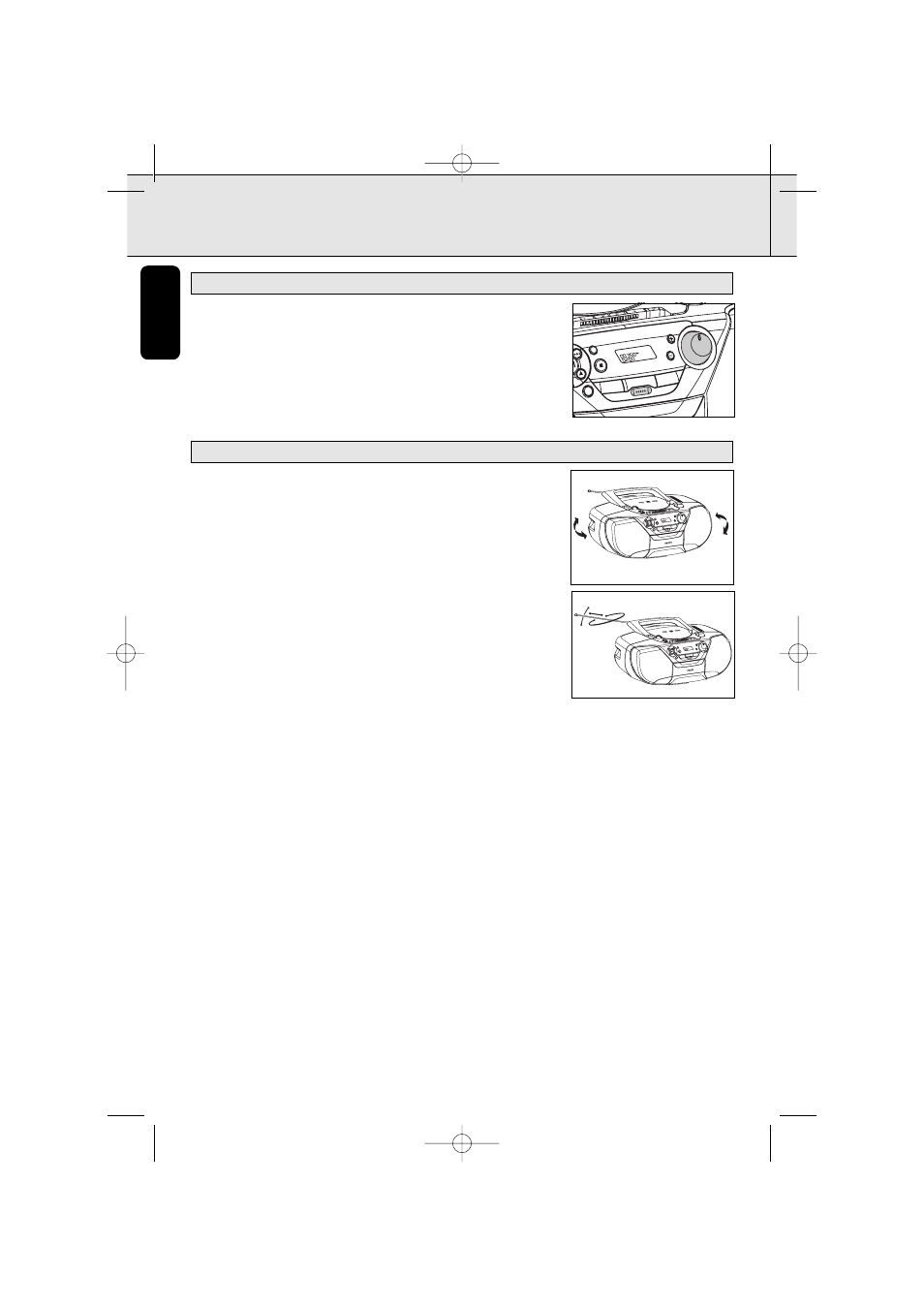
English
8
TUNER OPERATION
1. To switch on the set, adjust the source selector.
2. Adjust the sound using the VOLUME control.
3 To switch off the set, adjust the source selector to the
TAPE/OFF position, with the cassette keys released.
1 Set the source selector to FM or MW.
2. Adjust the sound using the VOLUME control.
3. Tune to a radio station using the TUNING knob.
– For FM, pull out the telescopic aerial.To improve FM-reception,
incline and turn the aerial. Reduce its length if the FM-signal is
too strong.
– For MW, the set is provided with a built-in aerial, so the
telescopic aerial is not needed. Direct the aerial by turning
the whole set.
4. To switch off, set the source selector to the TAPE/OFF
position (with the cassette keys released).
RADIO RECEPTION
GENERAL OPERATION
SE
ARCH
ALBUM
LANGUA
GE LEAR
NING
N
E
P
O
O
T
T
F
I
L
L
IF
T
T
O
OPE
N
TUNI
NG
MP3-C
D PLA
YBAC
K
AZ61
88 CD
/MP3 S
OUND
MACH
INE
TAPE
OFF
MW
FM
CD•MP3
MODE
PROG
STOP
LOOP
SPEED
SPEED
VOLUME
MAX
FOLLOW
COMPA
RE
MP3 C
D TAP
E
LOOP
A-B
FOLLO
W
COMP
ARE
REPEA
T ALL
MANU
AUTO
ALBUM
ALBUM
SHUFF
LE
PROG
RAM
TRACK
S P E E
D
SE
ARCH
ALBUM
LANGUA
GE LEAR
NING
N
E
P
O
O
T
T
F
I
L
L
I
F
T
T O OPEN
TUNI
NG
MP3-C
D PLA
YBAC
K
AZ61
88 CD
/MP3 S
OUND
MACH
INE
TAPE
OFF
MW
FM
CD•MP3
MODE
PROG
STOP
LOOP
SPEED
SPEED
VOLUME
MAX
FOLLOW
COMPA
RE
MP3 C
D TAP
E
LOOP
A-B
FOLLOW
COMP
ARE
REPEA
T ALL
MANU
AUTO
ALBUM
ALBUM
SHUFF
LE
PROG
RAM
TRACK
S P E E
D
H
BUM
LANGUAG
E LEARN
ING
MODE
PROG
STOP
LOOP
SPEED
SPEED
VOLUME
MAX
FOLLOW
COMPA
RE
MP3 C
D TAP
E
LOOP A
-B
FOLLO
W
COMPA
RE
REPEA
T ALL
MANU
AUTO
ALBUM
ALBUM
SHUFF
LE
PROG
RAM
TRACK
S P E E
D
AZ6188_01_Eng(NEW) 4/22/04 16:52 Page 8
