Cassette recorder – Philips AZ 6188 User Manual
Page 19
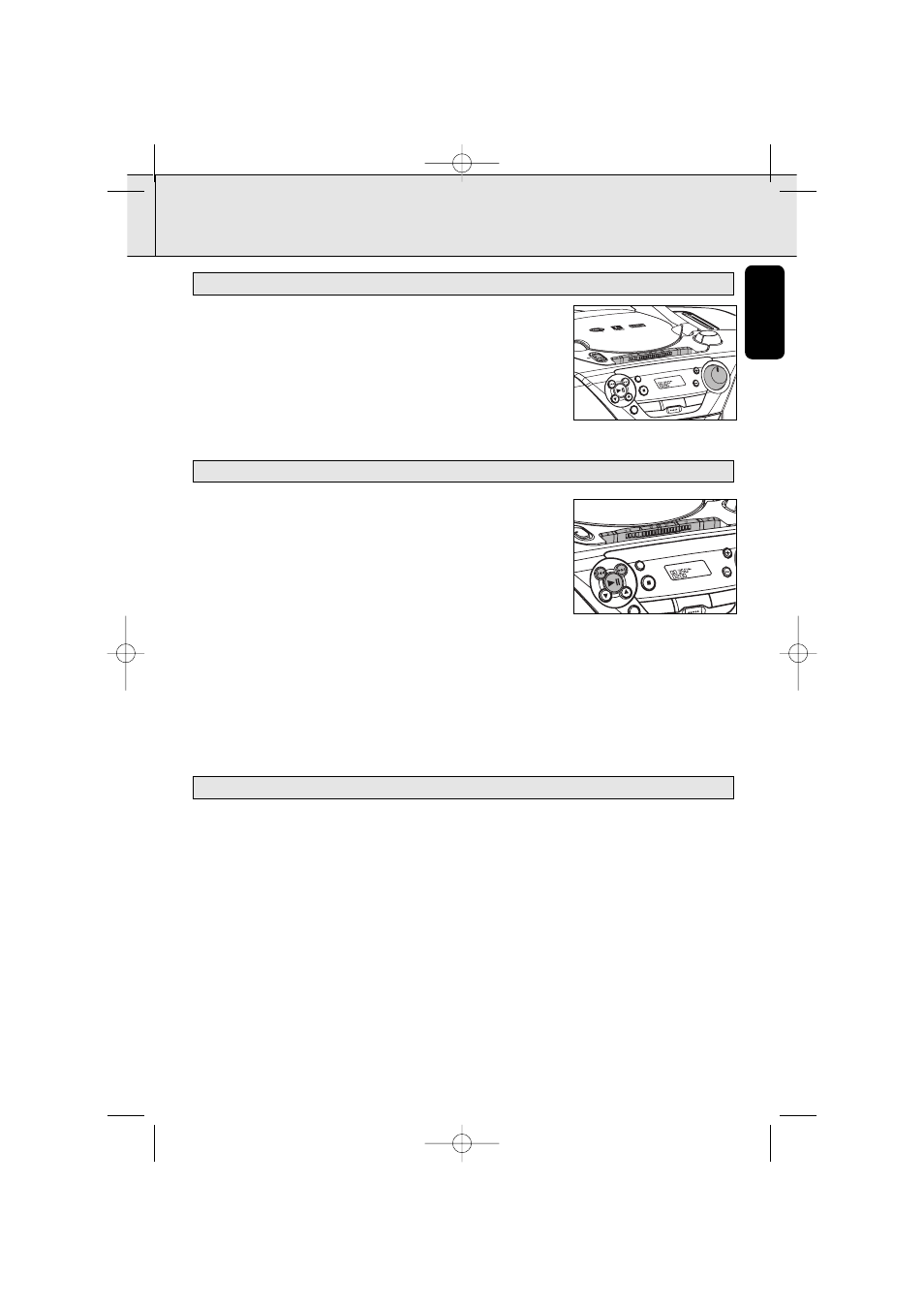
19
English
CASSETTE RECORDER
1. Set the source selector to FM or MW.
2. Tune to the desired radio station using the TUNING knob.
3. Press STOP•OPEN
9 / to open the cassette holder.
4. Insert a blank tape.
5. Press RECORD
0 to start recording.
6. For brief interruptions, press PAUSE
;.To resume recording,
press PAUSE
; again.
7. To stop recording, press STOP•OPEN
9 /
1. Set the source selector to CD•MP3.
2. Insert a CD and if desired, programme track numbers.
3. Press STOP•OPEN
9 / to open the cassette holder.
4. Insert a blank cassette.
5. Press RECORD
0 to start recording.
™ Playback starts automatically from the beginning of the
programme. It is not necessary to start the CD player
separately.
6. For brief interruptions, press PAUSE
;.To resume recording,
press PAUSE
; again.
7. To stop recording, press STOP•OPEN
9 /
To select and record a particular passage within a track
1. Press and hold SEARCH
∞ or § to select a passage.
2. Press PLAY/PAUSE
2;
.
™ Recording will start from this exact point when you press RECORD
0 and PLAY 1
1.During recording from the CD/MP3 source, if playback is paused or stopped, tape recording
will also paused automatically.
2.When you press PLAY/PAUSE
2;
to resume playback, tape recording will also be resumed
syncrhonously.
INTERRUPT RECORDING SYNCHRONOUSLY
SYNCHRO START CD RECORDING
RECORDING FROM THE RADIO
SEA
RCH
ALBUM
O
O
T
T
F
I
L
TUNI
NG
AZ
PROG
STOP
LOOP
SPEED
SPEED
FOLLOW
COMPA
RE
MP3 CD T
APE
LOOP
A-B
FOLLO
W
COMP
ARE
REPEA
T ALL M
ANU A
UTO
ALBUM
ALBUM
SHUFFLE
PROG
RAM
TRACK
S P E E
D
SEA
RCH
ALBUM
N
E
P
O
O
T
T
F
I
L
T
O
OPE
N
TUNI
NG
MP3-C
D PLA
YBAC
K
AZ6188
CD/M
P3 SO
UNDM
ACHIN
E
TAPE
OFF
MW
FM
CD•MP3
MODE
PROG
STOP
LOOP
SPEED
SPEED
VOLUME
MAX
FOLLOW
COMPARE
MP3 C
D TAP
E
LOOP
A-B
FOLLO
W
COMP
ARE
REPEA
T ALL
MANU
AUTO
ALBUM
ALBUM
SHUFF
LE
PROG
RAM
TRACK
S P E E
D
AZ6188_01_Eng(NEW) 4/22/04 16:52 Page 19
