Controls – Philips AZ 6188 User Manual
Page 6
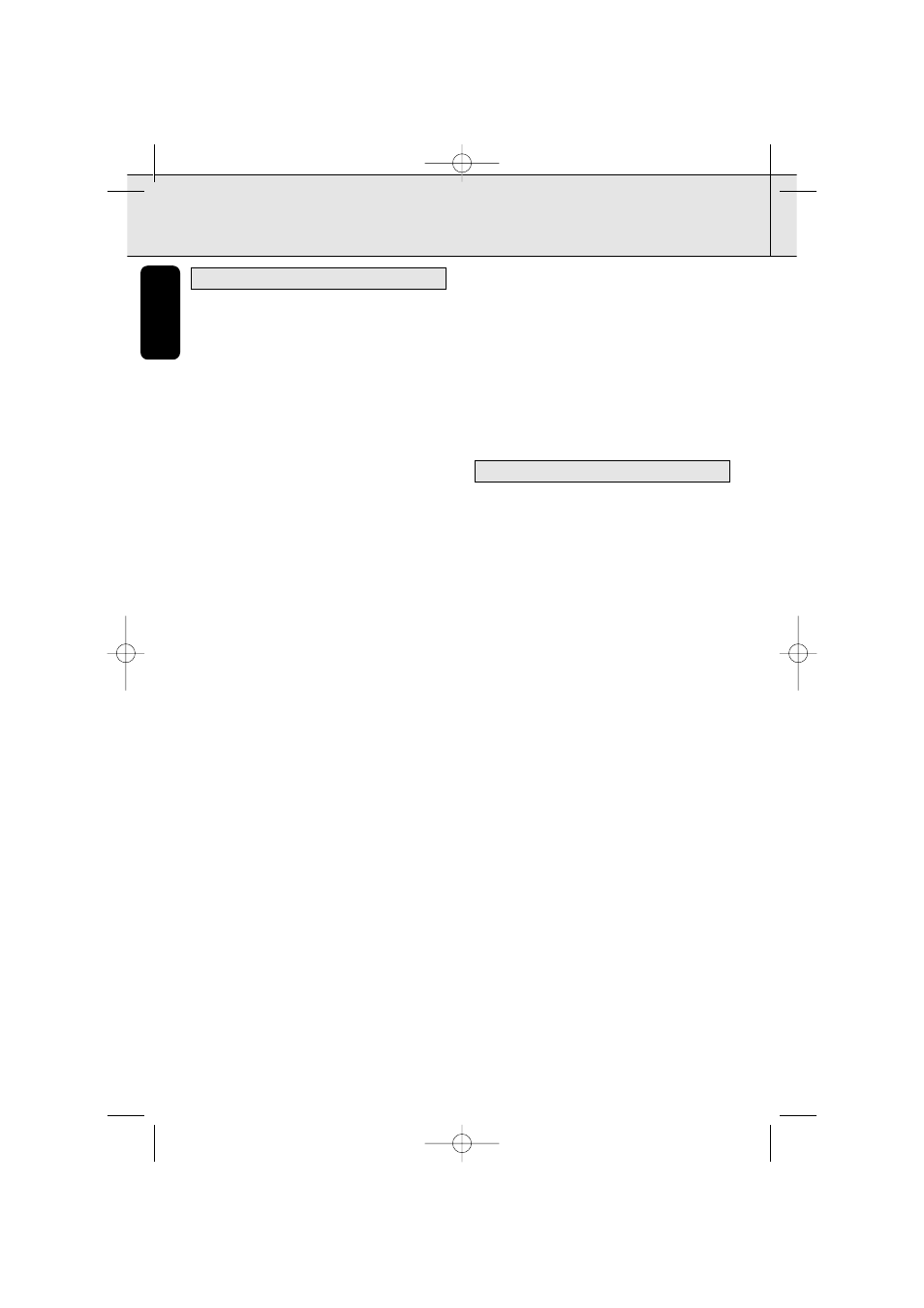
English
6
CONTROLS
1 LIFT TO OPEN - to open the CD door.
2 Source selector - POWER ON/OFF switch
and to select source of sound source:
CD•MP3/MW/FM/TAPE(OFF).
3 Cassette keys:
PAUSE
; - to interrupt recording or
playback.
STOP•OPEN
9 / - To stop the tape and to
open the cassette holder.
SEARCH
5 or 6 - to fast wind/rewind the
tape.
PLAY
1 - to start playback.
RECORD
0 - to start recording.
4 PROG -
- to program disc tracks in CD/MP3 playback
mode.
- to set Point B for A-B playback in the
language learning mode.
5 LCD Display - to show the MP3 functions
and disc status.
6 TUNING - to tune to radio stations
7 SEARCH
∞ or §
- to skip or search a passage or a track
- In the language learning mode, to set Auto
Loop, Follow, Compare, and adjust the
number of sentence breaks.
8 PLAY•PAUSE
2;
- to start or interrupt CD playback
- to clear recorded contents in language
learning mode
9 ALBUM
3 / 4
- to.select the desired album up or down in
MP3 CD playback mode.
- to adjsut the repeat times in the language
learning mode.
0 STOP
9 - to stop playback
! MODE
- to select REPEAT, REPEAT ALL, SHUFFLE or
SHUFFLE ALL in the music mode.
- to toggle between LANG ON and LANG
OFF modes.
- to toggle between AUTO and MANU in the
language learning mode.
@ LOOP - to activate the LOOP language
learning mode.
# MIC - to input voice in the recording mode.
$ FOLLOW - to activate the FOLLOW
language learning mode.
% COMPARE - to activate the COMPARE
language learning mode
^ SPEED + / - - to select the desired playing
speed in the language learning mode.
& VOLUME - to adjust volume level.
* Telescopic aerial - to improve FM radio
reception
( p - 3.5mm stereo headphone socket
Note:The speakers will be muted when the
headphones are connected to the set.
) Battery door - to open the battery
compartment
¡ AC MAINS
~
- socket for mains lead
™ Voltage selector (inside battery
compartment, some versions only) - Adjust to
match the local volatage 110/220V before
plugging in the set
BACK PANEL
TOP AND FRONT PANEL
AZ6188_01_Eng(NEW) 4/22/04 16:52 Page 6
