Language learning – Philips AZ 6188 User Manual
Page 14
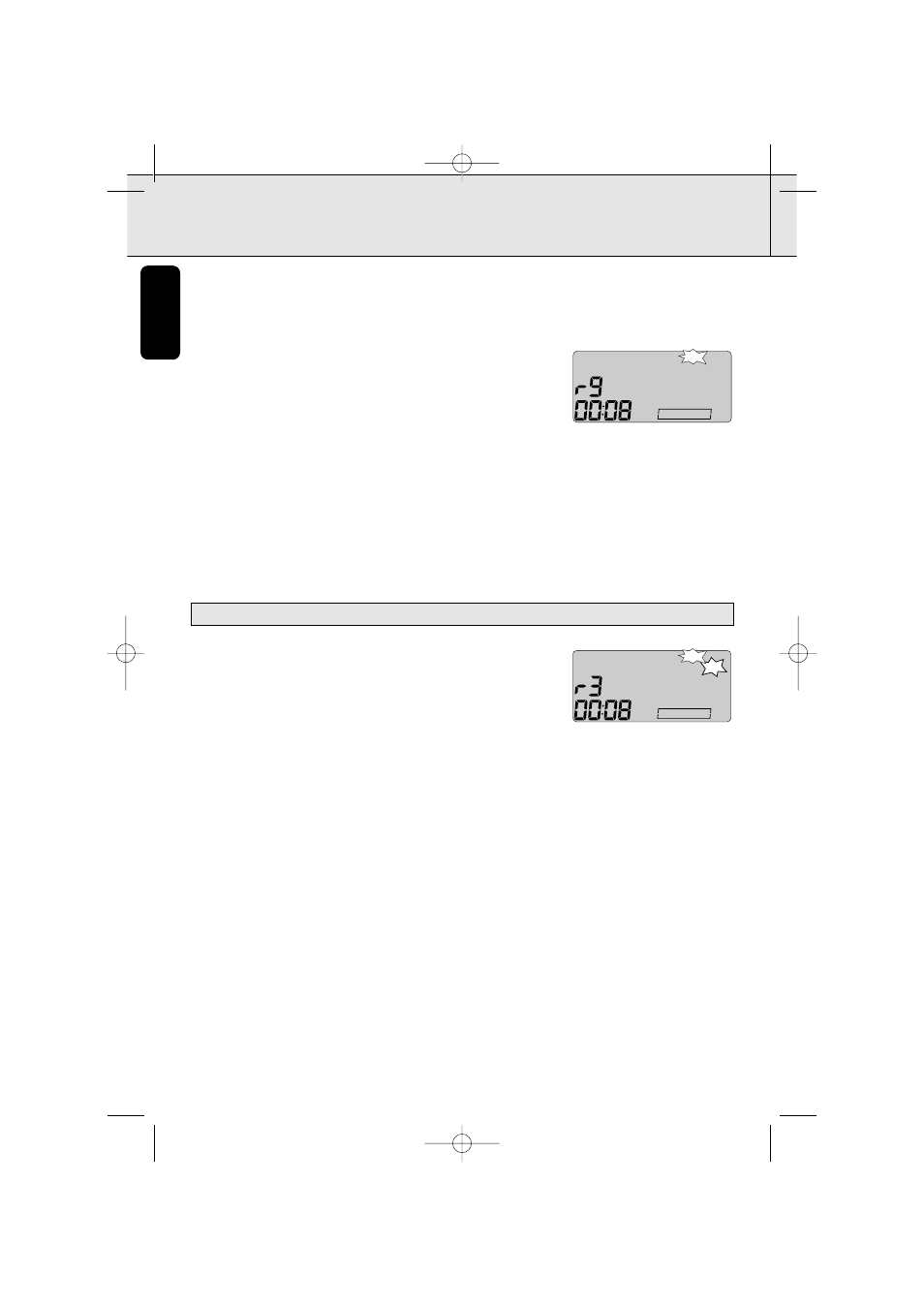
14
English
LANGUAGE LEARNING
™ After three times, the set will resume to the normal playback mode and the next passage will
be played and recorded in the SD RAM.
•
During manual loop, you can press ALBUM
3 / 4 to change the repeat times (3 times by
default and 9 times at most).
™ r9 is displayed.
•
During manual loop, you can press PLAY/PAUSE
2;
.
™ The repeat stops.The next passage will be played normally.
•
During manual loop, you can press LOOP to repeat the current
passage (at the set repeat times).
•
Press FOLLOW or COMPARE to activate the language learning function for the current
passage.
Language Learning in A-B mode
During manual loop, you can set Point A and Point B and repeat the contents between the two
points.
How to set A-B mode?
•
Press and hold SEARCH
∞ or SEARCH § to go to the
beginning of your desired passage, and release the button.This
stop point is Point A.
™ The icon A-B blinks on the display.
•
When playback goes to the end of your desired passage, press
PROG.
This point is Point B.
™ After A-B is set, the contents between Point A and Point B will be played repeatedly.
Repeat Times
•
The number of repeat times is the value manually set previously.
•
After the last repeat, the system will quit the A-B mode and the manual repeat mode. Normal
playback then starts from the next passage.The contents played are recorded in the SD RAM
synchronously.
Notes : - During A-B playback, you can press ALBUM
3 / 4 to change the repeat times (3 times by
default and 9 times at most).
- During A-B playback, you can press PLAY/PAUSE
2;
to interrupt A-B mode and quit the
manual repeat mode, and start the next passage at the same time.
- During A-B playback, you can press LOOP to quit A-B mode to repeat the whole passage (at
the repeat times previously set);You can also press FOLLOW or COMPARE to quit A-B
mode to start follow or compare for the current passage.
SET POINT A
CD
S P E E D
NORM
S P E E D
LOOP
MANU
A-B
CD
LOOP
MANU
S P E E D
NORM
S P E E D
AZ6188_01_Eng(NEW) 4/22/04 16:52 Page 14
