Philips CDR796 User Manual
Page 12
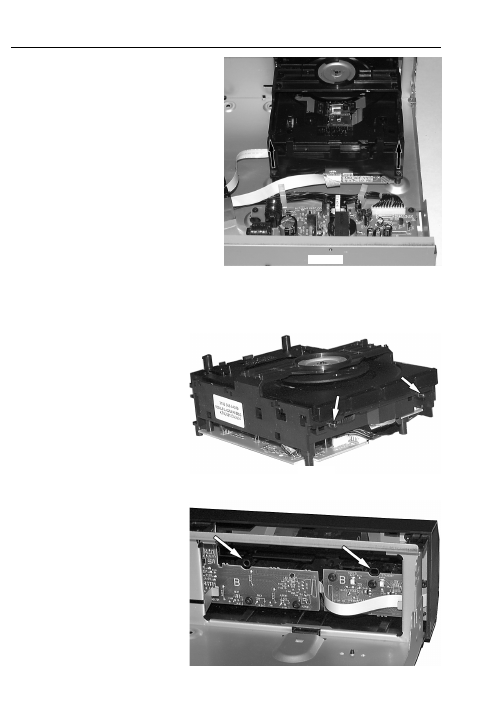
4-4
DISMANTLING INSTRUCTIONS
• For proper mounting it is necessary that the pins
on the front side (see picture 14) are put into the
feed holes on the front cabinet ( see picture 15).
• Move the module frontwards until the guiding pins
at the rear slip into the holes on the bottom.
• Fix the module with 2 screws at the rear
(see picture 13).
Dismantling the
CD module
• Remove top cover and ornamental cover from the tray first
→
see description on pages 4-1 and 4-2.
• Loosen 2 screws at the rear side
→
see picture 13.
• Move the complete module backwards.
• Pull the module on rear side up and turn it out.
• Put the module to a proper service position.
→
see also chapter SERVICE HINTS.
picture 13
picture 14
picture 15
Mounting the
CD module
See also other documents in the category Philips CD-players:
- AZ382 (14 pages)
- AZ 7272 (25 pages)
- AZ1006CD (15 pages)
- CD 482 (10 pages)
- ACT500/01 (2 pages)
- AZ7794 (2 pages)
- AX3218 (14 pages)
- AZ102IN (2 pages)
- AZ9203/11 (62 pages)
- AZ1015 (2 pages)
- 170C5 (89 pages)
- AX1000/11AX1000/11 (17 pages)
- AZ 6805 (20 pages)
- AZ 7465 (22 pages)
- AZ 6188 (21 pages)
- AQ 5040 (5 pages)
- AZ 7183 (26 pages)
- MAGNAVOX AZ1518 (22 pages)
- AZ5140/98 (2 pages)
- AX2401 (2 pages)
- AZ 6897 (12 pages)
- CDR880BK (2 pages)
- CDR880BK (19 pages)
- AZ 7566 (20 pages)
- AX 5100/01 (9 pages)
- AX5319 (13 pages)
- AJ100 (17 pages)
- AJ100 (2 pages)
- AZ 8040 (15 pages)
- AK 691 (14 pages)
- AX5122 (10 pages)
- CDI200/37 (24 pages)
- CD 750 (18 pages)
- AZ 1565/00 (63 pages)
- AZ 7482/00 (20 pages)
- CD 624 (14 pages)
- AX5200 (2 pages)
- AZ 8214 (14 pages)
- AX3311 (6 pages)
- AZ 7474 (20 pages)
- AZ5150 (20 pages)
- CDI740/05 (20 pages)
- AK 640 (16 pages)
- CD163/05 (12 pages)
- AZ102H (14 pages)
