Philips CDR796 User Manual
Page 10
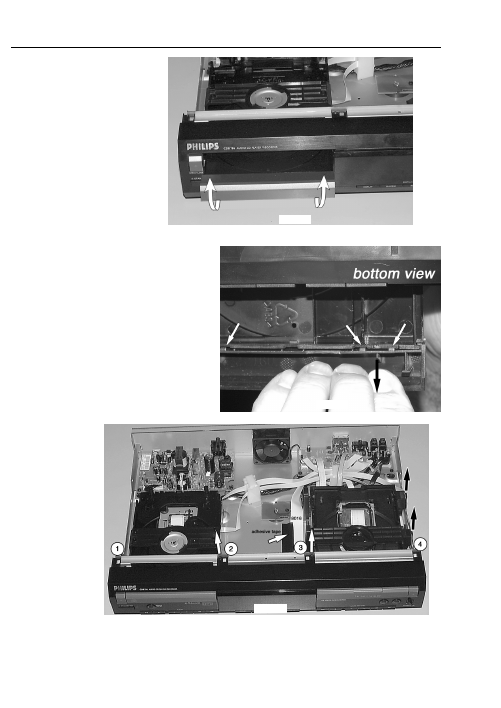
4-2
DISMANTLING INSTRUCTIONS
Dismantling the
Front Cabinet
picture 9
• Remove top cover and ornamental covers from the trays first
→
see description above and on page 4-1.
• Move trays back to
closed position.
• Loosen 2 screws as shown in picture 9.
• Remove adhesive tape from cable 8016 and take cable to Headphone Board out of its guidings on the right
side of the CDR support.
• Release 4 catches on top (as shown in picture 9) first, then 2 catches on bottom (see picture 10).
• To release the cover from the catch on the tray, pull it
frontwards on bottom side as shown in picture 7 and 8.
• Pull the cover up.
picture 7
Dismantling the
Tray Covers
continued
picture 8
Dismantling the ornamental cover
from the
CDR-tray
functions in the same manner.
See also other documents in the category Philips CD-players:
- AZ382 (14 pages)
- AZ 7272 (25 pages)
- AZ1006CD (15 pages)
- CD 482 (10 pages)
- ACT500/01 (2 pages)
- AZ7794 (2 pages)
- AX3218 (14 pages)
- AZ102IN (2 pages)
- AZ9203/11 (62 pages)
- AZ1015 (2 pages)
- 170C5 (89 pages)
- AX1000/11AX1000/11 (17 pages)
- AZ 6805 (20 pages)
- AZ 7465 (22 pages)
- AZ 6188 (21 pages)
- AQ 5040 (5 pages)
- AZ 7183 (26 pages)
- MAGNAVOX AZ1518 (22 pages)
- AZ5140/98 (2 pages)
- AX2401 (2 pages)
- AZ 6897 (12 pages)
- CDR880BK (2 pages)
- CDR880BK (19 pages)
- AZ 7566 (20 pages)
- AX 5100/01 (9 pages)
- AX5319 (13 pages)
- AJ100 (2 pages)
- AJ100 (17 pages)
- AZ 8040 (15 pages)
- AK 691 (14 pages)
- AX5122 (10 pages)
- CDI200/37 (24 pages)
- CD 750 (18 pages)
- AZ 1565/00 (63 pages)
- AZ 7482/00 (20 pages)
- CD 624 (14 pages)
- AX5200 (2 pages)
- AZ 8214 (14 pages)
- AX3311 (6 pages)
- AZ 7474 (20 pages)
- AZ5150 (20 pages)
- CDI740/05 (20 pages)
- AK 640 (16 pages)
- CD163/05 (12 pages)
- AZ102H (14 pages)
