10 service, Checking the ink film reserve, Changing the ink film – Philips MAGIC 5 ECO PPF 631 User Manual
Page 24
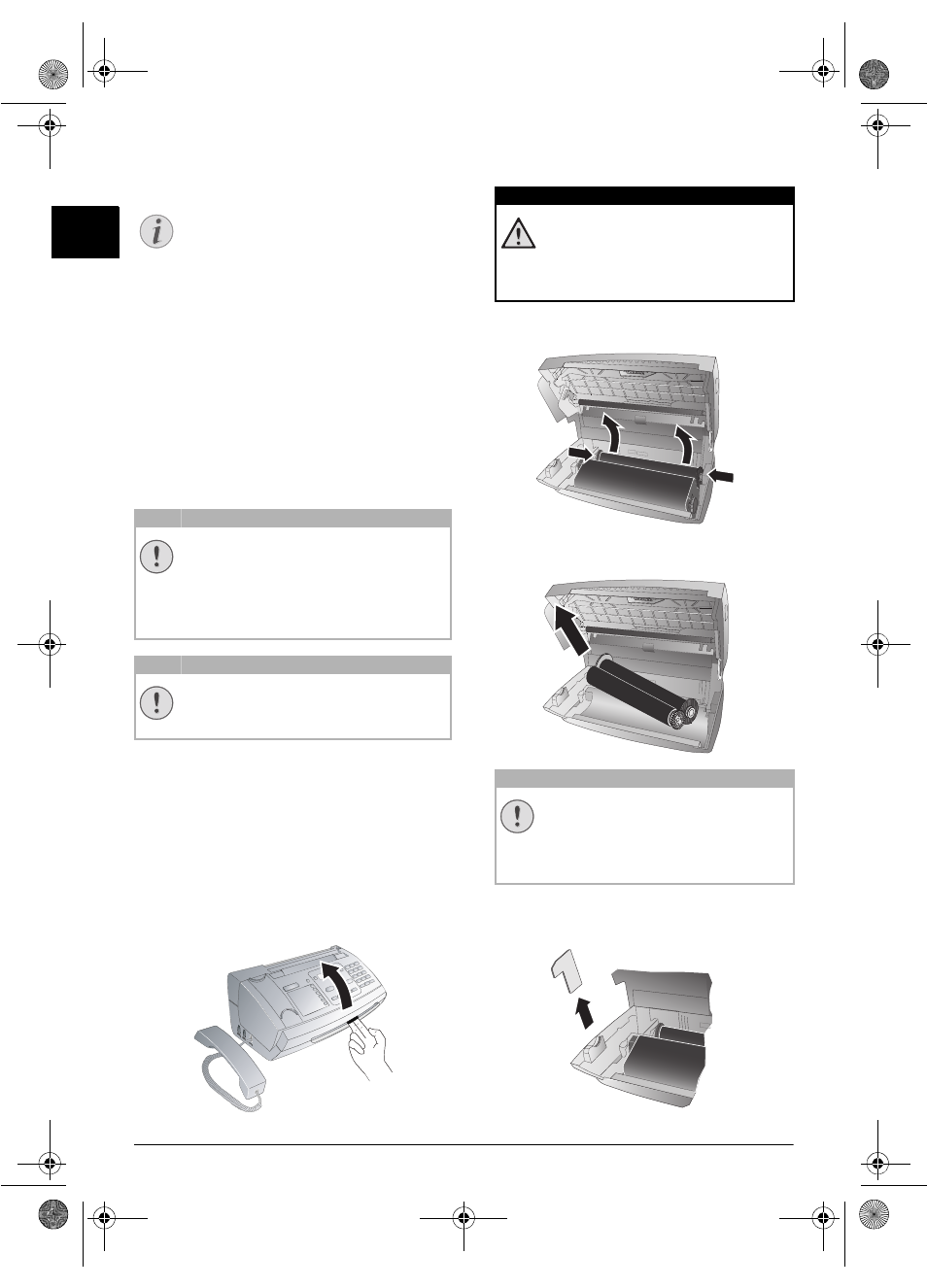
24
Philips · PPF 631 · 632
EN
10 Service
Disruptions
Checking the Ink Film
Reserve
1
Press OK, 46 and OK.
2
The number of pages that can still be printed with the
ink film is shown on the display.
3
Press STOP to return to the starting mode.
If the in k film used up or if there is no ink film in the
device, a message appears on the display.
Changing the ink film
Use Original Consumable Materials!
Observe Packaging Instructions
Introduction to Plug’n’Print Card
For receiving or copying documents, an ink film must be
inserted in your de vice. Your device is delivered with an
already inserted free ink film for a few test pages. For this
film, you do not require any Plug’n’Print card (= chip card
with information regarding ink film capacity). For every
next ink film that y ou insert, you must load the capacity
memory with the included Plug’n’Print card.
1
Remove the paper from the paper feeder and take the
paper tray out of the device.
2
Open the device by lifting the panel using grip in the
centre and folding it up.
3
Grip the rear ink film roll at both the sides and place it
next to the front ink film roll.
4
Remove both the rolls from the de vice. The used ink
film cannot be reused.
5
Pull the used Plug’n’Print card out of the plug socket
on the left hand side next to the ink film tray. The
Plug’n’Print card cannot be reused.
Notice
Troubleshooting
Should disruptions occu r, follow the instruc-
tions on the display and on the error report.
CAUTION!
Use Original Consumable Materials!
Use only original consumable materials. These
are available from a spe cialised retailer or
through our order service (see back side of this
user manual). Other consumable materials can
cause damage to the device.
CAUTION!
Observe Packaging Instructions
Follow the instructions on the packaging of the
consumable materials.
DANGER!
Device can Close with a Snap!
Lock the cover of the device completely into
place when opening the device. You could be
injured if the cover falls while you are work-
ing on the device.
CAUTION!
Data on Used Ink Films!
The messages and copies you have printed
out can be read from used ink films. Con-
sider data protection issues when dis posing
of used ink films.
ppf-631-631-eco-manual-uk-253120765-b.book Seite 24 Mittwoch, 30. September 2009 12:26 12
