9selecting the feature button on the display, Selecting the feature button on the display, 9 selecting the feature button on the display – Panasonic KX-TD816NZ User Manual
Page 194
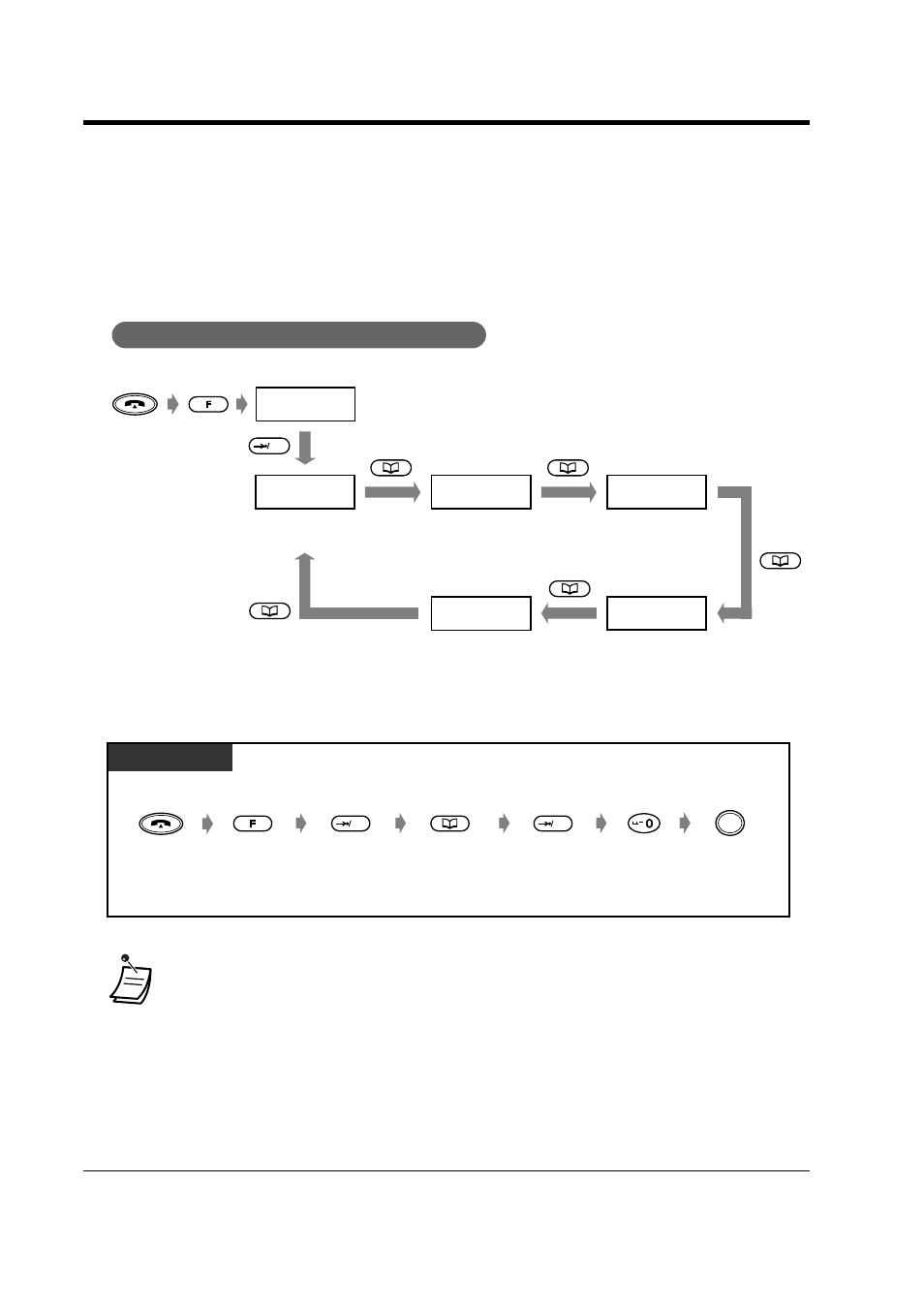
5.3
Operation
194
DECT Portable Station
5.3.9
Selecting the Feature Button on the Display
The following buttons can be activated using display operations.
PAUSE Button
FWD/DND Button
MESSAGE Button
CONF (Conference) Button
TONE Button
To cancel the Do Not Disturb feature
•
These buttons can also be activated using a combination of buttons. For descriptions and
button combinations, refer to 5.2.1
Before Operating the DECT Portable Station – Button
Descriptions.
OK
KEY
PAUSE (KEY1)
FWD/DND (KEY2)
MESSAGE (KEY3)
CONF (KEY4)
PAUSE Button
FWD/DND Button
TONE
(KEY5)
TONE Button
CONF (Conference)
Button
MESSAGE Button
Display sequence in “KEY” display
OK
PS
Press CANCEL.
C
PS
Press
FUNCTION.
Press OK.
OK
Press OK.
Press BOOK until
“FWD/DND” is
displayed.
Press 0.
Press
TALK.
This manual is related to the following products:
