2date and time set (000), Date and time set (000), 2 date and time set (000) – Panasonic KX-TD816NZ User Manual
Page 154
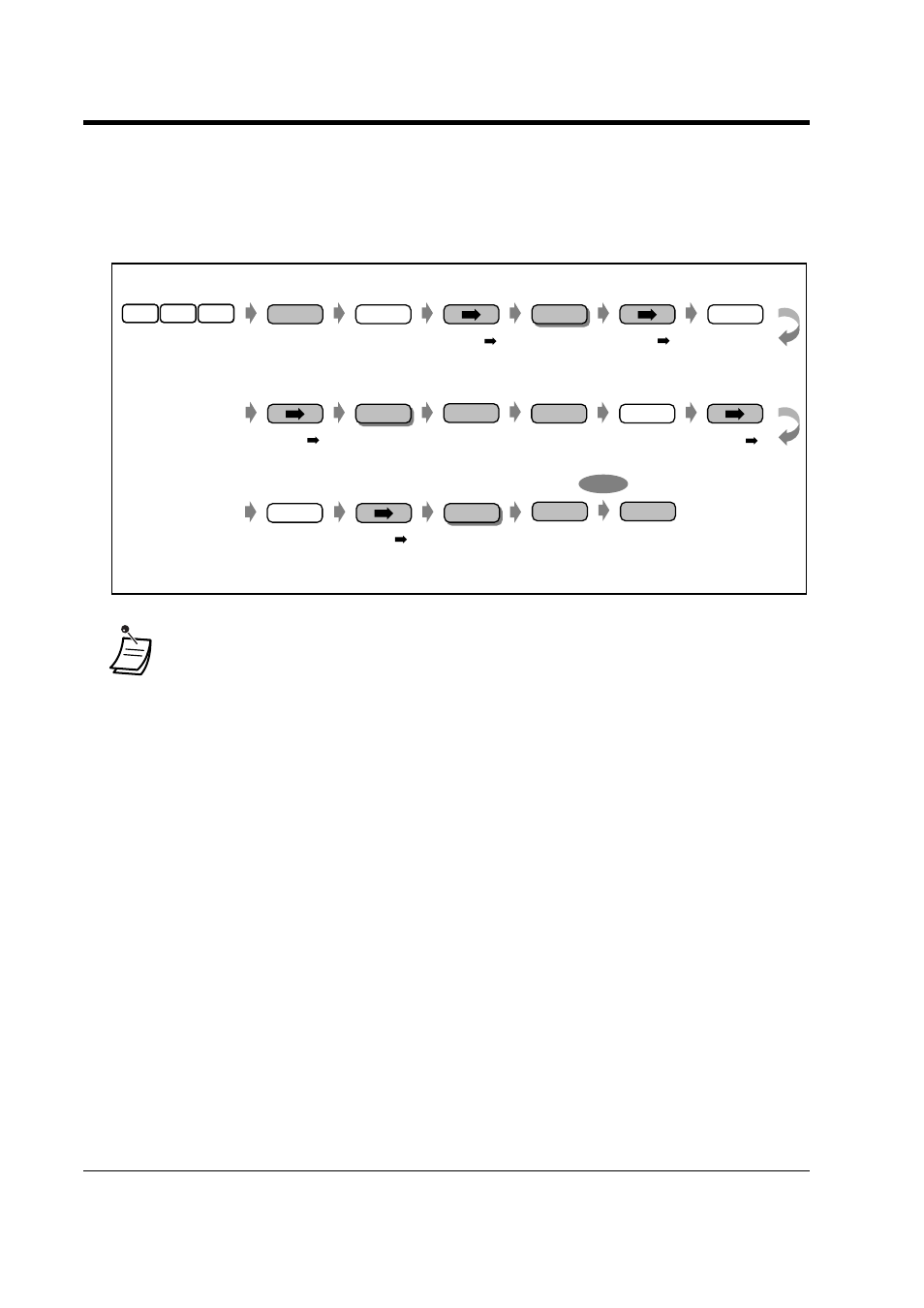
4.2
Customising Your System (System Programming)
154
Customising Your Phone & System
4.2.2
Date and Time Set (000)
After setting the current date and time, the proprietary telephone displays the current date and time
while on-hook.
Default : '95 Jan. 1 SUN 0:00 AM
•
After changing the desired entries, you can press the STORE button. You do not have to
perform the rest of the steps.
•
The clock starts immediately after the STORE button is pressed.
•
You cannot leave an entry empty.
•
The clock is automatically adjusted in case of ISDN.
0
0
0
Dial 000.
Press NEXT.
NEXT
Enter year
(00-99).
year
Press .
Press .
Select month
(Jan.-Dec.).
SELECT
Enter day
(1-31).
day
Select
AM or PM.
Press STORE.
STORE
Press END.
END
Select day
of the week
(SUN-SAT).
SELECT
Press NEXT.
NEXT
Enter hour
(1-12).
hour
Enter minute
(00-59).
minute
Press .
Press
.
Press .
To end
Press STORE.
STORE
SELECT
