Panasonic KX-TD816NZ User Manual
Page 210
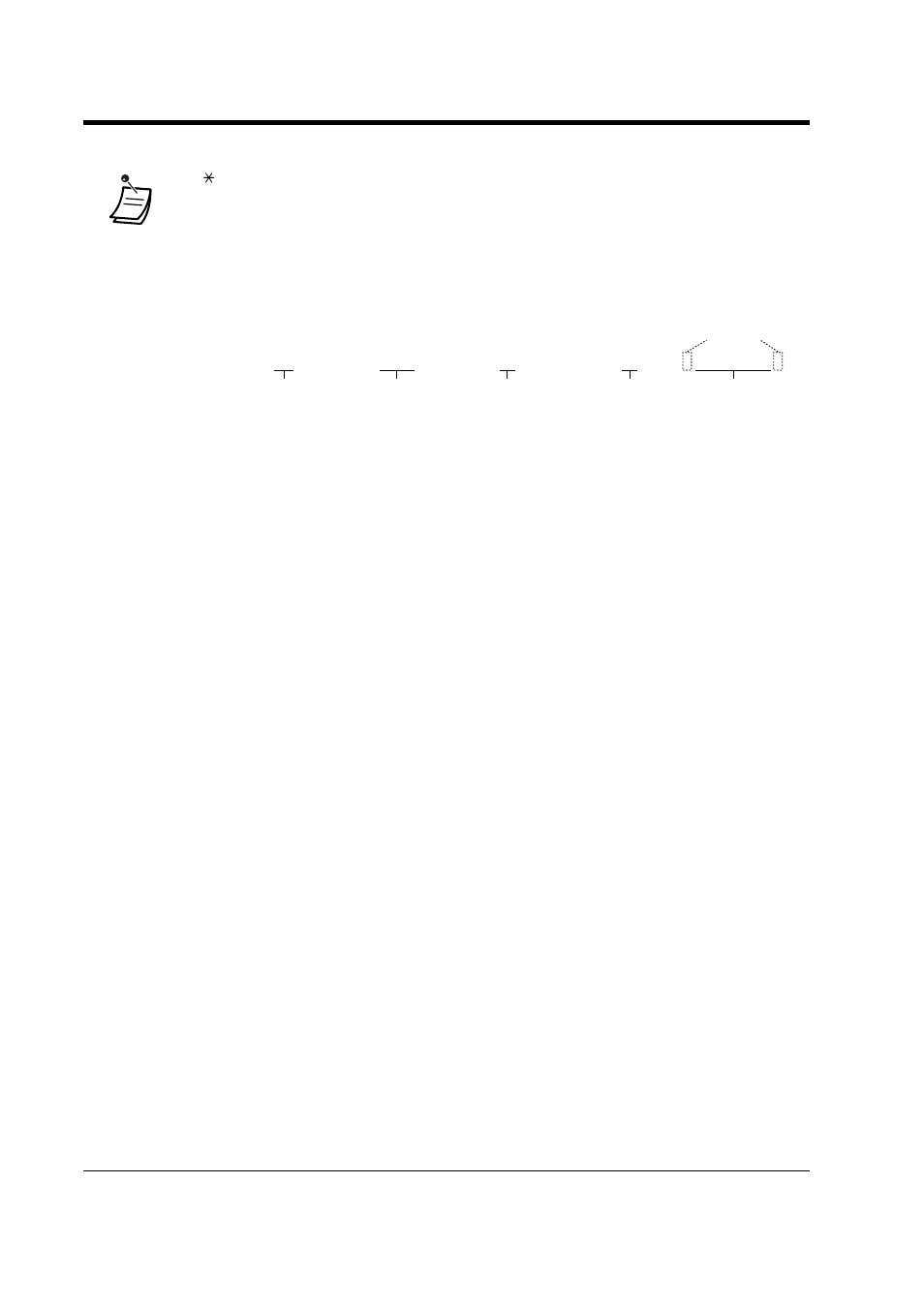
5.4
Customising Your PS
210
DECT Portable Station
•
*1
" ", "#", FLASH, PAUSE, SECRET (Intercom) and — (Conference) can also be stored.
– If you do not want to display the stored number, press the SECRET (Intercom) button
before and after the numbers you wish to conceal.
– If you store an external party's number, you should first store a line access number
(9, 81 to 88).
– If you need to enter an account code, you can enter the specified account code before
the line access number.
•
*
2
These buttons are used for the voice mail integration feature.
•
To exit the mode at any time, press the CANCEL button.
Account code feature no.
49
Account code
1234
Account code delimiter
#
Automatic line
access number
9
Phone number
SECRET
[ 123 4567 ]
This manual is related to the following products:
