Tone 3, Tone 4, When you make calls – Panasonic KX-TD816NZ User Manual
Page 232: Busy tone, Reorder tone, Ringback tone 1, Ringback tone 2, Do not disturb tone, While off-hooking, Indication tones
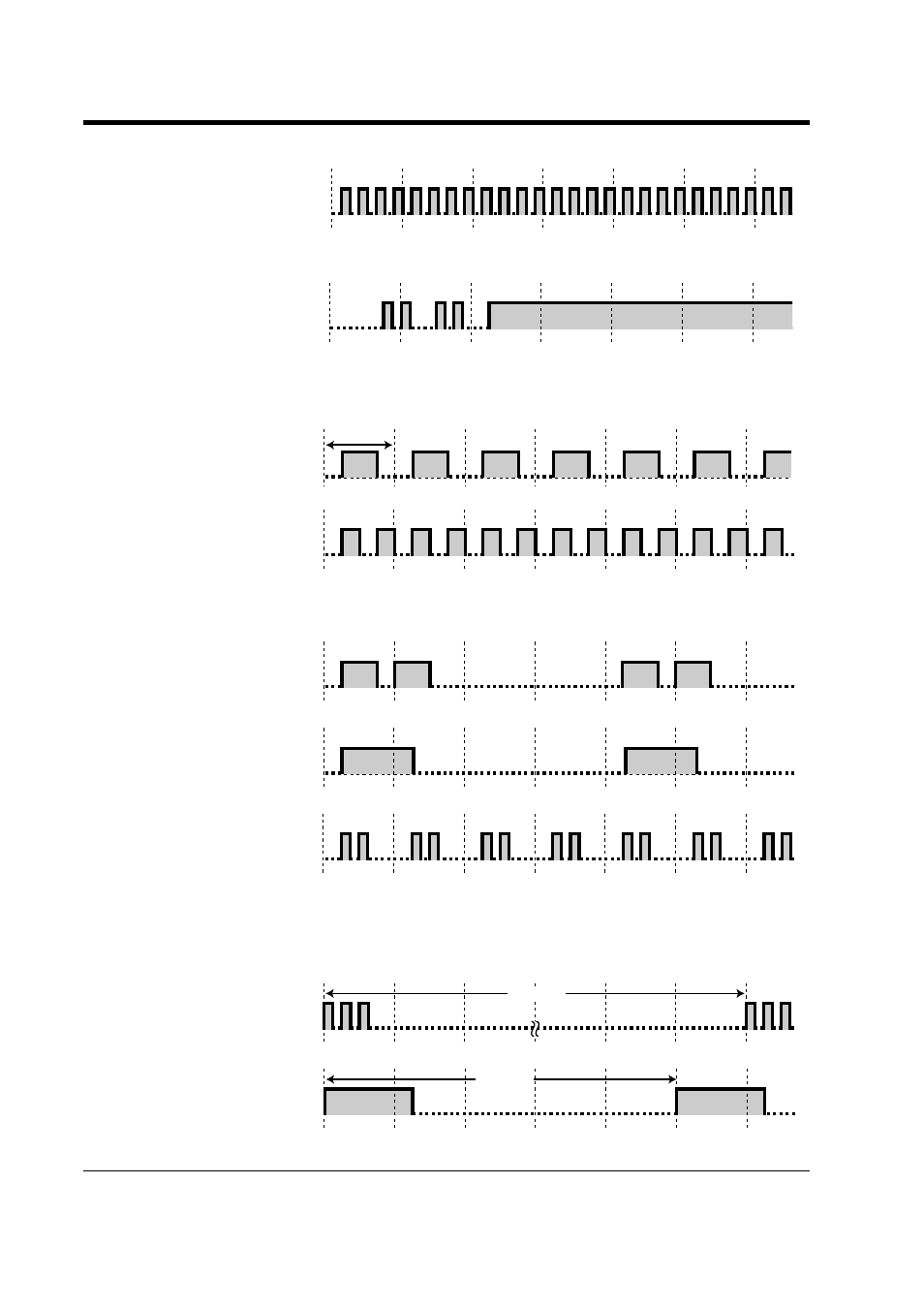
6.4
What is This Tone?
232
Appendix
When you make calls
While off-hooking
Tone 3
•
The alarm is being
answered.
•
Enter an account code to
turn off the tone.
Tone 4
Message waiting indication
was received.
Busy Tone
Reorder Tone
•
The outside line you tried
to seize is not assigned or
denied.
•
The wrong account code
was entered.
Ringback Tone 1
Normal ringback tone
Ringback Tone 2
Special ringback tone for DISA
call
Do Not Disturb Tone
The dialled extension is
refusing incoming calls.
Indication Tones
Tone 1
Call waiting tone (default)
Tone 2
Call waiting tone from outside
1 s
15 s
5 s
This manual is related to the following products:
