2 ip configuration – Planet Technology FNSW-1608PS User Manual
Page 18
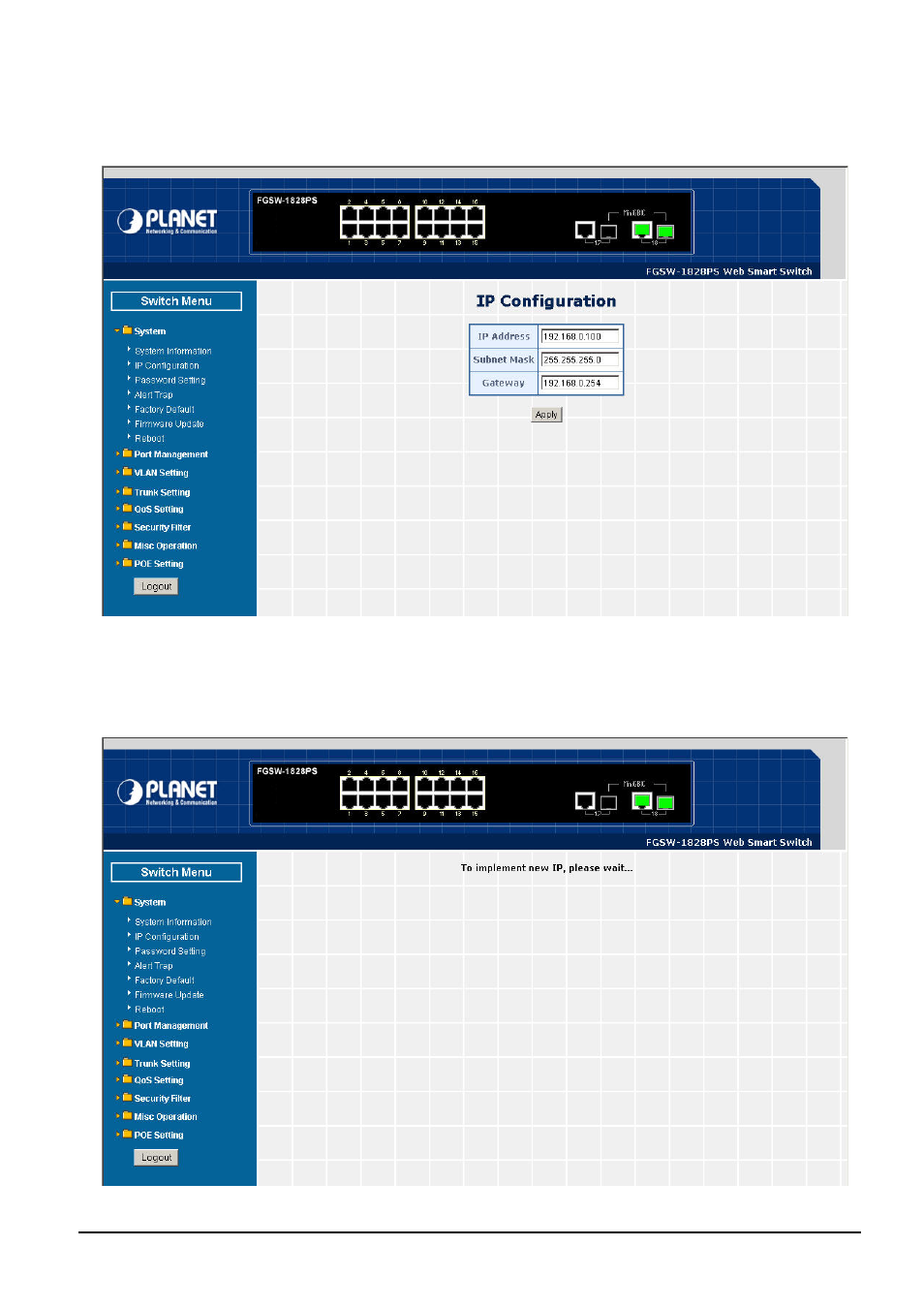
- 18 -
4.2.2 IP Configuration
This section provides change the IP Address, Subnet Mask and Gateway, the screen in
Figure 4-5
appears.
Figure 4-5 IP Configuration Web Page Screen
After setup complete and press “Apply” button to take affect. The following screen in
Figure 4-6
appears and then another
Web page login screen with new IP address will show up. After input correct username and password then can continue the
Web Smart PoE Switch management.
Figure 4-6 IP Configuration Web Page Screen
This manual is related to the following products:
See also other documents in the category Planet Technology Computer Accessories:
- SW-502 (19 pages)
- WGSW-24010 (2 pages)
- FSD-804P (2 pages)
- WGSD-8000 (382 pages)
- GSW-4804SF (5 pages)
- POE-1200 (41 pages)
- FSD-804PS (3 pages)
- Planet Intelligent Gigabit Ethernet Stackable/Routing Switch WGSW-404 (285 pages)
- Industrial Gigabit Ethernet Switch IGS-801 (24 pages)
- ISW-500 (2 pages)
- WGS3-404 (267 pages)
- FGSW-2402VS (89 pages)
- SGSD-1022P (12 pages)
- SGSD-1022 (688 pages)
- SGSW-4802 (80 pages)
- ICA-550W (2 pages)
- FSD-5816 (22 pages)
- GSW-1601 (16 pages)
- WGSW-24020 (371 pages)
- GSW-2401 (20 pages)
- VC-810S (6 pages)
- GSD-800S (4 pages)
- GSD-1020 (12 pages)
- WGSW-2620P (131 pages)
- WGSD-1022C (5 pages)
- FNSW-1600S (31 pages)
- MII Series (16 pages)
- GSD-803 (20 pages)
- FGSW-2402PVS (56 pages)
- KVM-1600 (2 pages)
- Planet 4-Port 10/100Mbps +1/2 100FX Fiber Port Industrial Fast Ethernet Switch ISW-511 (28 pages)
- GSW-601S (37 pages)
- Ethernet Over VDSL Converter EV-401M (23 pages)
- Port PoE Injector Hub POE-1224 (8 pages)
- IDL-2402 (375 pages)
- POE-151 (10 pages)
- WSW-2401 (78 pages)
- GSD-Series (20 pages)
- USB 2.0 External Hub UH-421 (2 pages)
- ICA-500 (2 pages)
- FSD-504PE (20 pages)
- GSW-2404 (2 pages)
- VDSL2 (4 pages)
- PL-401E (19 pages)
- SGSW-2402 (63 pages)
