Installations and connections, Installing recording paper (a4 size) – Panasonic KX-PW100CL User Manual
Page 5
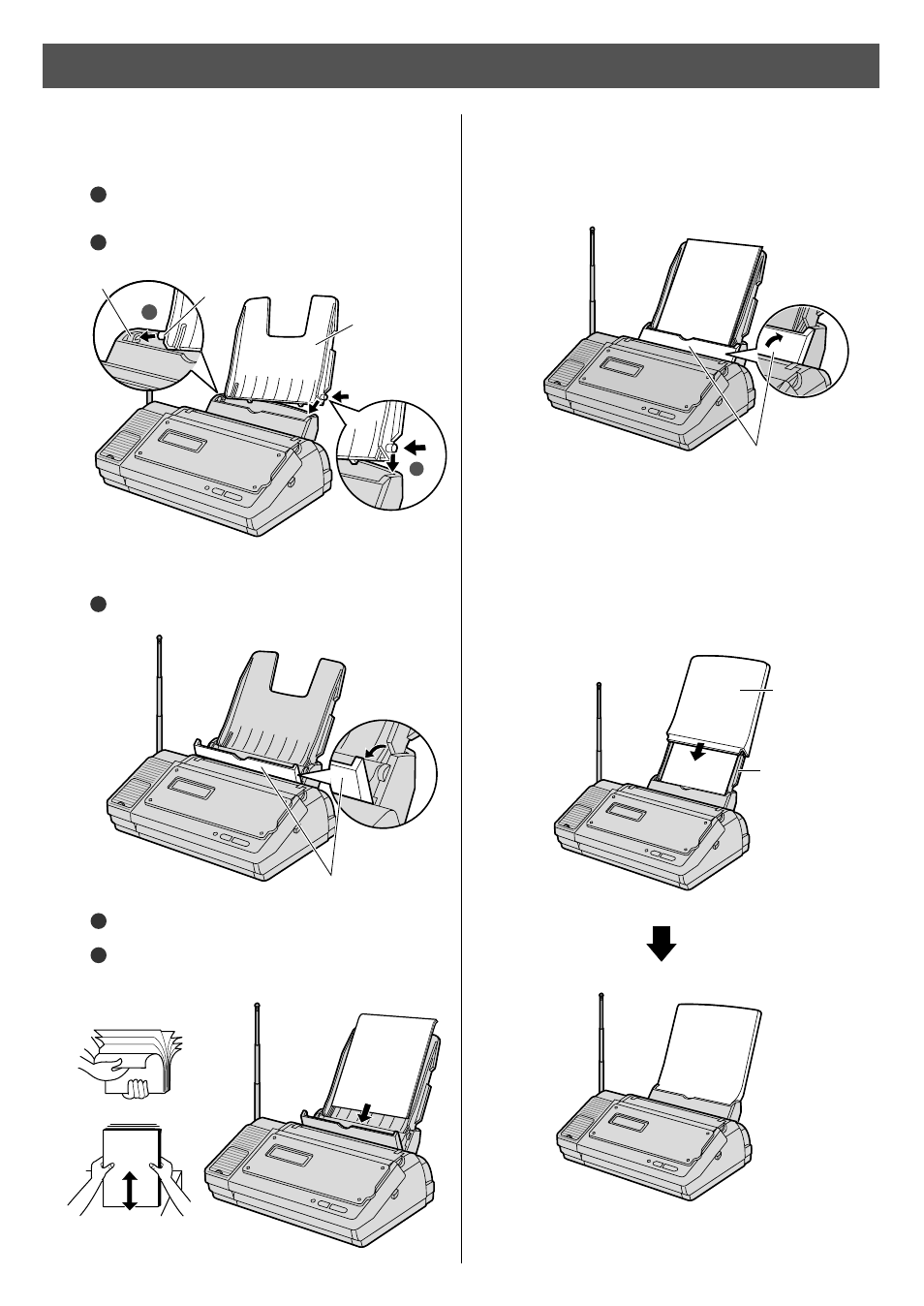
5
Installations and connections
Installing recording paper (A4 size)
1
Install the recording paper tray.
Insert the left tab on the recording paper tray into
the left slot of the main unit.
Insert the right tab into the right slot of the main unit.
3
Close the paper entrance cover by leaning it back.
4
Install the recording paper cover on the recording
paper tray by sliding it down from the top.
2
1
Recording
paper tray
Slot
Tab
Paper entrance cover
Printing
side is on
the back
Paper entrance cover
Recording
paper tray
Recording
paper cover
Fan the stack of recording paper (A4 size).
Insert the recording paper into the recording paper tray.
(Up to 30 sheets)
2
Insert the recording paper into the recording paper tray.
Open the paper entrance cover until it locks.
See also other documents in the category Panasonic Faxes:
- KX-FT21RS (166 pages)
- UF-490 (120 pages)
- UF-490 (121 pages)
- 2000 (84 pages)
- UF-560 (184 pages)
- KX-FPC96 (112 pages)
- KX-FPC95 (112 pages)
- KX-F780RS (80 pages)
- KX-FP86 (88 pages)
- DP-1510P (60 pages)
- KX-PW506DL (20 pages)
- KX-FHD351 (104 pages)
- KX-FM260 (144 pages)
- KX-PW503DW (20 pages)
- 8035 (196 pages)
- PNQX2904ZA (92 pages)
- PANAFAX UF-333 (148 pages)
- FV-11VHL2 (12 pages)
- Panafax UF-766 (142 pages)
- KX-FC195AL (86 pages)
- KX-FP101AL (140 pages)
- KX-PW301DL (32 pages)
- KX-FP81AL (92 pages)
- KX-F2581NZ (82 pages)
- KX-FP141AL (74 pages)
- KX-FLM651 (90 pages)
- KX-PW608DW (24 pages)
- KX-FT932HK (44 pages)
- KX-FC228HK (80 pages)
- KX-PW507DL (20 pages)
- KX-PW30CL (12 pages)
- KX-FL511 (82 pages)
- KX-PW57CL (28 pages)
- KX-FL513HK (2 pages)
- KX-FHD301 (76 pages)
- KX-FP121NZ (124 pages)
- 2-LINE PLAIN PAPER FAX KX-FPW111 (132 pages)
- KX-FPC141 (156 pages)
- WHISPER GREEN FV-13VKS2 (8 pages)
- DX-600 (255 pages)
- Panafax UF-121 (72 pages)
- Panafax UF-750 (166 pages)
- KX-FT21HK (70 pages)
- KX-PW36CW (24 pages)
- KX-FC225AL (80 pages)
