Individual e-mail services, Subscribing to kme information services – Panasonic KX-PW100CL User Manual
Page 19
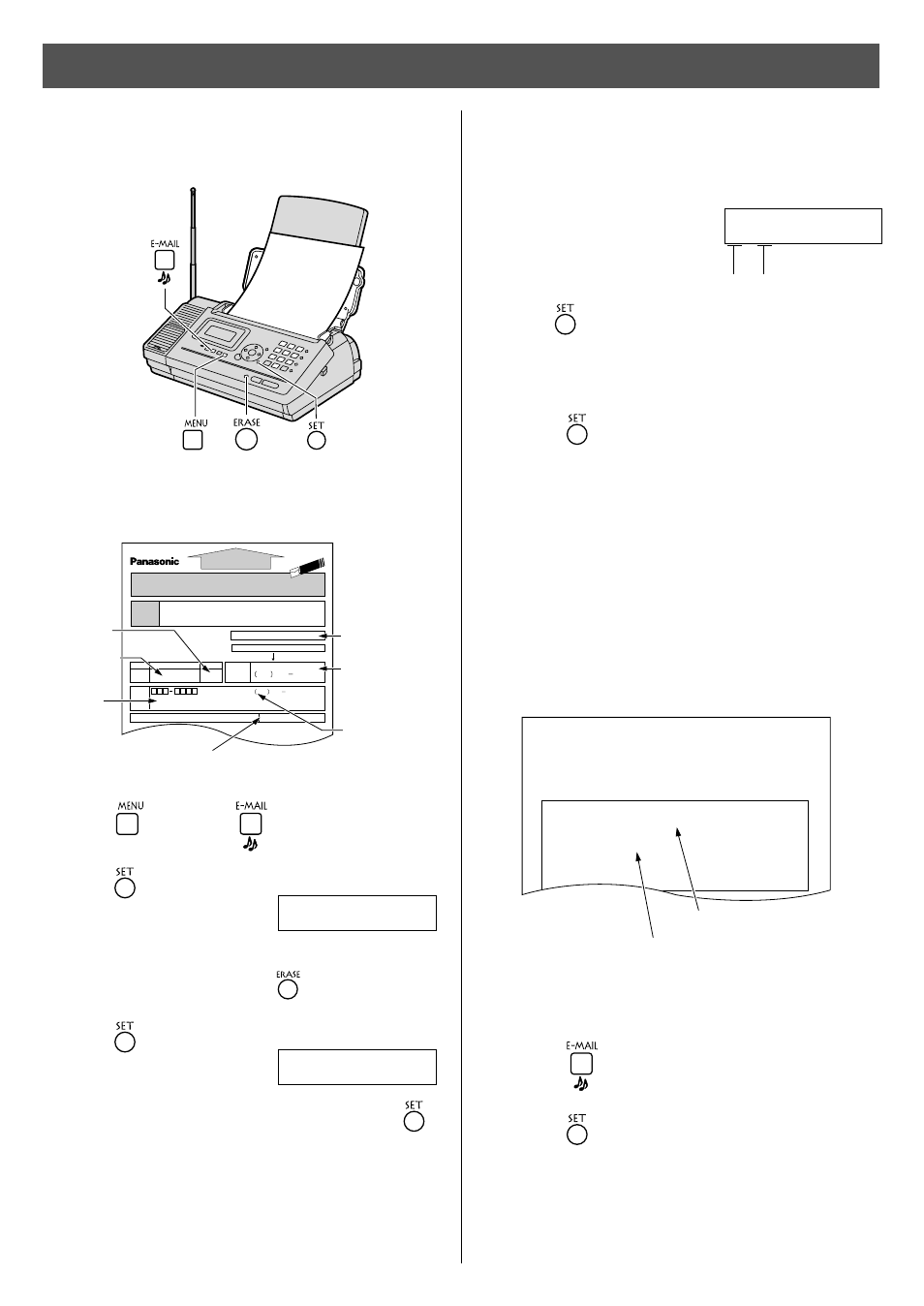
19
Individual e-mail services
Subscribing to KME information
services
●
Please save the address and ID code for future
reference.
11
After approx. 5 minutes, the unit will ring, and a
data communication will start automatically
between your unit and KME.
●
When you answer this call, the unit will hang up
the call and start the data communication
automatically.
10
Press .
●
The unit will start fax transmission.
Your e-mail address
Your security ID code
1
Fill in the included application form.
•
•
Your
signature
Date of application
The telephone no.
you wish to
subscribe to KME
Your telephone no.
for contact
Your name
Your
address
Check your credit card type
FACE DOWN
2
Press
, then press
.
9
Insert the application form FACE DOWN.
3
Press .
6
Enter your credit card number again, then press
.
5
Press .
8
Press .
4
Enter your 16-digit credit card number.
●
To correct a mistake, press
.
7
Enter the valid date of your credit card.
12
When the communication is completed, a user
registration form will be printed.
13
Press .
14
Press twice.
●
An information service guide will be printed.
Month
Year
