Cd f e – Pentax Optio SV User Manual
Page 36
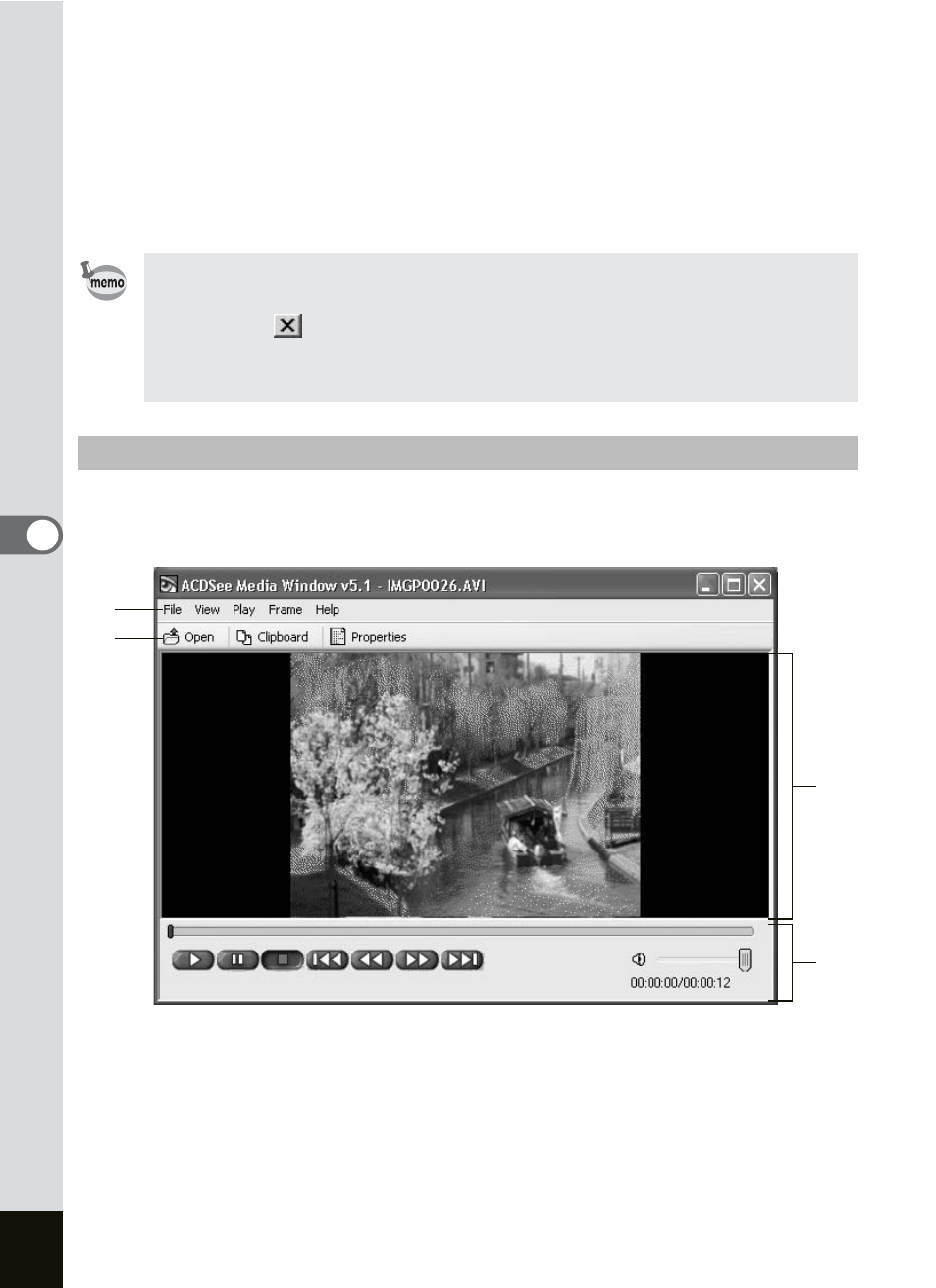
34
e
Viewer pane
Viewer pane displays your images one at a time in full resolution.
f
Status bar
Status bar displays information and properties for the selected, file or
files.
This section describes the ACDSee Media Window configuration as well
as names and operations of functions within the ACDSee Media Window.
c
Menu bar
You can select and execute the various functions and settings of
ACDSee Media Window by selecting the menu items from the menu bar.
You can select the image size of the movie from the [View] menu.
When the Viewer is displayed, you can close the Viewer and switch
to the Browser by performing any of the following.
• Click the
(Close) button.
• Double-click on the Viewer pane border.
• Press the [Esc] key on the keyboard.
Playing Back Movies at Full Size (ACDSee Media Window)
c
d
f
e
- K-X (324 pages)
- me super (33 pages)
- Optio 33L (104 pages)
- Optio S (36 pages)
- Espio 140V (6 pages)
- K10D (12 pages)
- Optio M30 (188 pages)
- K20D (6 pages)
- K20D (286 pages)
- Optio Z10 (212 pages)
- Optio S5n (171 pages)
- Optio W20 (208 pages)
- Optio S5i (72 pages)
- Optio E30 (161 pages)
- Optio A20 (199 pages)
- K110D (216 pages)
- Optio S4 (38 pages)
- 67II (84 pages)
- MZ-60 (118 pages)
- Optio MX4 (68 pages)
- Optio V10 (192 pages)
- Optio E50 (159 pages)
- MZ-6 (77 pages)
- Optio S10 (208 pages)
- ist (156 pages)
- Optio T30 (192 pages)
- Optio S4i (48 pages)
- Optio S50 (138 pages)
- Optio X (184 pages)
- Optio 555 (144 pages)
- K100D (220 pages)
- Optio T20 (168 pages)
- K200D (266 pages)
- Optiio550 (40 pages)
- 430RS (70 pages)
- K200 (4 pages)
- K2000 (2 pages)
- Optio Digital Camera 43WR (128 pages)
- Optio 33LF (106 pages)
- Digital Camera Optio WP (188 pages)
- DS2 (212 pages)
- EL-100 (28 pages)
- OptioWP (188 pages)
- Optio S6 (2 pages)
