Pentax Optio SV User Manual
Page 13
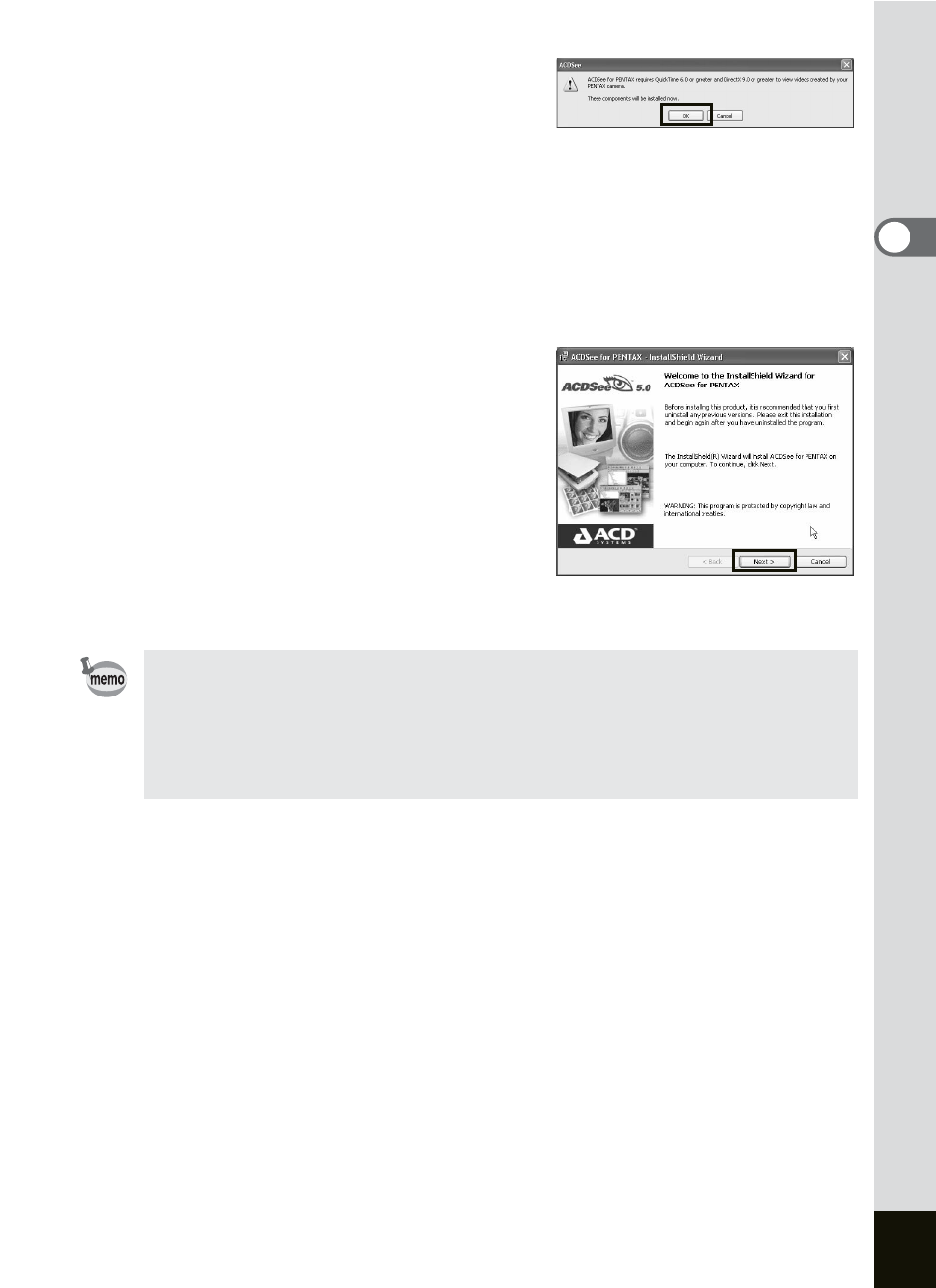
11
If QuickTime and DirectX are not
installed on your PC or old versions are
installed, a message informing you to
install them from the CD-ROM
appears. Click [OK] to first install them.
When installing QuickTime or DirectX,
other settings are not necessary during
installation (leave other settings at
default and click [Next]).
Follow the on-screen guidance and
enter the registration information when
the Setup screen appears.
Reboot your PC after installation is
finished (Other settings are not
necessary during installation).
The panoramic image software “ACD photostitcher”, the image layout
and printing software “FotoSlate”, the image editing software “ACD
FotoCanvas”, and the movie editing software “ACD Showtime! for
PENTAX” are also installed when you install all program features of
ACDSee for PENTAX (complete installation).
- K-X (324 pages)
- me super (33 pages)
- Optio 33L (104 pages)
- Optio S (36 pages)
- Espio 140V (6 pages)
- K10D (12 pages)
- Optio M30 (188 pages)
- K20D (286 pages)
- K20D (6 pages)
- Optio Z10 (212 pages)
- Optio S5n (171 pages)
- Optio W20 (208 pages)
- Optio S5i (72 pages)
- Optio E30 (161 pages)
- Optio A20 (199 pages)
- K110D (216 pages)
- Optio S4 (38 pages)
- 67II (84 pages)
- MZ-60 (118 pages)
- Optio MX4 (68 pages)
- Optio V10 (192 pages)
- Optio E50 (159 pages)
- MZ-6 (77 pages)
- Optio S10 (208 pages)
- ist (156 pages)
- Optio T30 (192 pages)
- Optio S4i (48 pages)
- Optio S50 (138 pages)
- Optio X (184 pages)
- Optio 555 (144 pages)
- K100D (220 pages)
- Optio T20 (168 pages)
- K200D (266 pages)
- Optiio550 (40 pages)
- 430RS (70 pages)
- K200 (4 pages)
- K2000 (2 pages)
- Optio Digital Camera 43WR (128 pages)
- Optio 33LF (106 pages)
- Digital Camera Optio WP (188 pages)
- DS2 (212 pages)
- EL-100 (28 pages)
- OptioWP (188 pages)
- Optio S6 (187 pages)
