Installing the display on the support tubes, Attaching the lower usa mounting bracket – Premier Mounts USA User Manual
Page 7
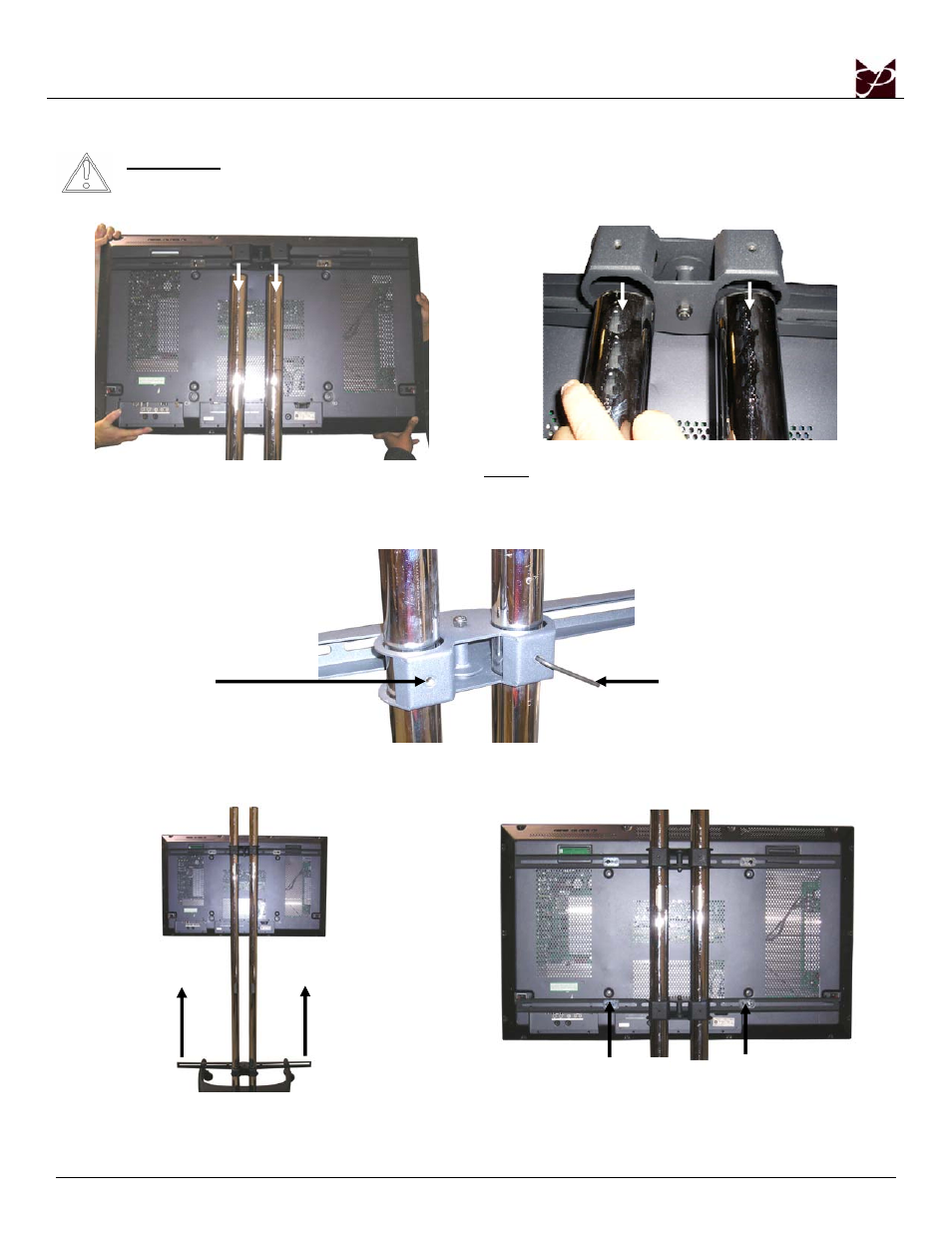
USA
Installation Instructions
Page 7
Installing the Display on the Support Tubes
WARNING:
THE FOLLOWING STEPS MUST BE PERFORMED USING THREE
PEOPLE. FAILURE TO DO SO WILL RESULT IN PHYSICAL DAMAGE TO
THE DISPLAY AND/OR THE PERSONNEL PERFORMING THESE STEPS.
1. Two people, one on each side, must pick up the display.
2. Align the upper USA mounting bracket above the two
support tubes and lower the unit down.
NOTE: In some cases, the support tubes will not voluntarily
align with the upper USA mounting bracket. In these
cases, the third person must squeeze, or spread, the
support tubes together. Once the holes and the support
tubes are aligned, lower the unit onto the support tubes.
3. After the appropriate height has been determined, use the 5/32” Allen wrench (supplied) to tighten the two set screws on each
side of the mounting bracket.
Attaching the Lower USA Mounting Bracket
1. Lift the lower USA mounting bracket until it is even
with the display.
2. Line up the lower USA mounting bracket with the mounting points that
are located on the back of the display.
Set Screw
5/32” Allen Wrench
Mounting Point
Mounting Point
