Sing the, Olume, Uttons – Philips 64P8342 User Manual
Page 42
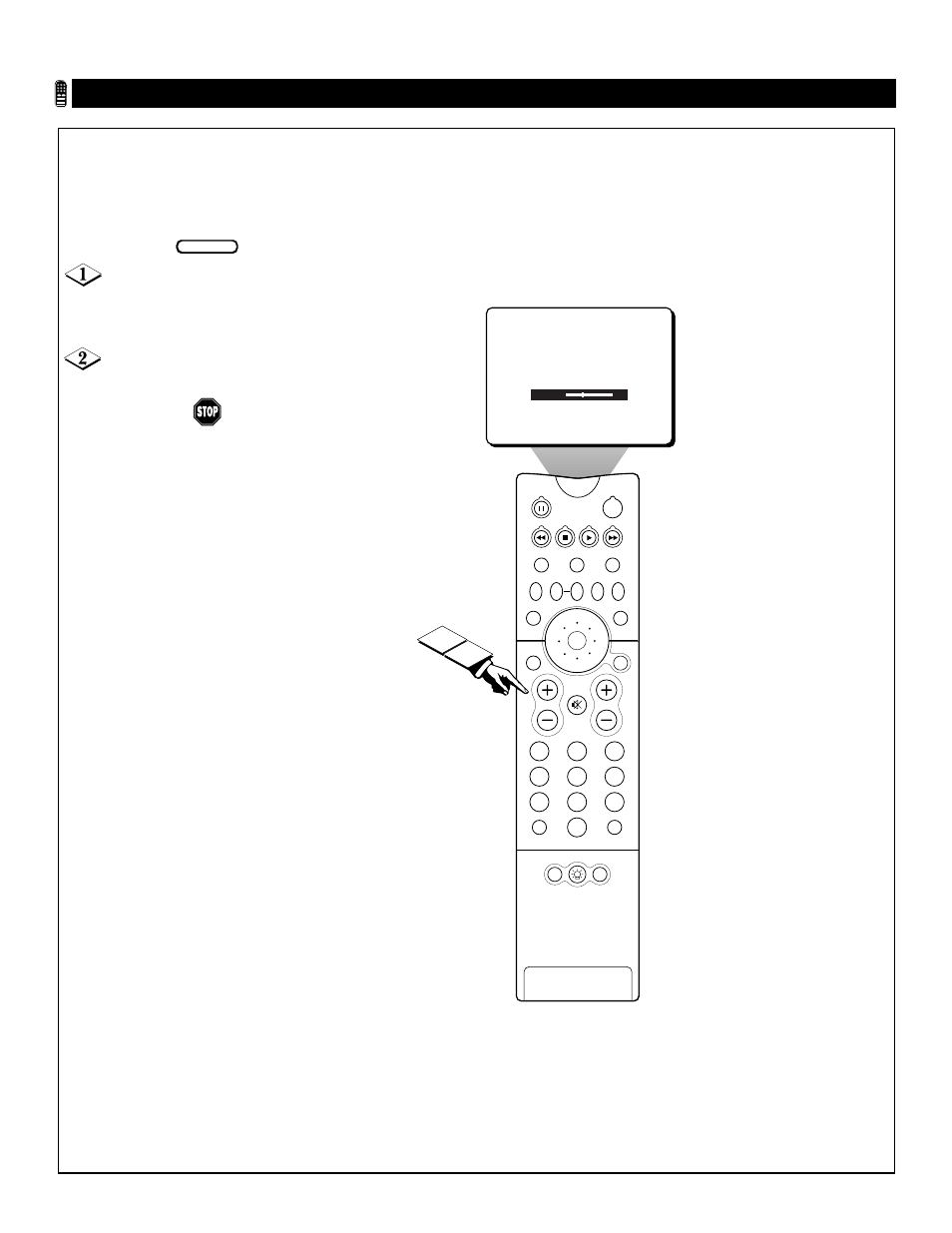
42
PIP
2
1
3
5
4
6
8
7
9
0
TV
SWAP
PIP CH
DN
UP
SOURCE
FREEZE
SOUND
MUTE
SURF
A/CH
POWER
PICTURE
STATUS/
EXIT
POSITION
VCR
ACC
MENU/
SELECT
VOL
CH
TV/VCR
2
1
VOLUME
15
U
SING THE
V
OLUME
B
UTTONS
Remote Control • The Volume Buttons
P
ress the VOL(ume) (+, –) buttons
on the remote and the volume
adjustment bar will appear on screen
and move to illustrate the adjustments
you make.
Press the VOL(ume) (+,–) but-
tons on the remote control to show
the VOLUME bar display on the
screen.
Press the VOL(ume) (+,–) but-
tons to adjust the TV’s sound level.
BEGIN
