6 play iphone/ipod, Compatible ipod/iphone, Picture view options – Philips DCD322/12 User Manual
Page 20
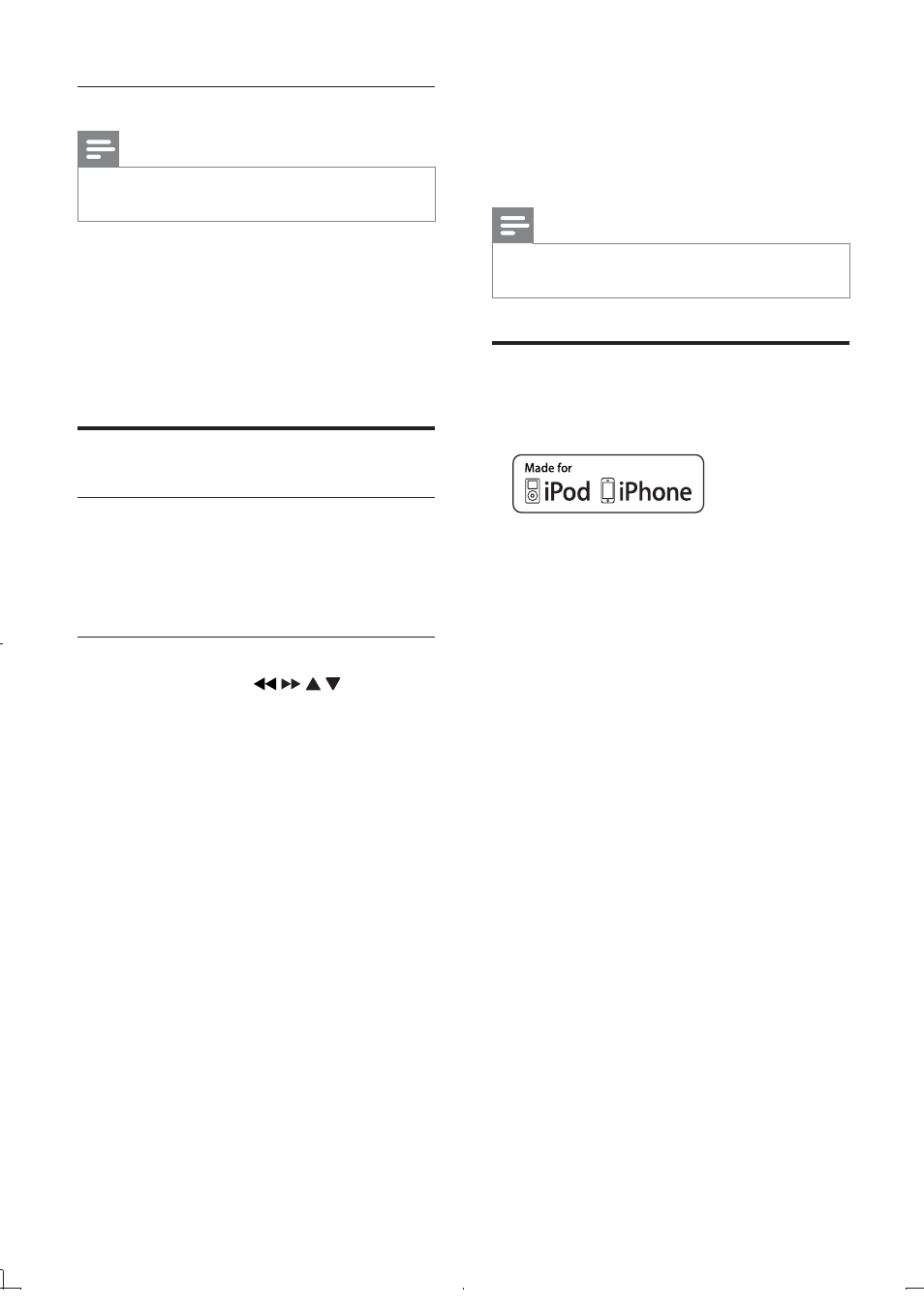
18
6 Play
iPhone/iPod
You can enjoy audio from iPhone/iPod through
this unit.
Note
The audio is only output through the supplied
•
speakers.
Compatible iPod/iPhone
The unit supports the following iPod and
iPhone models.
“ Made for iPod ” and “ Made for iPhone ”
mean that an electronic accessory has been
designed to connect speciÀ cally to iPod or
iPhone respectively, and has been certiÀ ed by
the developer to meet Apple performance
standards. Apple is not responsible for the
operation of this device or its compliance with
safety and regulatory standards. Please note
that the use of this accessory with iPod or
iPhone may affect wireless performance.
Made for
iPod mini
•
iPod touch (1st, 2nd, 3rd, and 4th
•
generation)
iPod nano (1st, 2nd, 3rd, 4th, 5th, and 6th
•
generation)
iPod 4G
•
iPod 5G
•
iPod classic
•
iPhone
•
iPhone 3G
•
iPhone 3GS
•
Change the audio channel
Note
This feature is only available for VCDs and
•
DivX (Ultra) videos.
1
During play, press AUDIO repeatedly to
select an audio channel available on the
disc:
Mono Left
•
Mono Right
•
Stereo
•
Picture view options
Select a slide show play mode
You can view pictures as slide show in
different play modes.
1
Press
MODE/DIM repeatedly.
Rotate picture
1
During play, press / / / to rotate
the picture anti-clockwise/clockwise.
EN
