5 play, Play from usb or recored discs, Play a disc – Philips DCD322/12 User Manual
Page 17
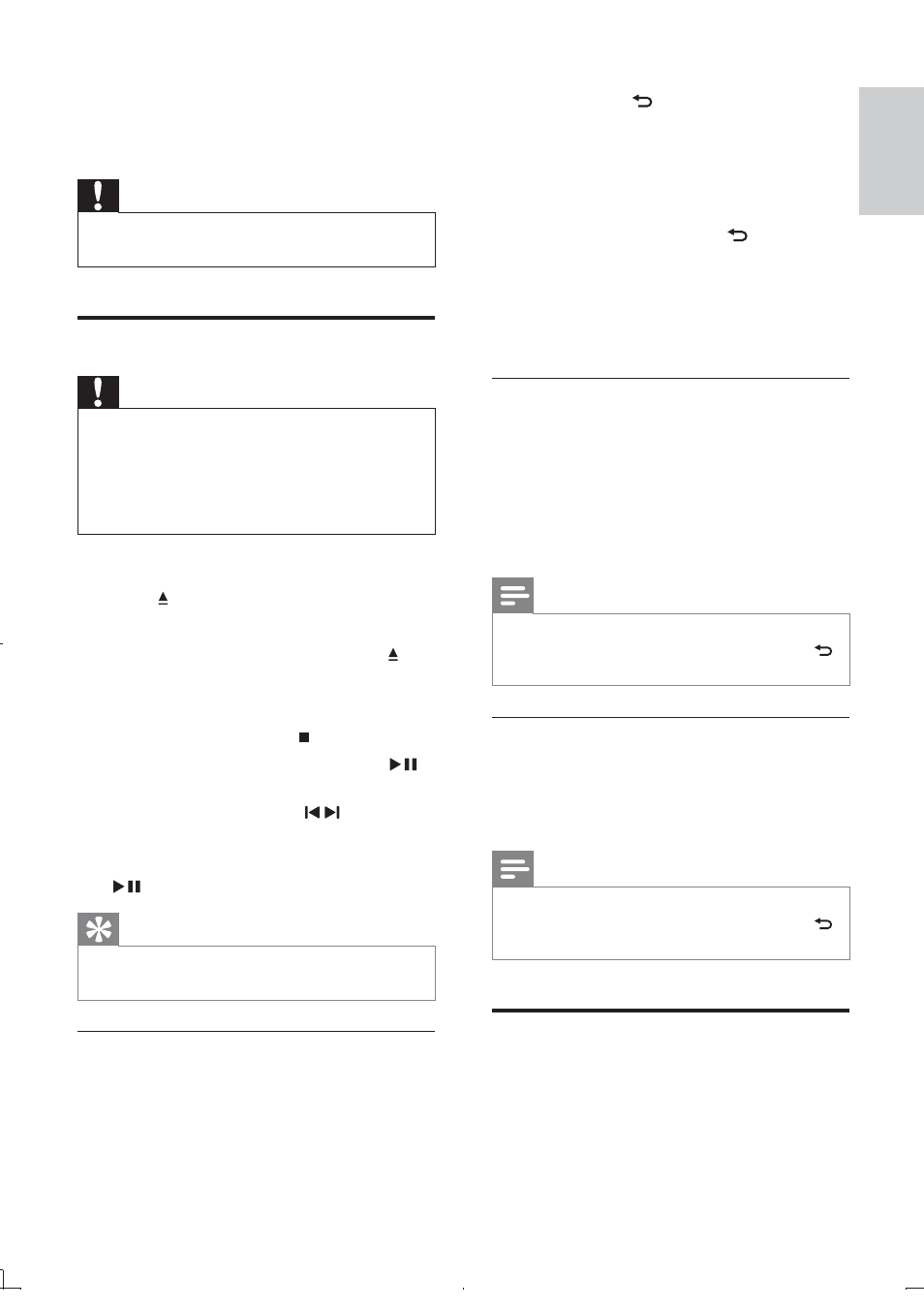
15
1
Press
MENU/ .
For VCD with PlayBack Control (PBC)
feature (version 2.0 only):
The PBC feature allows you to play VCD
interactively according to the menu screen.
1
During play, press MENU/ to enable/
disable playback control.
When PBC is enabled, the menu
»
screen is displayed.
When PBC is disabled, normal play is
»
resumed.
Select an audio language
You can select an audio language for a DVD or
DivX (Ultra) video.
1
During disc play, press AUDIO .
The language options appear. If the
»
selected audio channels is unavailable,
the default disc audio channel is used.
Note
For some DVDs, the language can only be
•
changed from the disc menu. Press MENU/
to access the menu.
Select a subtitle language
You can select a subtitle language for a DVD
or DivX (Ultra) video.
1
During play, press SUBTITLE repeatedly.
Note
For some DVDs, the language can only be
•
changed from the disc menu. Press MENU/
to access the menu.
Play from USB or recored
discs
You can play DivX (Ultra)/MP3/WMA/
JPEG picture À les copied onto a CD-R/RW,
recordable DVD or USB storage device.
5 Play
Caution
Risk of damage to the unit! During play, never
•
move the unit.
Play a disc
Caution
Never look at the laser beam inside the unit.
•
Risk of product damage! Never play discs with
•
accessories such as disc stabilizer rings or disc
treatment sheets.
Never put any objects other than discs into
•
the disc compartment.
1
Press
DISC to select the DISC source.
2
Press
on the front panel.
The disc tray opens.
»
3
Place a disc onto the tray and press .
Ensure that the label faces up.
»
4
Play starts automatically.
To stop play, press
•
.
To pause or resume play, press
•
.
To skip to the previous/next title/
•
chapter/track, press / .
If play does not start automatically:
1
Select a title/chapter/track and then press
.
Tip
To play a locked DVD, enter the 6-digit
•
parental control password.
Use the disc menu
When you load a DVD/(S)VCD disc, a menu
may be displayed on the TV screen.
To access or exit the menu manually:
English
EN
