Recording movie clips, Playing back movie clips – Pentax EN-1 User Manual
Page 9
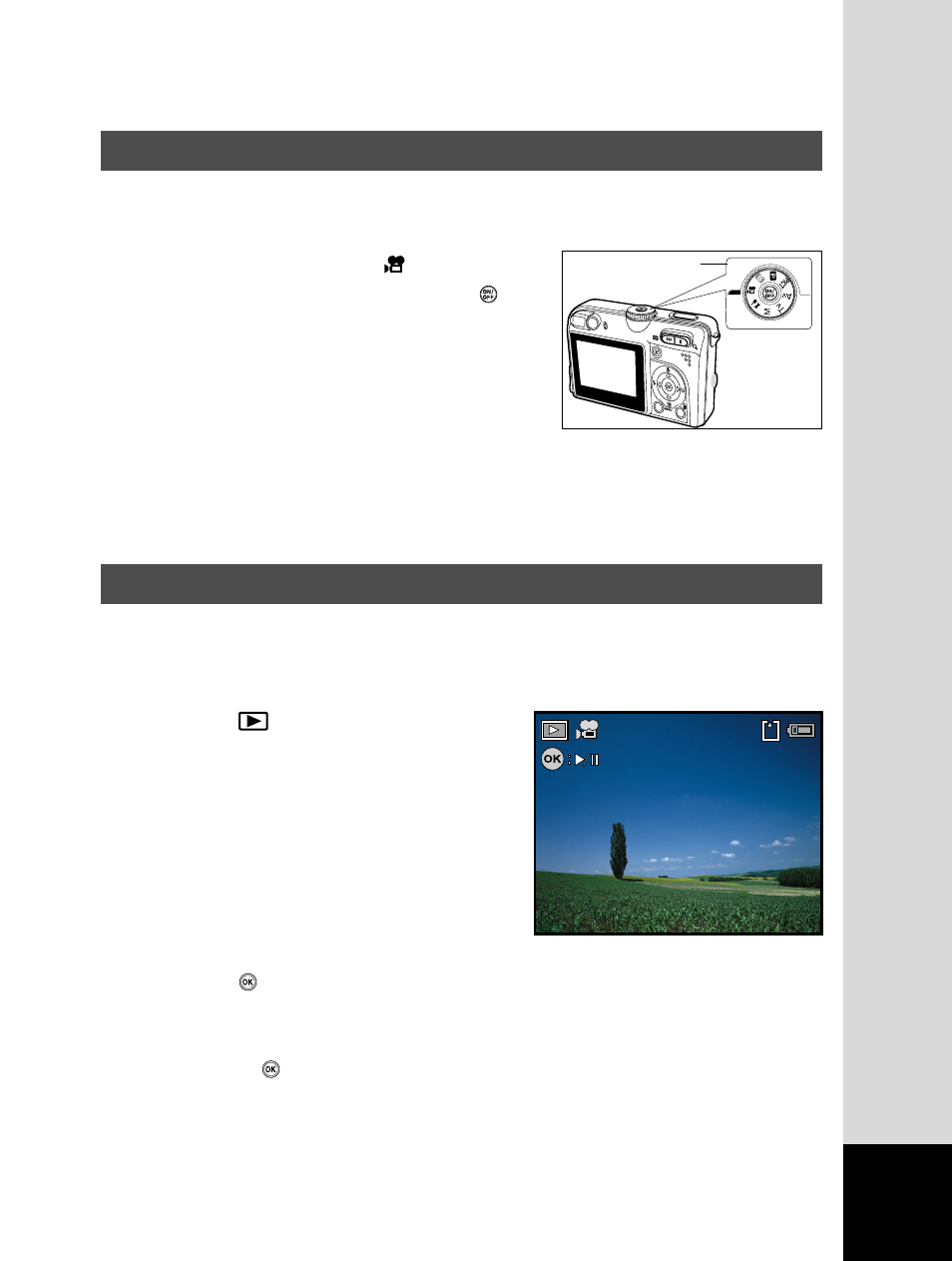
EN-9
Recording Movie Clips
This mode allows you to record movie clips with sound via built-in
microphone.
1. Rotate the mode dial to
and turn
your camera on by pressing the
button.
2. Press the shutter button to start
recording.
3. To stop recording, press the shutter
button again.
1
DISPLA
Y
PENT
AX
Playing Back Movie Clips
You can play back the recorded movie clips on the LCD monitor.
However, the sound recorded with movie clips can only be played back
on TV or computers.
1. Press the
button.
2. Use the four-way controller (
ef
) to
go through the images until the movie
c l i p y o u w a n t t o p l a y b a c k i s
displayed.
To view the previous image, press
the four-way controller (
e
).
To view the next image, press the
four-way controller (
f
).
3. Press the
button to start playing
back the movie clips.
To pause or resume movie playback,
press the button again.
100-0001
Size
320X240
EV
0.0
01.07. '05
05:22
1
- K-X (324 pages)
- me super (33 pages)
- Optio 33L (104 pages)
- Optio S (36 pages)
- Espio 140V (6 pages)
- K10D (12 pages)
- Optio M30 (188 pages)
- K20D (286 pages)
- K20D (6 pages)
- Optio Z10 (212 pages)
- Optio S5n (171 pages)
- Optio W20 (208 pages)
- Optio S5i (72 pages)
- Optio E30 (161 pages)
- Optio A20 (199 pages)
- K110D (216 pages)
- Optio S4 (38 pages)
- Optio SV (68 pages)
- 67II (84 pages)
- MZ-60 (118 pages)
- Optio MX4 (68 pages)
- Optio V10 (192 pages)
- Optio E50 (159 pages)
- MZ-6 (77 pages)
- Optio S10 (208 pages)
- ist (156 pages)
- Optio T30 (192 pages)
- Optio S4i (48 pages)
- Optio S50 (138 pages)
- Optio X (184 pages)
- Optio 555 (144 pages)
- K100D (220 pages)
- Optio T20 (168 pages)
- K200D (266 pages)
- Optiio550 (40 pages)
- 430RS (70 pages)
- K200 (4 pages)
- K2000 (2 pages)
- Optio Digital Camera 43WR (128 pages)
- Optio 33LF (106 pages)
- Digital Camera Optio WP (188 pages)
- DS2 (212 pages)
- EL-100 (28 pages)
- OptioWP (188 pages)
- Optio S6 (187 pages)
