Pentax EN-1 User Manual
Getting to know your camera, Front view
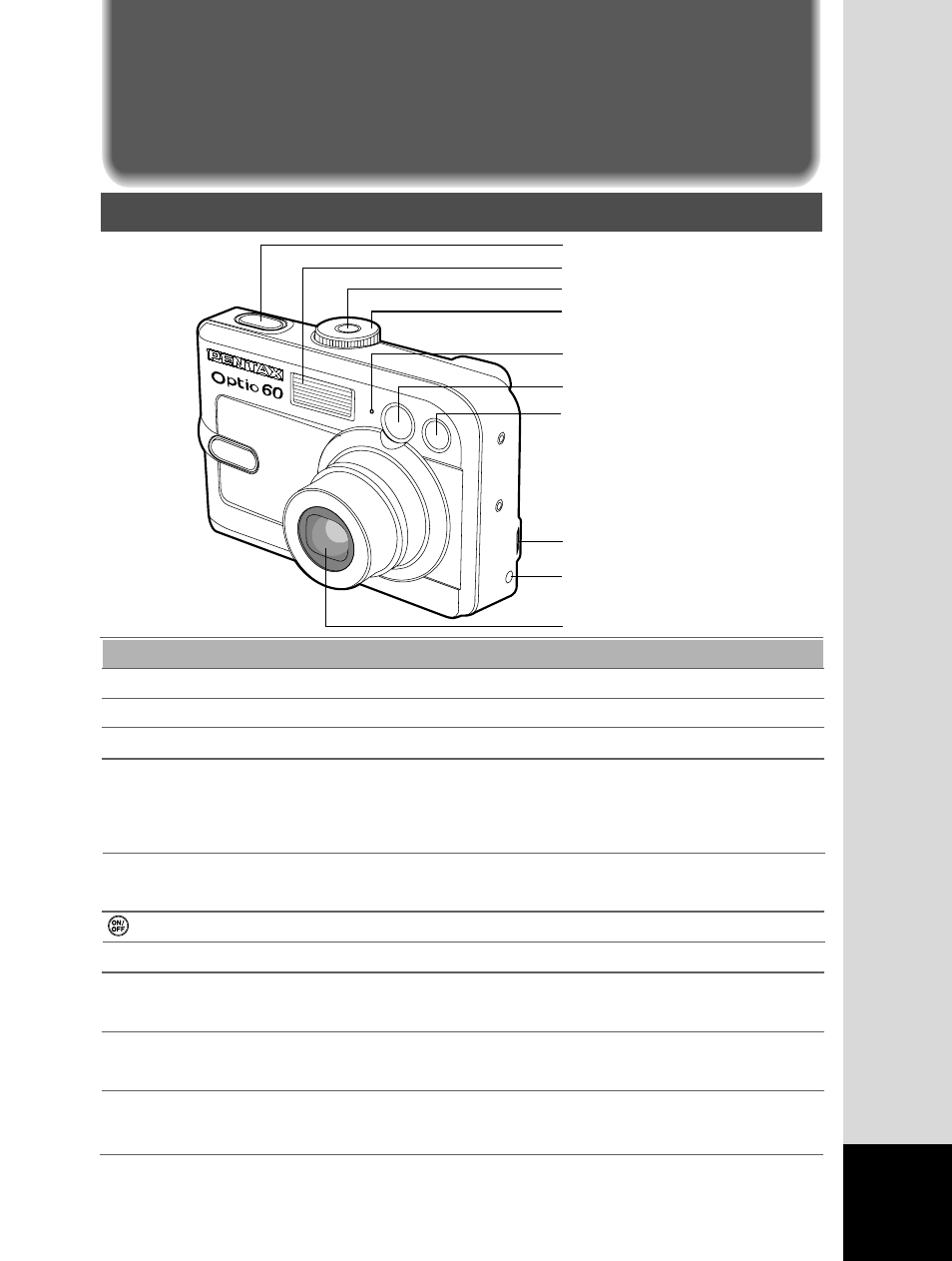
EN-1
GETTING TO KNOW YOUR CAMERA
Front View
Name
Description
Self-timer LED
Blinks green during Self-timer mode until picture is taken.
Viewfinder
Allows you to frame the subject of the picture.
Flash
Provides flash illumination.
Shutter release
Focuses and locks the exposure of the camera
button
when pressed halfway down, and takes the
picture when pressed all the way down.
Lens
3x optical zoom lens allows you to take telephoto
and wide-angle pictures.
Power button
Turns the camera power on and off.
Mode dial
Sets the camera mode.
DC input terminal
Allows you to connect AC power adapter to the
camera to operate the camera without battery.
PC/AV terminal
Allows you to connect a USB cable or an AV cable
to the camera.
Microphone
Allows you to record sound with the recorded
movie clips.
Shutter release button
Microphone
Power button
Mode dial
Flash
Viewfinder
Lens
PC/AV terminal
DC input terminal
Self-timer LED
- K-X (324 pages)
- me super (33 pages)
- Optio 33L (104 pages)
- Optio S (36 pages)
- Espio 140V (6 pages)
- K10D (12 pages)
- Optio M30 (188 pages)
- K20D (6 pages)
- K20D (286 pages)
- Optio Z10 (212 pages)
- Optio S5n (171 pages)
- Optio W20 (208 pages)
- Optio S5i (72 pages)
- Optio E30 (161 pages)
- Optio A20 (199 pages)
- K110D (216 pages)
- Optio S4 (38 pages)
- Optio SV (68 pages)
- 67II (84 pages)
- MZ-60 (118 pages)
- Optio MX4 (68 pages)
- Optio V10 (192 pages)
- Optio E50 (159 pages)
- MZ-6 (77 pages)
- Optio S10 (208 pages)
- ist (156 pages)
- Optio T30 (192 pages)
- Optio S4i (48 pages)
- Optio S50 (138 pages)
- Optio X (184 pages)
- Optio 555 (144 pages)
- K100D (220 pages)
- Optio T20 (168 pages)
- K200D (266 pages)
- Optiio550 (40 pages)
- 430RS (70 pages)
- K200 (4 pages)
- K2000 (2 pages)
- Optio Digital Camera 43WR (128 pages)
- Optio 33LF (106 pages)
- Digital Camera Optio WP (188 pages)
- DS2 (212 pages)
- EL-100 (28 pages)
- OptioWP (188 pages)
- Optio S6 (2 pages)
