5 auto-negotiation – Planet Technology FNSW-4800v2 User Manual
Page 14
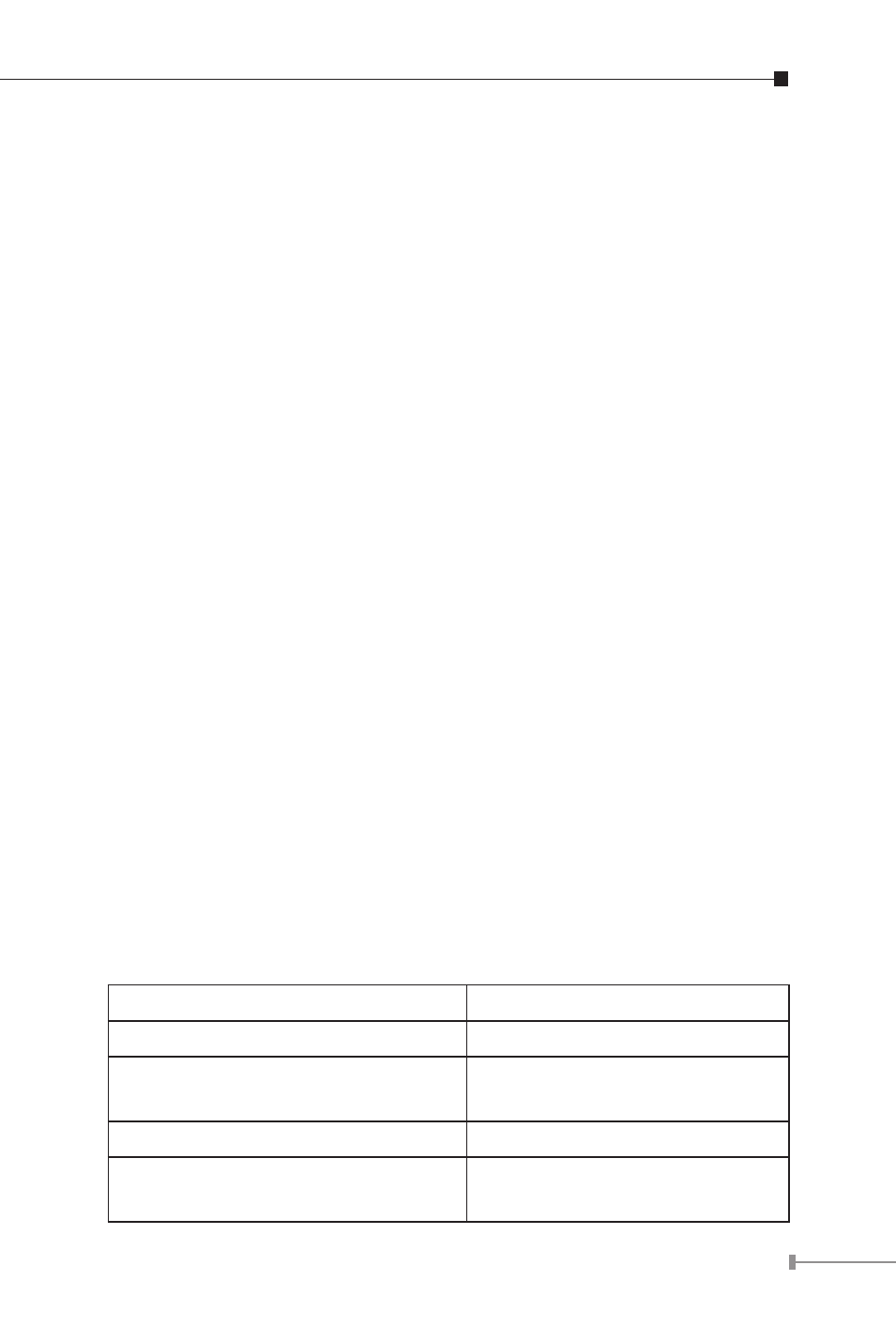
13
network needs efficiency and stability.
The Ethernet Switch scans the destination address from the packet-
header, searches the routing table provided for the incoming port
and forwards the packet, only if required. The fast forwarding makes
the switch attractive for connecting servers directly to the network,
thereby increasing throughput and availability. However, the switch is
most commonly used to segment existing hubs, which nearly always
improves overall performance. An Ethernet Switching can be easily
configured in any Ethernet network environment to significantly boost
bandwidth using conventional cabling and adapters.
Due to the learning function of the Ethernet switching, the source
address and corresponding port number of each incoming and outgoing
packet are stored in a routing table. This information is subsequently
used to filter packets whose destination address is on the same
segment as the source address. This confines network traffic to its
respective domain, reducing the overall load on the network.
The Switch performs "Store and Forward" therefore, no error packets
occur. More reliably, it reduces the re-transmission rate. No packet loss
will occur.
3.5 Auto-Negotiation
The STP ports on the FNSW-4800 switch have built-in "Auto-
negotiation". This technology automatically sets the best possible
bandwidth when a connection is established with another network
device (usually at Power On or Reset). Detecting the modes does this
and speeds at the second of both devices are connected and capable
of, both 10Base-T and 100Base-TX devices can connect with the port in
either Half- or Full-duplex mode.
If attached device is:
100Base-TX port will set to:
• 10Mbps, no auto-negotiation
10Mbps
• 10Mbps, with auto-negotiation
10/20Mbps
(10Base-T/Full-Duplex)
• 100Mbps, no auto-negotiation
100Mbps
• 100Mbps, with auto-negotiation
100/200Mbps
(100Base-TX/Full-Duplex)
