Additional information 09 – Pioneer dvr-rt500 User Manual
Page 83
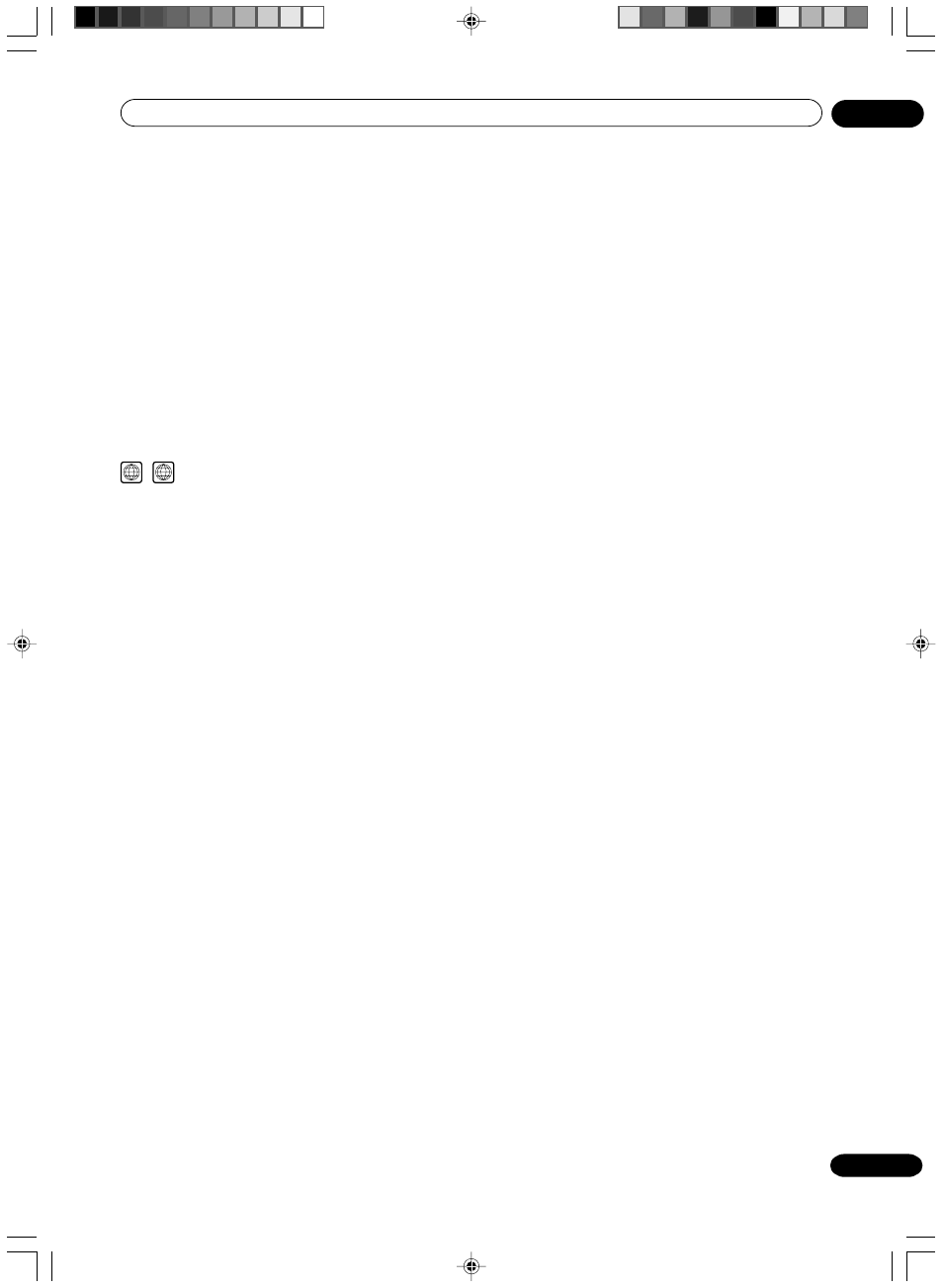
Additional information
09
83
En
Video mode
This recording format is compatible with commercially
available DVD players.
VR mode
This recording format is the basic DVD-RW recording
format, and lets you enjoy the various editing functions
available with this unit.
PBS
Acronym for Public Broadcast System. The PBS
channel transmits data for auto clock setting.
playlist
User-created titles based on each original title.
Progressive scan
Technology that simultaneously displays odd-numbered
scanning lines and even-numbered scanning lines from
top to bottom. Also called “480p”, “p” meaning
“progressive”.
Regions (DVD only)
1
ALL
(example region code marks)
Regions associate discs and players with particular
areas of the world. This unit will only play discs that
have compatible region codes. You can find the region
code of your unit by looking on the rear panel. Some
discs are compatible with more than one region (or all
regions).
SETUP MENU
Menu that contains settings for various features of this
unit, such as recording and playback. Timer recording is
also set from the SETUP MENU.
slide show
Technique for flipping through and viewing many
images (JPEG files).
subtitle language
Language used for subtitles of movies, etc. Viewers can
watch in a language of their choosing.
title
A program recorded on a disc is called a “title”.
title menu
Menu that lists titles and tracks recorded on the disc. It
is used for playback and disc editing.
top menu
Menu on a DVD-Video for selecting chapters for
playback, subtitle language, etc. Some DVD-Video call
this top menu “Title”.
track
A song on a music CD is called a “track”.
TRACK INFO screen
The screen that appears when TITLE MENU is pressed,
if a music CD disc is in the unit.
2D30901B_En_81_92
27/9/04, 17:56
83
