Pioneer dvr-rt500 User Manual
Page 7
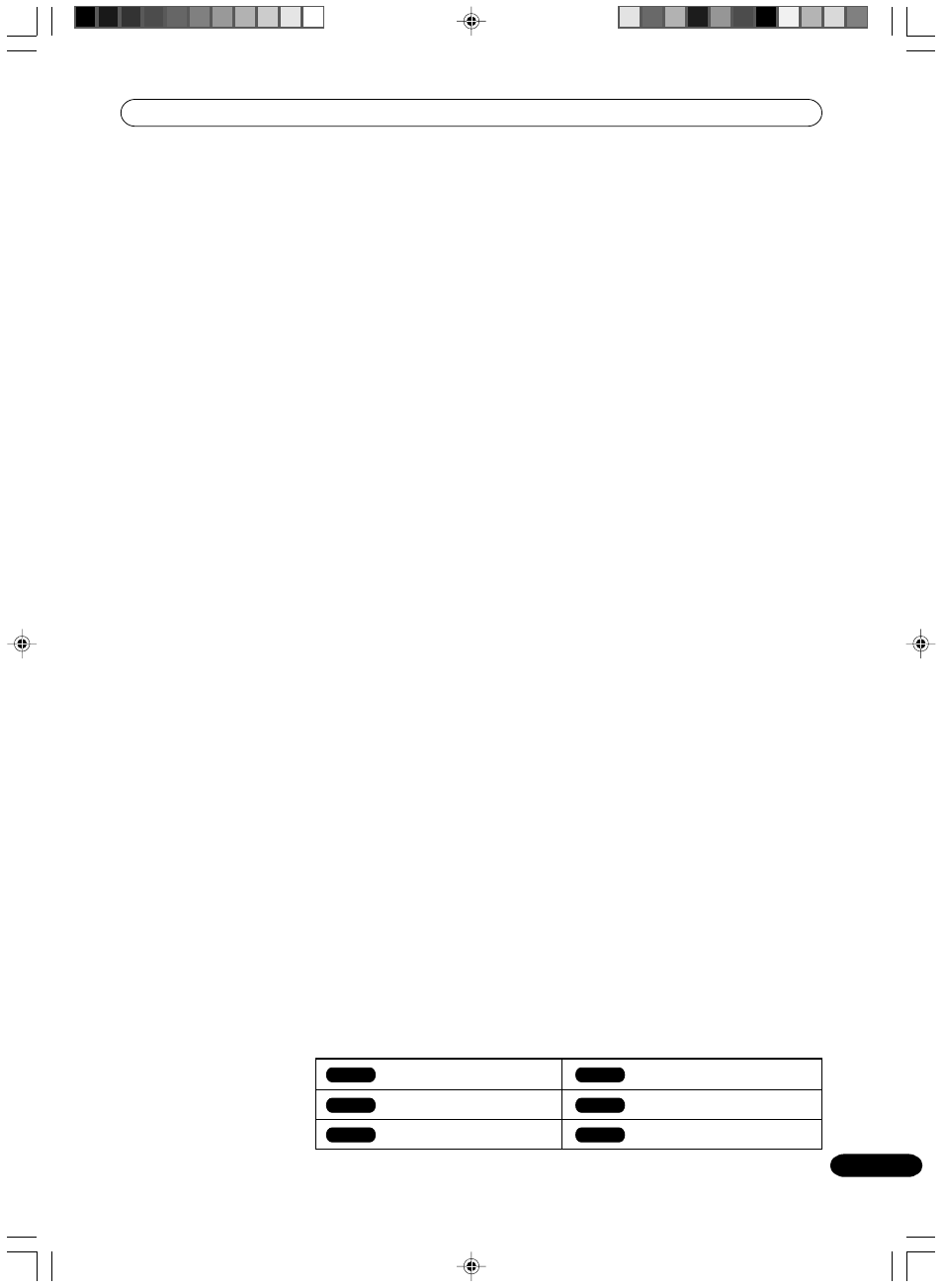
7
En
Erasing a scene (Edit title) ............................................
Combining the title ........................................................
Erasing a playlist ............................................................
Editing an original title ..................................................
Adding a chapter mark ..................................................
Combining chapters ......................................................
Changing an original title name ...................................
Erasing a scene (Edit title) ............................................
Erasing an original title .................................................
Changing a disc name ..................................................
Using the keyboard screen ...........................................
Dubbing a tape onto a disc ...........................................
Dubbing a disc onto a tape ...........................................
Dubbing only the specified titles or the playlist ..........
Dubbing using other equipment ..................................
When a video is recorded using this unit ....................
Language code list .........................................................
Screen sizes and disc formats ......................................
Glossary ..........................................................................
Error/Warning message list ..........................................
Troubleshooting ..............................................................
Handling discs ...............................................................
Storing discs ...................................................................
Damaged discs ..............................................................
Cleaning the pickup lens ...............................................
Handling video tapes .....................................................
Storing video tapes ........................................................
Video head cleaning ......................................................
Moving the recorder ......................................................
Hints on installation ......................................................
Specifications .................................................................
* WMA (Windows Media
TM
Audio) compatibility
Microsoft, Windows Media, and the Windows logo are
trademarks, or registered trademarks of Microsoft
Corporation in the United States and/or other coun-
tries.
Playing back a selected track .......................................
Random playback ..........................................................
Repeat playback of selected track ................................
Repeat playback of all tracks ........................................
Playing back programs ..................................................
Playing back track by specifying the time ...................
MP3/WMA*/JPEG playback ..........................................
Using the BROWSER screen ........................................
When the file to be displayed is selected .....................
Playing back MP3/WMA files ........................................
Playing back JPEG files .................................................
Progressive scan ............................................................
Different scanning modes .............................................
Loading and unloading a cassette tape .......................
Loading ...........................................................................
Unloading .......................................................................
Cassette tape playback ..................................................
Forward/Reverse picture search mode ........................
Special playback ............................................................
Picture search ................................................................
Still picture .....................................................................
Slow motion ....................................................................
Frame by frame picture .................................................
Adjusting tracking condition ........................................
Repeat playback .............................................................
Commercial skip ............................................................
To display VCR operation status ...................................
ZERO RETURN function / Video index search system .....
Read this before recording on disc ..............................
Recording a TV program ...............................................
One-touch Timer Recording (OTR) ...............................
programming system ..............................
Timer recording ..............................................................
Stereo recording and playback .....................................
Editing the disc ..............................................................
Editing a playlist .............................................................
Creating a playlist ..........................................................
Changing a title name ...................................................
: DVD-Video
: DVD-R
: DVD-RW in VR mode
: Audio CD and CD-R/CD-RW
: DVD-RW in Video mode
: Video tape
DVD-Video
VR mode
Video mode
DVD-R
CD
VCR
Media mark
Each applicable media are indicated using the symbol shown below.
2D30901B_En_06_11
27/9/04, 17:47
7
