Setting the unit price, Setting the maximum unit level – Panasonic EB-G60 User Manual
Page 67
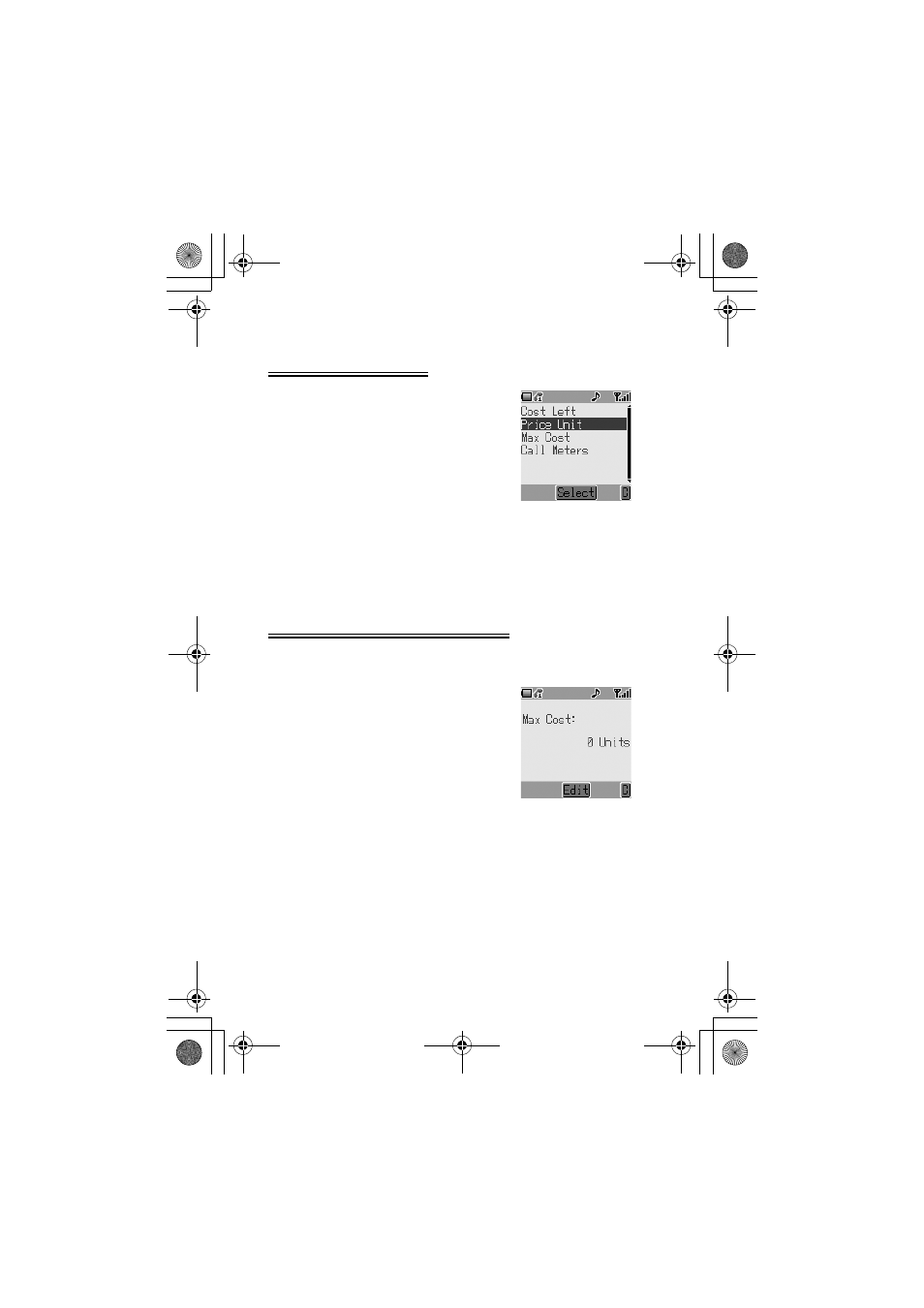
Call Information
56
Setting the Unit Price
Firstly, a price per unit must be entered. This
is the cost that the Service Provider charges
for one unit of call time (
E
).
1
From Idle press
<
, select (Applica-
tions >) Phone Setting > Call Ser-
vices > Service Charges > Price
Unit. Press
<
2
Press
<
to edit the values
At this point you will be asked to enter your PIN2 or Lock code. Do so and
press
<
.
3
Enter a currency unit (up to three characters) e.g. GBP. Press
<
twice
4
Enter a price and press
<
twice
Setting the Maximum Unit Level
This function allows the user to pre-determine the maximum cost of calls
made (
E
).
1
From Idle press
<
, select (Applica-
tions >) Phone Setting > Call Ser-
vices > Service Charges > Max
Cost. Press
<
2
Press
<
to edit the values
At this point you will be asked to enter your
PIN2 or lock code. Do so and press
<
3
Enter a value (number of units) which is to be the maximum permitted,
and the corresponding cost will be displayed
4
Press
<
twice to accept
G60 FINAL No3 0530.fm Page 56 Friday, May 30, 2003 7:34 PM
